CheatCommands Mod, version 1.26
NOTE: This version of the CheatCommands Mod will most likely be only available and updated for as long as -dev command line parameter support is enabled again.NOTE! DO not use grid keys. Use classic keys instead to use this mod. Using grid keys disables all hotkeys assigned to abilities, which are calling CheatCommands mod functions.
Thanks to Corsix's hack to
allow loading unsigned SGAs , it is possible to run SGA based mods.
CheatCommands Mod LE is pretty much the same as it's precursor but with fewer features. While Scar_DebugConsoleExecute is disabled without -dev mode, using abilities with custom hotkeys is the only way to achieve hotkey to scar function call binding.
Edit: This used to be the case. This version has even more features than Beta version.
CheatCommands Mod
is not a cheat or a hack to gain advantage in multiplayer. It is a debugging tool which can be used for, but not limited to:
- taking clean screenshots (Press Control + F2 to toggle Game UI On/Off, Control + F11 to toggle Prompt On/Off)
- testing and learning units and game mechanics
- reproducing events for debugging (for example reproducing an event causing a bug/glitch)
- single player cheating
Tips:
Show Spoiler
#1: How to get a nice and clean high-resolution screenshot:
1. Disable Game UI by pressing Control + F2
2. Disable CheatCommands mod prompt by pressing Control + F11
3. Press Control + Alt + S to Take a super screenshot
New, about 10MB .jpg file is now saved to
My Games\company of heroes 2\screenshots
With resolution 1920 x 1080 output image will be 6980 x 3924 pixels.
Example result (heavily packed to reduce file size)
This mod will not work in multiplayer, as it relates to cursor position and other client side features which will result a sync error.
-------------------------------------------------------------------------------------------------------------------------
List of features:
Show Spoiler
-------------------------------------------------------------------------------------------------------------------------
General Knowledge/What to do if:
I get prompted with a fatal scar error:
Hit pause to unpause the game and continue execution. In most of the cases the error will be skipped and you will be able to continue playing.
If you run up into a fatal scar error, please report it by doing the following: Write down what you did exactly to produce the error and post your warnings.log here. Warnings.log can be found in
C:\Users\Omistaja\Documents\My Games\Company of Heroes 2 . Open it with notepad and copy and paste the contents of the file between code tags in your post.
In case you are a new member and unable to use code tags, you can also email the report to
contact@janne252.com
My UI is messed up:
Either you are somehow using my Beta version of CheatCommands mod or there has been a patch changing UI and I haven't updated CheatCommands Mod to support it. You should report the latter case.
I have an idea/a concept for the mod:
Let me know. Perhaps I'm able to implement it.
I would like to use this mod as a part of my public mod:
Give me credit and you are good to go.
I lost data/I got my Case Blue progress wiped/etc:
You use CheatCommands mod at your own risk. Although there has been only once CheatCommands Mod actually caused harm which was wiping Case Blue DLC progress due to CheatCommands mod not loading Case Blue data to the game at all, I cannot give promises. There may be loss of data, most likely in form of SP/Coop/TOW progress data.
-------------------------------------------------------------------------------------------------------------------------
How to install:
Method #1 (regular shortcut):
1. Extract contents of the downloaded .zip archive to your CoH2 install directory and create a new shortcut to RelicCoH2.exe
One way of making a new shortcut:
-Right click on RelicCoH2.exe and select Send to -> Desktop (create shortcut)
-Default path to CoH2 install folder in Windows 7 is C:\Program Files (x86)\Steam\steamapps\common\Company of Heroes 2\
-RelicCoH2.exe is located in this folder.
2. Right click on your newly created shortcut. Select Properties.
3. Add
-mod cheatcommands
after the last quotation mark in Field called "Target" under "Shortcut" Tab. Notice the space before last quotation mark and -dev.
Example:
"C:\Program Files (x86)\Steam\steamapps\common\Company of Heroes 2\RelicCoH2.exe" -mod cheatcommands
4. Press Apply and OK
5. Double click the shortcut to launch CoH2.
Method #2 (via steam GUI):
1. Goto your steam games collection, right click CoH2 and select Properties.
2. Under the General tab click the Set launch options... button.
3. Enter "-mod cheatcommands" without quotation marks and click OK.
4. Close the game's Properties window and launch CoH2.
Optional launch options for CheatCommands Mod:
-ccm_noai = Global AI Disabled -ccm_resources = Infinite Resources -ccm_instantproduction = Instant Production -ccm_instantability = Instant Ability Recharge -ccm_instantconstruction = Instant Building Construction -ccm_unlockabilities = Unlock All Abilities -ccm_unlockupgrades = Unlock All Upgrades -ccm_disablefow = Disable FOW
-------------------------------------------------------------------------------------------------------------------------
Downloads:
Downloads Page, always up to date
[Version 1.26 - 12/1/2013]
Older downloads:
Show Spoiler
-------------------------------------------------------------------------------------------------------------------------
Changelog:
Show Spoiler
-------------------------------------------------------------------------------------------------------------------------
Mannerheim's ScarEditor to write/edit the scripts Notepad++ for writing/editing scripts and keydefaults.lua Corsix's lua exploit to get rid of unsgined sga checker Cope's SGA bulder to create SGA archives for the mod to run Cope's RGD tools to convert .rgd to .txt and .txt to .rgd Visual C# studio 2010 express to generate .txt abilities SciTE with Lua for Windows to develop and debug scripts Classic notepad for all kinds of stuff
-------------------------------------------------------------------------------------------------------------------------
Credits: Corsix for the lua exploit, Copernicus for the RGD and SGA tools.
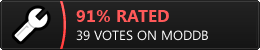











 cblanco ★
cblanco ★  보드카 중대
보드카 중대  VonManteuffel
VonManteuffel  Heartless Jäger
Heartless Jäger 