Where in the map tools can I find the bendable rails and train platforms from Rails and Metal
Found it bukckyuvouvk
It’s under object splines
Help
17 Jul 2019, 21:15 PM
#1

Posts: 789
17 Jul 2019, 22:53 PM
#2
Posts: 2155 | Subs: 2
I dont work much with rails. But you can get started by going to splines:
- At the top there are buttons for textures, objects, etc. You want objects.
- The in the object list go to something like environment\objects\railroads and select TRACK_01 or something.
- Move up to the section labelled DEFAULT and click add, this should put the TRACK object into the list.
- Now go back to the top and select the default radio/option button under OBJECT.
- Right click four times in your map and it should create 4 yellow circles.
- Press ENTER.
I am not at my COH2 PC so these are a little vague.
One of the pros can help you.
You could also try making a STAMP (COPY) in a map you like. Then you can paste the STAMP objects into your map. This can be dangerous so make a backup of your map first in case it gets REKT!
- At the top there are buttons for textures, objects, etc. You want objects.
- The in the object list go to something like environment\objects\railroads and select TRACK_01 or something.
- Move up to the section labelled DEFAULT and click add, this should put the TRACK object into the list.
- Now go back to the top and select the default radio/option button under OBJECT.
- Right click four times in your map and it should create 4 yellow circles.
- Press ENTER.
I am not at my COH2 PC so these are a little vague.
One of the pros can help you.
You could also try making a STAMP (COPY) in a map you like. Then you can paste the STAMP objects into your map. This can be dangerous so make a backup of your map first in case it gets REKT!
17 Jul 2019, 23:18 PM
#3

Posts: 789
I dont work much with rails. But you can get started by going to splines:
- At the top there are buttons for textures, objects, etc. You want objects.
- The in the object list go to something like environment\objects\railroads and select TRACK_01 or something.
- Move up to the section labelled DEFAULT and click add, this should put the TRACK object into the list.
- Now go back to the top and select the default radio/option button under OBJECT.
- Right click four times in your map and it should create 4 yellow circles.
- Press ENTER.
I am not at my COH2 PC so these are a little vague.
One of the pros can help you.
You could also try making a STAMP (COPY) in a map you like. Then you can paste the STAMP objects into your map. This can be dangerous so make a backup of your map first in case it gets REKT!
How do you make a STAMP?
Also I found what I’m looking for. I was looking for where you combine a line of objects into a spline, and I found it!
18 Jul 2019, 04:55 AM
#4
Posts: 2155 | Subs: 2
COH2 HOW TO CREATE A STAMP
THE QUICK VERSION:
MAKE STAMP
1) Select the STAMP TOOL icon on the toolbar. Red Rubber Stamp looking thingy.
2) Select the object types you want to copy in the FILTER section.
3) Select the stuffs you want to copy.
4) Press ENTER to create the copy.
5) The copy will show up in the STAMP LIST.
PASTE STAMP
1) Select the STAMP TOOL icon on the toolbar. Red Rubber Stamp looking thingy.
5) Select the STAMP from the STAMP LIST.
4) Right Click where you want the stuffs to be put.
It gets tricky once you paste. things may be at the wrong height etc. So you will need to play around with the pasted stuff most likely.
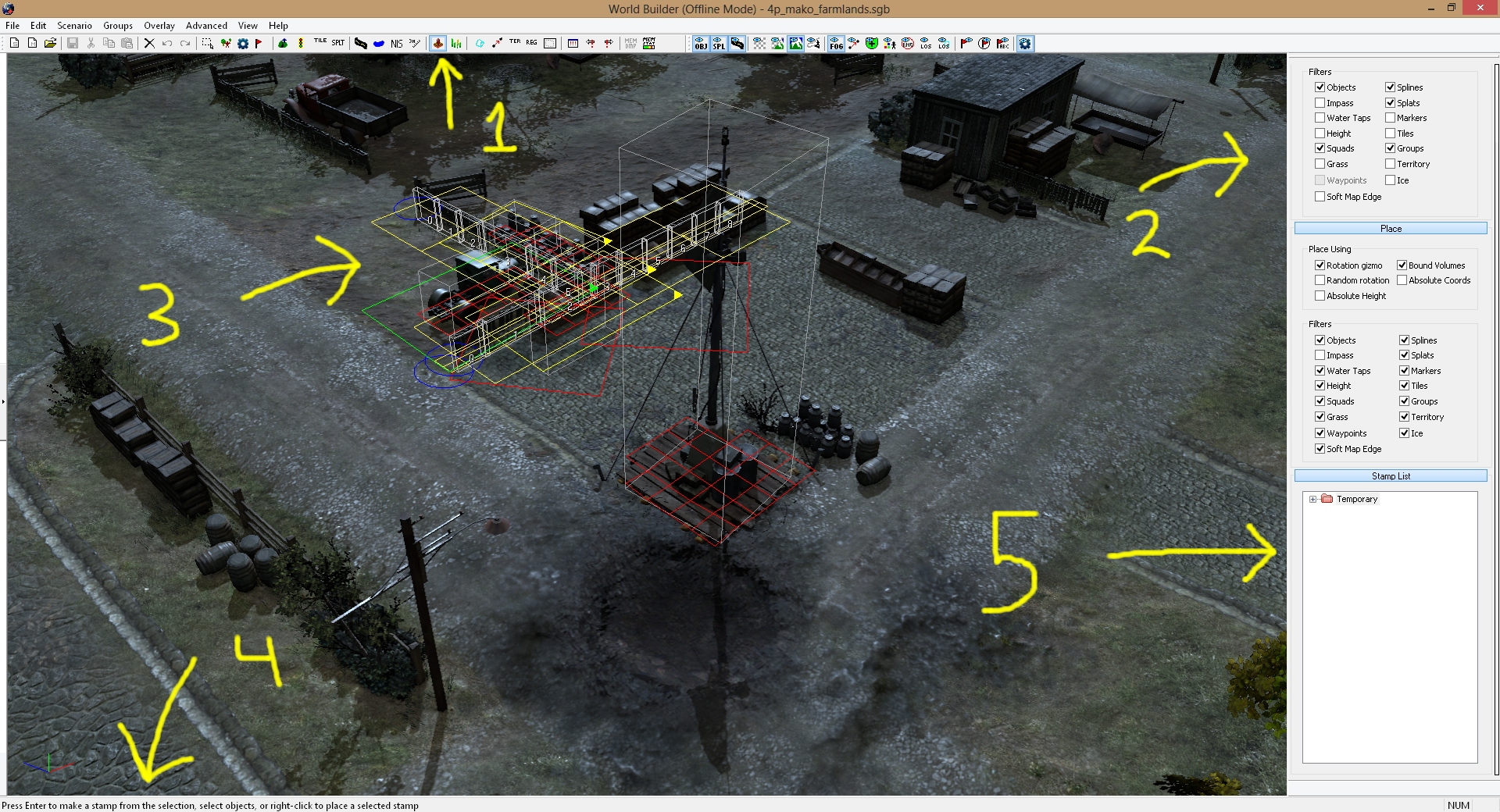
THE QUICK VERSION:
MAKE STAMP
1) Select the STAMP TOOL icon on the toolbar. Red Rubber Stamp looking thingy.
2) Select the object types you want to copy in the FILTER section.
3) Select the stuffs you want to copy.
4) Press ENTER to create the copy.
5) The copy will show up in the STAMP LIST.
PASTE STAMP
1) Select the STAMP TOOL icon on the toolbar. Red Rubber Stamp looking thingy.
5) Select the STAMP from the STAMP LIST.
4) Right Click where you want the stuffs to be put.
It gets tricky once you paste. things may be at the wrong height etc. So you will need to play around with the pasted stuff most likely.
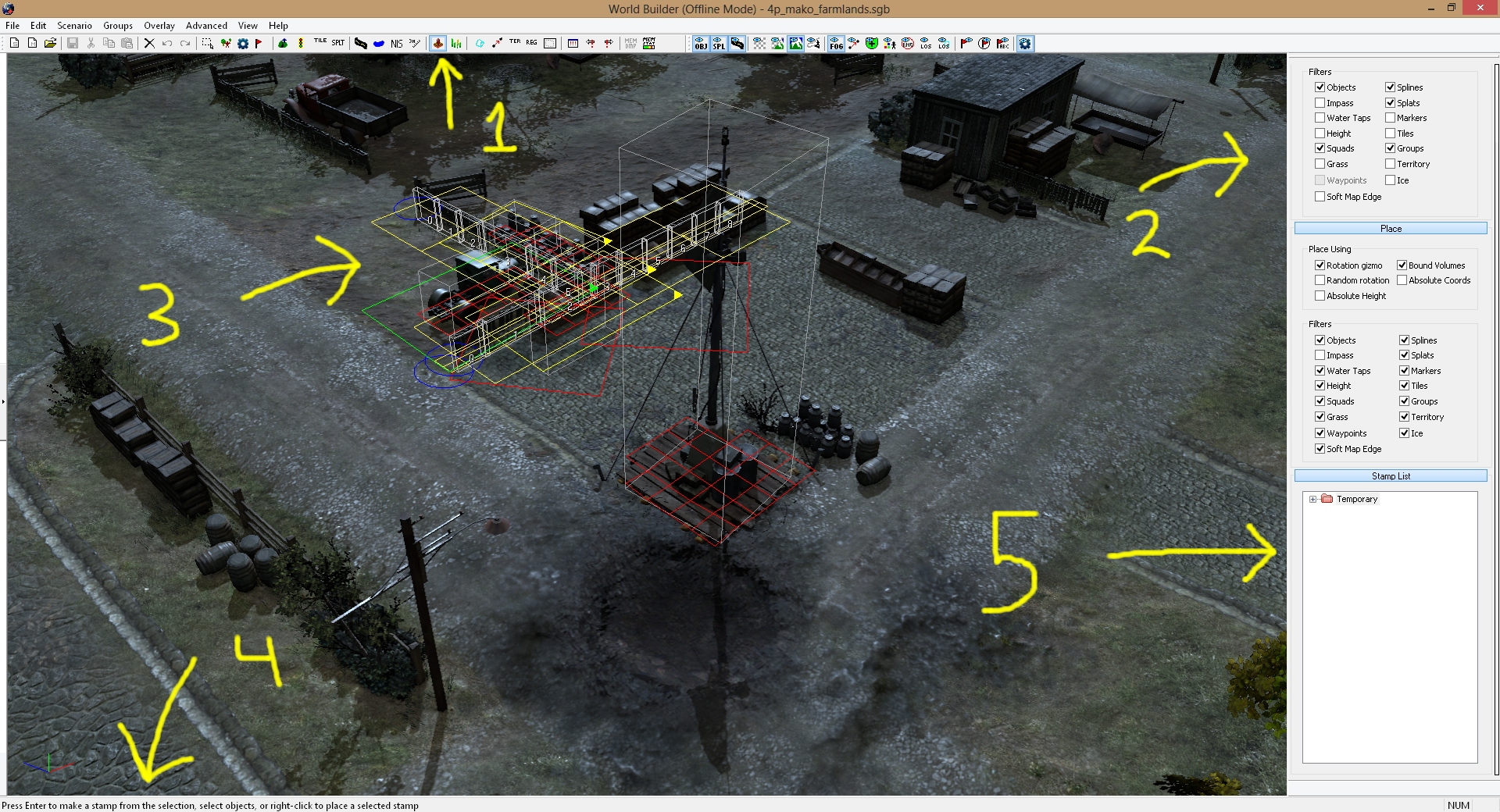
PAGES (1)

1 user is browsing this thread:
1 guest
Livestreams
 |
|
|
61 | ||
 |
|
|
60 | ||
 |
|
|
13 | ||
 |
|
|
25 |
Ladders Top 10
-
#Steam AliasWL%Streak
- 1.42763.871+5
- 2.300162.649+1
- 3.286110.722-2
- 4.12644.741-1
- 5.312114.732+8
- 6.193100.659+3
- 7.724422.632+17
- 8.1171650.643+2
- 9.14760.710-2
- 10.725443.621-2
Replay highlight
VS
-
 cblanco ★
cblanco ★ -
 보드카 중대
보드카 중대
-
 VonManteuffel
VonManteuffel -
 Heartless Jäger
Heartless Jäger

Einhoven Country


Honor it
13
Download
1328
Board Info
216 users are online:
216 guests
9 posts in the last 24h
18 posts in the last week
52 posts in the last month
18 posts in the last week
52 posts in the last month
Registered members: 52073
Welcome our newest member, wishealth05
Most online: 2043 users on 29 Oct 2023, 01:04 AM
Welcome our newest member, wishealth05
Most online: 2043 users on 29 Oct 2023, 01:04 AM








