Hoping someone can help an old time CoH player here. I recently upgraded my graphics card to better enjoy coh2, but when the game loads and starts to play, I get flickering, mostly the screen just goes black. The lobby works fine, its only after I start a game or replay does the problem happen. I even have all the setting on low, with no vsync and no anti-aliasing.
I've played coh2 with a Nvidia geforce card and I never had issues like this before. My specs are listed below. Any help or guidance is greatly appreciated! Thanks!
I also set my launch options as follows in an attempt to resolve the issue:
-novsync -notriplebuffer -refresh 60 -nomovies
Summary
Operating System
Windows 10 Pro 64-bit
CPU
Intel Core i7 940 @ 2.93GHz 48 °C
Bloomfield 45nm Technology
RAM
12.0GB Triple-Channel DDR3 @ 797MHz (9-9-9-24)
Motherboard
EVGA 132-BL-E758 (Socket 423) 25 °C
Graphics
SAMSUNG U28E590 (3840x2160@60Hz)
8192MB ATI Radeon RX 580 Series (XFX Pine Group) 37 °C
Graphics
Monitor
Name SAMSUNG U28E590 on Radeon RX 580 Series
Current Resolution 2560x1440 pixels
Work Resolution 2560x1400 pixels
State Enabled, Primary, Unsafe
Monitor Width 3840
Monitor Height 2160
Monitor BPP 32 bits per pixel
Monitor Frequency 60 Hz
Device \\.\DISPLAY1\Monitor0
ATI Radeon RX 580 Series
Manufacturer ATI
Model Radeon RX 580 Series
Device ID 1002-67DF
Revision E8
Subvendor XFX Pine Group (1682)
Current Performance Level Level 0
Voltage 0.800 V
GPU Clock 1386.0 MHz
Temperature 36 °C
Core Voltage 0.800 V
Driver version 24.20.12019.1010
BIOS Version 113-58085SHC1-W90
Memory Type GDDR5
Memory 8192 MB
Bandwidth 256.0 GB/s
Count of performance levels : 2
Level 1 - "Perf Level 0"
Level 2 - "Perf Level 1"
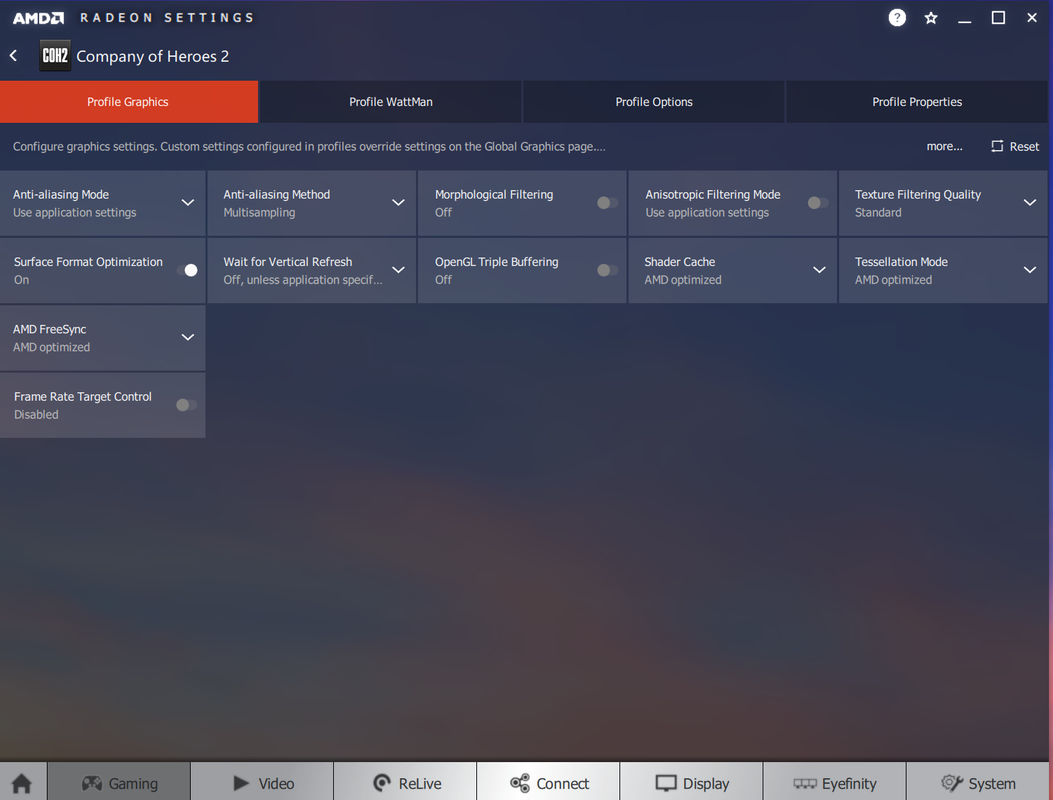
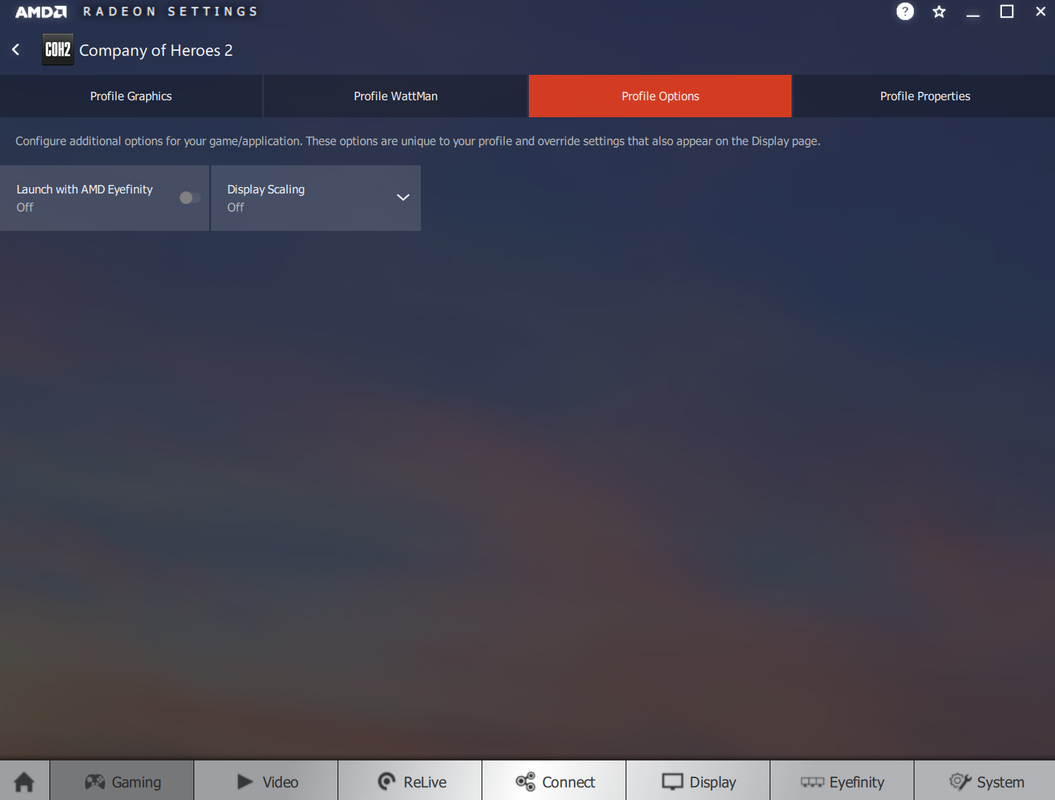






















 cblanco ★
cblanco ★  보드카 중대
보드카 중대  VonManteuffel
VonManteuffel  Heartless Jäger
Heartless Jäger 