Need some mod info
Posts: 67
1. How to build a tanks commander for the brit Churchill tanks. I know it have something to do with the abp file but don't know what to add to make it work need some help
2. How to edit a brit 25 pounder it have a construction ext, I got to build it in the game and it works but it is invisible to show. I also would like to add it to a pit if you can help.
Thank you for taken your time in reading my first post.

Posts: 817 | Subs: 5
"..\\..\\..\\common\\vehicles\\turret_spotter\\turret_spotter",
"..\\..\\..\\common\\props\\binoculars\\binoculars",
2. The animator_set_state will do the trick, it has to be added in the action_apply of the ebps file.
state_machine_name: maingun_visibility
do_action_state_name: on
Posts: 67
1. The abp needs these lines:
2. The animator_set_state will do the trick, it has to be added in the action_apply of the ebps file.
state_machine_name: maingun_visibility
do_action_state_name: on
Thanks for your help
I used notepad++ to copy the comet same two lines and paste them in the Churchill abp and add sbps upgrade\tank commander but in the game the hatch opens but no commander shows maybe I am doing something wrong!
I add the attributes\upgrade\british\items\british_tank_commander in sbps maybe I should cloned this to my mod name?
Question 2 I will give it a go later and reply back here. yes the gun show up now but there is no tommys on the gun also the gun do not move but it do fire, there was two files in the ebps
1. brit 25 pounder howitzer mp (I used this one) did I use the right one!
2. brit 25 pounder howitzer temp mp

Posts: 817 | Subs: 5
I used notepad++ to copy the comet same two lines and paste them in the Churchill abp and add sbps upgrade\tank commander but in the game the hatch opens but no commander shows maybe I am doing something wrong!
I add the attributes\upgrade\british\items\british_tank_commander in sbps maybe I should cloned this to my mod name?
The abp adds the links to the files, but they need to be used in the ebps too. The crew_ext needs the additional spotter role. You can clone this from the comet aswell. The existing spotter upgrade activates this role.
Question 2 I will give it a go later and reply back here. yes the gun show up now but there is no tommys on the gun also the gun do not move but it do fire, there was two files in the ebps
1. brit 25 pounder howitzer mp (I used this one) did I use the right one!
2. brit 25 pounder howitzer temp mp
The 25 pdr is a frustrating model. I tried the same files at the beginning but those are only dummy's and partly clones from other guns. When I made the 25 pdr, I used the platoon command post to start with. The platoon command has the tommies included (also crew_ext). You can change the model and it should work with the barrage ability from infantry. Then you only have to add a new barrage for the gun itself.
The 25 pdr is different from other artillery pieces because the model doesn't rotate, only the gun in it (like a turret on a tank). Other artillery guns are teamweapons and rotate like a move-able object.
Posts: 67
The abp adds the links to the files, but they need to be used in the ebps too. The crew_ext needs the additional spotter role. You can clone this from the comet aswell. The existing spotter upgrade activates this role.
The 25 pdr is a frustrating model. I tried the same files at the beginning but those are only dummy's and partly clones from other guns. When I made the 25 pdr, I used the platoon command post to start with. The platoon command has the tommies included (also crew_ext). You can change the model and it should work with the barrage ability from infantry. Then you only have to add a new barrage for the gun itself.
The 25 pdr is different from other artillery pieces because the model doesn't rotate, only the gun in it (like a turret on a tank). Other artillery guns are teamweapons and rotate like a move-able object.
Thanks for you help on the tanks commander they all work now I just couldn't have done it without your help.
As for the brit 25 pdr, I will leave it too much work for a just a gun, so I made a clone of the soviets 1937 152mm lm 20 artillery change the name and added the tommy crew to use it and gun works also the brit sappers build it in game and it fires.
I post it here for other to use.
In sbps
I clone m1937_152mm_lm_20_artillery.mp and rename it
Squad_loudout_ext, is ebps\races\british\soldiers\weapon_crew_troop\british_25lb_howitzer_gun_crew_mp
Squad_ui_ext, race_list - is copied from squad ui. race_list brit 25 pounder howitzer squad to show up in game with the gun.
in
ebps
Abilities rename the ability to fire the gun
on_construction_squad, is my clone and rename version of the m1937 152mm lm 20.mp in sbps
combat_ext, hardpoint 2 - clone & rename soviet gun,
deleted the requirement_ext
My other questions for you if you don't mind
how to make the ability for the glider to land?
And
how to make a ability for the hawker_typhoon or bombing raid.
so I can add this to my brit officer squad.
sorry to be a pain I am learning all this again after COH.

Posts: 817 | Subs: 5
sorry to be a pain I am learning all this again after COH.
No problem, I'm happy to help

My other questions for you if you don't mind
how to make the ability for the glider to land?
And
how to make a ability for the hawker_typhoon or bombing raid.
so I can add this to my brit officer squad.
You can use the "air_strike_action" with the glider in the "aircraft_squad_name" field. The abilities\british\modal_ability\commander_ability\glider_commandos_only is a good example. The glider in ebps needs the flight_ext with a landing_option.
For the bombing raid, use many delay actions like in:
abilities\german\modal_ability\commander_ability\strategic_bombing
The following changes are needed to make such global abilities fit for a squad:
- can_interrupt : false
- disable_combat : false
- fire_and_forget : true
- range_ignore : false (don't leave range at 0)
- refundable : true
- squad_caster : squad
Posts: 67
No problem, I'm happy to help
You can use the "air_strike_action" with the glider in the "aircraft_squad_name" field. The abilities\british\modal_ability\commander_ability\glider_commandos_only is a good example. The glider in ebps needs the flight_ext with a landing_option.
For the bombing raid, use many delay actions like in:
abilities\german\modal_ability\commander_ability\strategic_bombing
The following changes are needed to make such global abilities fit for a squad:
Good luck!
- can_interrupt : false
- disable_combat : false
- fire_and_forget : true
- range_ignore : false (don't leave range at 0)
- refundable : true
- squad_caster : squad
Thanks for the info what I meant to say was I wanted to call in brit bombing raid just bombers using one of the brit abilities and add it to my brit officer squad I see in the British modal_ability there is a allied_strategic_bombing I only want to edit this to use only bombers no other planes because I want to change how many bombs are drop in game.
I made this work in COH a carpet bombing raid but COH2 is a bitch to work with, I like many big battles this way with hundred's of unit's in game at one time.
Than I want to use the same file above just for hawker_typhoon.
I didn't understand you meaning about the "air_strike_action" with the glider in the "aircraft_squad_name" field. sorry.
in the abilities\british\modal_ability\commander_ability\glider_commandos_only there is a file called "air_strike_action" were do I add this? also how can get the flight_ext with a landing_option!.
I cloned the abilities\british\modal_ability\commander_ability\glider_commandos_only and added it to my squad I click on the icon in game and it gives me the landing green strip but no glider and no smoke.
Thanks

Posts: 817 | Subs: 5
Thanks for the info what I meant to say was I wanted to call in brit bombing raid just bombers using one of the brit abilities and add it to my brit officer squad I see in the British modal_ability there is a allied_strategic_bombing I only want to edit this to use only bombers no other planes because I want to change how many bombs are drop in game.
I made this work in COH a carpet bombing raid but COH2 is a bitch to work with, I like many big battles this way with hundred's of unit's in game at one time.
Than I want to use the same file above just for hawker_typhoon.
The allied_strategic_bombing ability has 4 air_strike_action's,3 are hidden in a delay. The first air_strike_Action has the aircraft_squad_name "attributes\sbps\races\german\vehicles\stuka\tactical_bombers" and number_aircraft '2'.
You can remove the other air_strike_actions and increase the number of this bomber. Then you can make another variant with a hawker_typhoon in the aircraft_squad_name.
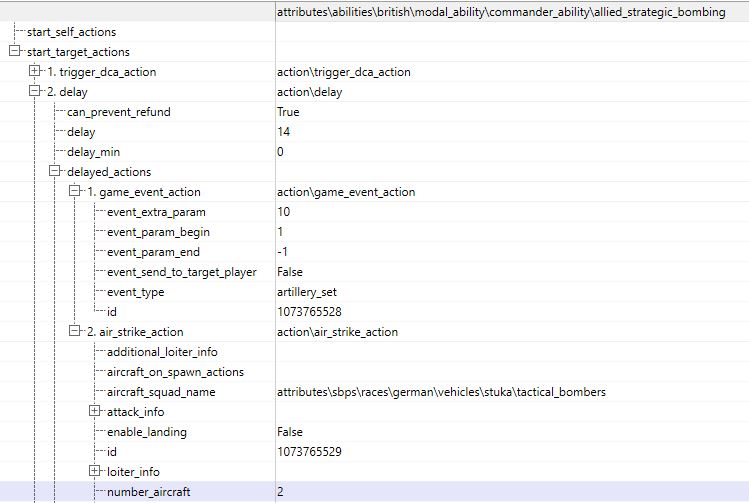
I didn't understand you meaning about the "air_strike_action" with the glider in the "aircraft_squad_name" field. sorry.
in the abilities\british\modal_ability\commander_ability\glider_commandos_only there is a file called "air_strike_action" were do I add this? also how can get the flight_ext with a landing_option!.
I cloned the abilities\british\modal_ability\commander_ability\glider_commandos_only and added it to my squad I click on the icon in game and it gives me the landing green strip but no glider and no smoke.
The existing glider in the categorie 'ebps' has the flight_ext, but you don't need to edit it. Apperantly the start_target_actions isn't triggered. Maybe you have to set validate_actions to false. That did magically solve such bugs for me before. Can you post your settings if that doesn't fix it?
Posts: 67
The allied_strategic_bombing ability has 4 air_strike_action's,3 are hidden in a delay. The first air_strike_Action has the aircraft_squad_name "attributes\sbps\races\german\vehicles\stuka\tactical_bombers" and number_aircraft '2'.
You can remove the other air_strike_actions and increase the number of this bomber. Then you can make another variant with a hawker_typhoon in the aircraft_squad_name.
The existing glider in the categorie 'ebps' has the flight_ext, but you don't need to edit it. Apperantly the start_target_actions isn't triggered. Maybe you have to set validate_actions to false. That did magically solve such bugs for me before. Can you post your settings if that doesn't fix it?
I have fixed the bombing raid now thanks
 it all works in game. also I made the same clone and change it for all typhoo planes but now I need to change it's icon how to do that?
it all works in game. also I made the same clone and change it for all typhoo planes but now I need to change it's icon how to do that?Just clone the same name glider_commandos_only and add it to my officer but nothing happen so I set the validate_actions to false but this happen.

Here is the guns I made and it all works.


Posts: 817 | Subs: 5
I have fixed the bombing raid now thanksit all works in game. also I made the same clone and change it for all typhoo planes but now I need to change it's icon how to do that?
Awesome! Icons have the filetype .png and you can extract existing icons with this tool.
This tutorial explains how you can add a new icon in your ability.
Just clone the same name glider_commandos_only and add it to my officer but nothing happen so I set the validate_actions to false but this happen.
I will try it later today and post the actions if I find the solution.
Here is the guns I made and it all works.
Looks good, thanks for sharing!
Posts: 67
Awesome! Icons have the filetype .png and you can extract existing icons with this tool.
This tutorial explains how you can add a new icon in your ability.
I will try it later today and post the actions if I find the solution.
Looks good, thanks for sharing!
Thanks for the links

I used the COH2 UI Asset Browser v2.0 by Janne252 find the icon and Export the icon and saved it in my C:\User\name\Documents\my Games\company of heroes 2\mods\tuning\data\ui in UI I added a new folder called portraits and saved it there then edit it and change it's name to "Icon_strategic_bombing_raid"
I did what was to said on the tutorial.
Add my icon ModIcons_mod I.D number_portraits_Icon_strategic_bombing_raid to my bombing abilities it wouldn't work it came out as a blank Icon every time I tried. So I deleted my edit icon and tried again without change it name.
So I just copied the icon name only "Icons_commander_cmdr_german_strategic_bombing" and added like this. Bombing ability\ui_info\Icon_name\Icons_commander_cmdr_german_strategic_bombing and it worked in game without adding the "ModIcons_mod I.D number_portraits" strange maybe it only works in units not abilities!
P.S I don't mind sharing my work if I can fix it.

Posts: 817 | Subs: 5
I used the COH2 UI Asset Browser v2.0 by Janne252 find the icon and Export the icon and saved it in my C:\User\name\Documents\my Games\company of heroes 2\mods\tuning\data\ui in UI I added a new folder called portraits and saved it there then edit it and change it's name to "Icon_strategic_bombing_raid"
I did what was to said on the tutorial.
Add my icon ModIcons_mod I.D number_portraits_Icon_strategic_bombing_raid to my bombing abilities it wouldn't work it came out as a blank Icon every time I tried. So I deleted my edit icon and tried again without change it name.
So I just copied the icon name only "Icons_commander_cmdr_german_strategic_bombing" and added like this. Bombing ability\ui_info\Icon_name\Icons_commander_cmdr_german_strategic_bombing and it worked in game without adding the "ModIcons_mod I.D number_portraits" strange maybe it only works in units not abilities!
All icons can be changed, but there's one bug: The filename of custom icons must be lowercase.
The "Icons_commander_cmdr_german_strategic_bombing" is available in the game so you can indeed use it by calling this name directly (everything from the Asset browser is in the game available). The export isn't needed in this case.
If you would have made a change, then you have to save it in the ui folder. The "icon_name" in the tool would be "ModIcons_123_portraits_new_strategic_bombing". The file is called new_strategic_bombing.png in this example and saved in the map ui/portraits.
Posts: 67
All icons can be changed, but there's one bug: The filename of custom icons must be lowercase.
The "Icons_commander_cmdr_german_strategic_bombing" is available in the game so you can indeed use it by calling this name directly (everything from the Asset browser is in the game available). The export isn't needed in this case.
If you would have made a change, then you have to save it in the ui folder. The "icon_name" in the tool would be "ModIcons_123_portraits_new_strategic_bombing". The file is called new_strategic_bombing.png in this example and saved in the map ui/portraits.
Thanks I now understand so all custom icons are saved in the UI but in the tutorial it added the 'portrait' so I use it but the tutorial was made in 2014 COH2 have been updated a few times by then, but it still good to learn how to use it, in future I will copy your way.
Did you find out about the glider problem?
Btw your mod is Awesome 168 units Wow good work.
 how did you get 168 unit's you must have made some custom units.
how did you get 168 unit's you must have made some custom units.But how did you add a howitzer to the pit? I would like to add mine the same also how to build the 17 pounder without it's pit and move it like an anti tank gun?
Here is my bombing raid I might have over done it abit
 six planes with 36 bombs
six planes with 36 bombs

Posts: 817 | Subs: 5
Did you find out about the glider problem?
Sorry I forgot

But I just tried and found the solution! Set 'squad_caster' from "all_entities" to "squad" and keep all other settings the same as the original.
Btw your mod is Awesome 168 units Wow good work.how did you get 168 unit's you must have made some custom units.
But how did you add a howitzer to the pit? I would like to add mine the same also how to build the 17 pounder without it's pit and move it like an anti tank gun?
Thanks! Yes I made many new units, but also a lot from the commanders and singleplayer content. I received countless of ideas from the community.
The howitzer emplacement is a clone of the 17 pdr emplamcement. I replaced the gun and the model of the pit. The emplacement in sbps has a loadout_ext with the pit and the gun. You should point the gun to your file. Then clone the pit in ebps and use this blueprint: "armies\common\structures\artillerypit\artillerypit".
The single 17 pdr is a clone of the pak 43. I replaced the blueprint and the weapons_ext, blueprint: "armies\british\weapons\17_pounder\17_pounder".
Use an animator_set_state in action_apply_ext in ebps to make the gun visible:
state_machine_name = maingun_visibility
do_action_state_name = on
Good luck!
Posts: 67
Sorry I forgot
But I just tried and found the solution! Set 'squad_caster' from "all_entities" to "squad" and keep all other settings the same as the original.
The howitzer emplacement is a clone of the 17 pdr emplamcement. I replaced the gun and the model of the pit. The emplacement in sbps has a loadout_ext with the pit and the gun. You should point the gun to your file. Then clone the pit in ebps and use this blueprint: "armies\common\structures\artillerypit\artillerypit".
The single 17 pdr is a clone of the pak 43. I replaced the blueprint and the weapons_ext, blueprint: "armies\british\weapons\17_pounder\17_pounder".
Use an animator_set_state in action_apply_ext in ebps to make the gun visible:
state_machine_name = maingun_visibility
do_action_state_name = on
I did what you said on the 17 pounder gun but this happen
1. I just clone the ebps german\team_weapon\at_gun\Pak_43_88mm_at_gun_mp and rename it 17_pounder_gun_mp so it looks like this german\team_weapon\at_gun\17_pounder_gun_mp
2. I open the action_apply_ext in ebps and added animator_set_state\ state_machine_name = maingun_visibility. do_action_state_name = on and change the weapon. Then in entity_blueprint_ext\animator I change to armies\british\weapons\17_pounder\17_pounder.
3. sbps clone the german\vehicles\at_gun_squad\Pak_43_88mm_at_gun_squad_mp rename 17_pounder_at_gun_squad then link it to the ebps\german\team_weapon\at_gun\17_pounder_gun_mp because I build it from the Hq
4. the gun enter the map and gun & crew died.
5. went back into the ebps german\team_weapon\at_gun\17_pounder_gun_mp and deleted the construction_ext in game the gun & crew was ghost on the map
I went back into the ebps german\team_weapon\at_gun\17_pounder_gun_mp and change the type_ext
unit_type00 atgun
unit_type01 pak43_at_gun
unit_type02 <null>
unit_type03 team_weapon
And it still the same as a ghost when it enters the map


Posts: 817 | Subs: 5
1. I just clone the ebps german\team_weapon\at_gun\Pak_43_88mm_at_gun_mp and rename it 17_pounder_gun_mp so it looks like this german\team_weapon\at_gun\17_pounder_gun_mp
2. I open the action_apply_ext in ebps and added animator_set_state\ state_machine_name = maingun_visibility. do_action_state_name = on and change the weapon. Then in entity_blueprint_ext\animator I change to armies\british\weapons\17_pounder\17_pounder.
3. sbps clone the german\vehicles\at_gun_squad\Pak_43_88mm_at_gun_squad_mp rename 17_pounder_at_gun_squad then link it to the ebps\german\team_weapon\at_gun\17_pounder_gun_mp because I build it from the Hq
The Pak 43 is designed to be build be engineers. I recommend to use a moveable AT-gun as clone if that's what you want.
4. the gun enter the map and gun & crew died.
5. went back into the ebps german\team_weapon\at_gun\17_pounder_gun_mp and deleted the construction_ext in game the gun & crew was ghost on the map
And it still the same as a ghost when it enters the map
Normally the construction_ext will set the variable "build" from 0 to 1. You have to set this manually if the gun is spawned from the HQ instead of build. You can use the animator_set_variable with variable_name = "build" and variable_value = "1".
Posts: 67
The Pak 43 is designed to be build be engineers. I recommend to use a moveable AT-gun as clone if that's what you want.
Normally the construction_ext will set the variable "build" from 0 to 1. You have to set this manually if the gun is spawned from the HQ instead of build. You can use the animator_set_variable with variable_name = "build" and variable_value = "1".
Thank you very much.
I use the 17 pounder like a at gun and it works and moves, but my next problem is the weapon crew as you can see they stand in the middle of the gun how to fix this please!

I want to say thanks again for your help you have given me in this thread so far, I only need your experience on a few things I don't understand in mod building with COH2 not all because I learn allot from COH, so I wanted explain this to you so I don't waste your time in finishing my mod some day.

Posts: 817 | Subs: 5
I use the 17 pounder like a at gun and it works and move but my next problem is the weapon crew as you can see the stand in the middle of the gun how to fix this please
The emplacement 17 pdr uses the crew_ext to set the crew members. A teamweapon however, uses the team_weapon_ext > role_list. I think you can clone this part from the pak43.
I want to say thanks again for the help you have given in this thread, I only need your experience on a few things in my mod as I learn allot from COH, so I wanted to say this so I don't waste your time.
No problem, I always like to help

Posts: 67
The emplacement 17 pdr uses the crew_ext to set the crew members. A teamweapon however, uses the team_weapon_ext > role_list. I think you can clone this part from the pak43.
No problem, I always like to help
Thanks again
In your mod
You made a upgrade on the Churchill using the left\right side guns on the tank how did you do it!.
Also
The upgrade on the 3_inch mortar emplacement for extra protection (if I said that right)
And
You add two snipers as one unit what soldiers and weapon did you use please!.

Posts: 817 | Subs: 5
In your mod
You made a upgrade on the Churchill using the left\right side guns on the tank how did you do it!.
This is actually vet 1 from the default churchill the vanilla game. I only change the requirement to an upgrade.
Also
The upgrade on the 3_inch mortar emplacement for extra protection (if I said that right)
This is the Improved Fortification upgrade from commander:
"upgrade\british\items\improved_fortifcation_squad"
And
You add two snipers as one unit what soldiers and weapon did you use please!.
This is a light sniper team based on the soviet sniper team, but with a custom weapon. This weapon doesn't have the soldier_sniped critical, but deals 55-90 damage. Each vet adds a little damage, so at vet 3 they are real snipers.
Livestreams
 |
|
|
26 | ||
 |
|
|
24 | ||
 |
|
|
24 | ||
 |
|
|
23 | ||
 |
|
|
19 | ||
 |
|
|
16 | ||
 |
|
|
496 | ||
 |
|
|
21 | ||
 |
|
|
20 | ||
 |
|
|
16 |
Ladders Top 10
-
#Steam AliasWL%Streak
- 1.43163.872+9
- 2.59382.879+7
- 3.800454.638-1
- 4.313114.733+9
- 5.12744.743+1
- 6.284162.637+2
- 7.17951.778+2
- 8.17773.708+3
- 9.371284.566-1
- 10.8039.672+1
Replay highlight
-
 cblanco ★
cblanco ★ -
 보드카 중대
보드카 중대
-
 VonManteuffel
VonManteuffel -
 Heartless Jäger
Heartless Jäger











