I find this tutorial on Steam about how to open the game console. I follow all the steps one by one but I fail. The key convination to open the console dont work.
My question is:
a. What I could doing wrong ?
b. Anyone have another tutorial or have a clue about how I could open the game console.
Important: I am trying to opening the game console in a game vs AI using my own mod.
Link to Steam totorial:
Your text..
Tutorial to open the game console:
First thing you need to set the game up so you can use console
. Step 1 go to the game
. Step 2 right click on the game select game properties
. Step 3 click on launch options
. Step 4 type this exactly as i do -dev and then hit enter

and thats it now when you start a match thats not online hit ctrl shift and ` you can also use ctrl-shift and ` or ¬ and for some ctrl-shift and ' or @
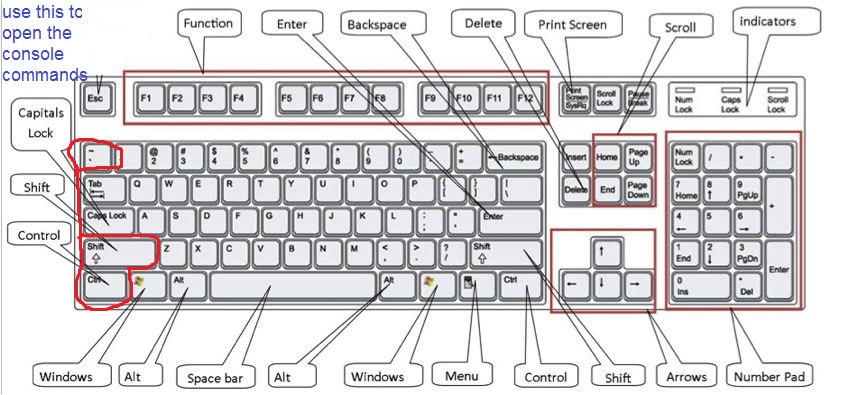
ok now you can use console here are a few commands
1.make the popcap larger] Player_SetPopCapOverride(Game_GetLocalPlayer(), 1000)
2.change resources] Player_SetResource(Game_GetLocalPlayer(),RT_Fuel, 9999)
3.change resources] Player_SetResource(Game_GetLocalPlayer(),RT_Manpower, 9999)
4.change resources] Player_SetResource(Game_GetLocalPlayer(),RT_Munition, 9999)
5.reveal the map] FOW_RevealAll
6.take good screen shots]taskbar_hide
7. to make taskbar appear]taskbar_show
In order for this to work you need to type it in exactly like i did use uppercase letter where there's uppercase letters.
Thank you in advance
Olhausen.









 vt_armoured_guard") but i need to get the screen_name property. I find a way to getting it with the LocStrID, but if i make it like that i'll have to hard code all labels.
vt_armoured_guard") but i need to get the screen_name property. I find a way to getting it with the LocStrID, but if i make it like that i'll have to hard code all labels.










 cblanco ★
cblanco ★  보드카 중대
보드카 중대  VonManteuffel
VonManteuffel  Heartless Jäger
Heartless Jäger 