My graphic Settings

My geoforce driver is up to date. Geoforce GT 650M 1GB, driver version 368.81, Windows 10 Pro
When i open the game and make performance test, average is 29 FPS,
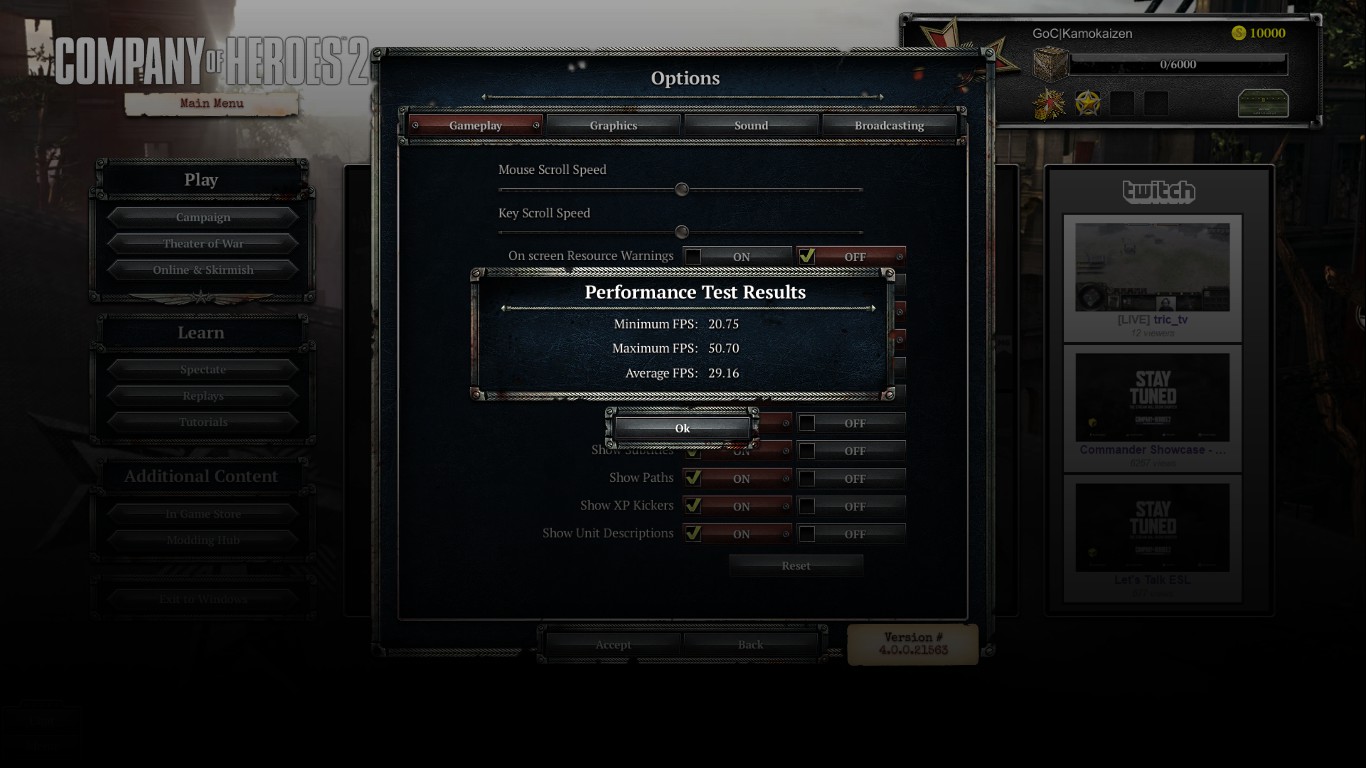
After some time, heating a bit cpu and gpu, FPS decrases to 13 FPS and game playable is so stressful..,
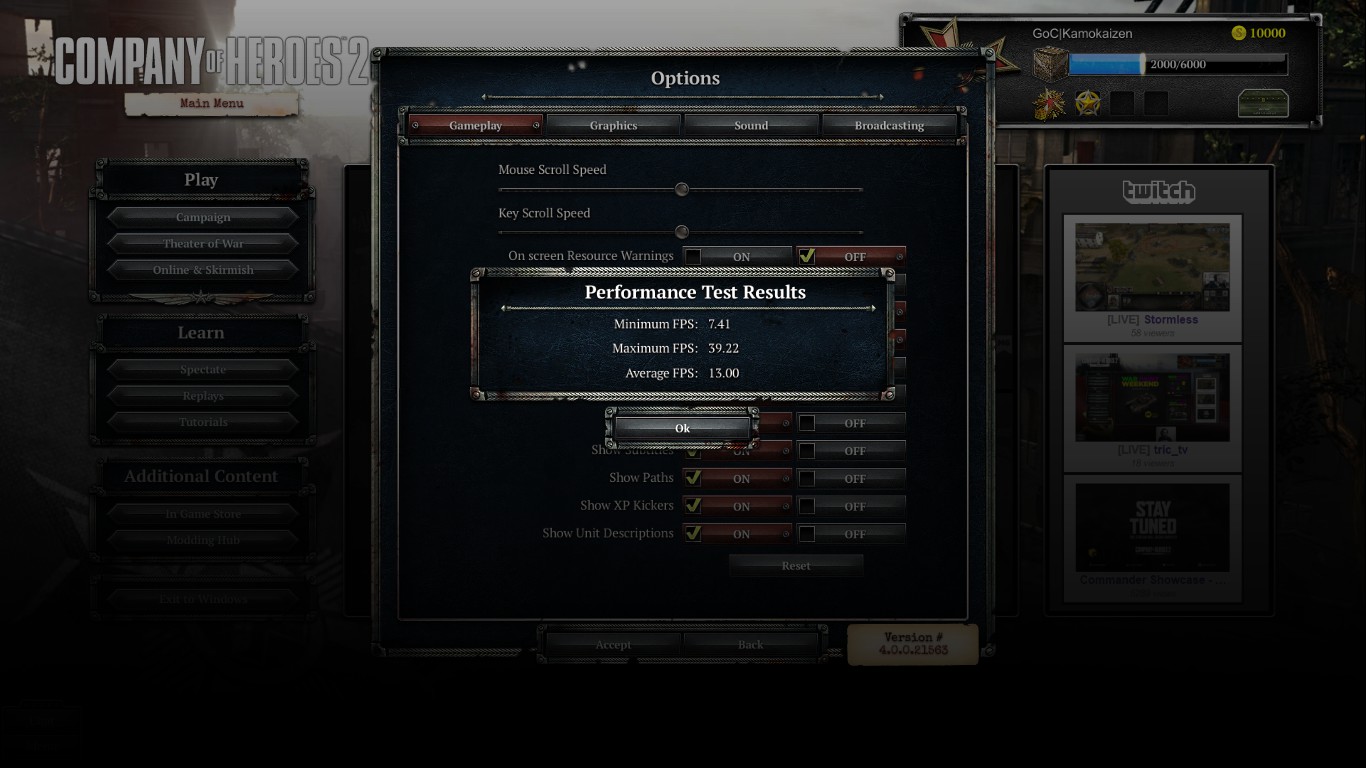
Any advice and suggestion, i will be very appreciate..

















 cblanco ★
cblanco ★  보드카 중대
보드카 중대  VonManteuffel
VonManteuffel  Heartless Jäger
Heartless Jäger 