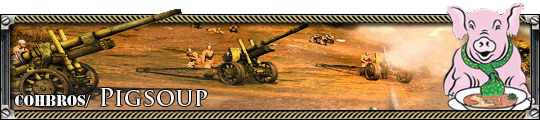Help!
 4
4 Posts: 4301 | Subs: 2
it wakes up by itself i dunno why. like my bag heats up or i wake up and my laptop has 5% battery.
now i used pwrcfg -lastwake on cmd. it says power button. but like all modern laptops, it wakes up when i open it.
so i am not sure -lastwake is noting the wake that i want to know about.
what to do?
any suspects?
Posts: 21
 4
4 Posts: 4301 | Subs: 2
this time i caught my laptop waking up. I checked my bag and felt heating up.
this time, it was "power button" again.
....
how?
 4
4 Posts: 542 | Subs: 1
 4
4 Posts: 4301 | Subs: 2
 1
1 Posts: 764
I mean, i was in school which has wifi all over it. if that is what you mean.
Wake up on LAN (/wifi) activated? Or you seriously got one hell of badly placed power button

 4
4 Posts: 4301 | Subs: 2
Wake up on LAN (/wifi) activated? Or you seriously got one hell of badly placed power button
i had that problem with desktop before so i checked and i am pretty sure that isnt it.
my power button is a keyboard button. the thing is, it wakes up even when i leave it on the desk at night. i mean daduq.
 1
1 Posts: 764
...
my power button is a keyboard button. the thing is, it wakes up even when i leave it on the desk at night. i mean daduq.
Pure air pressure!
But seriously, sounds like wake up on lan / wifi.
 4
4 Posts: 542 | Subs: 1
Pure air pressure!
But seriously, sounds like wake up on lan / wifi.
Thats what i was thinking, had the same problem.
Deactivating it in the bios should solve your problem.
 1
1 Posts: 2885
 4
4 Posts: 4301 | Subs: 2
Thats what i was thinking, had the same problem.
Deactivating it in the bios should solve your problem.
How do i deactivate air pressure in BIOS?
 how do i disable wifi wake up thingy in BIOS?
how do i disable wifi wake up thingy in BIOS?What kind of OS are you using? If it's windows 10 it may wake up your computer to run maintance tasks like defragmentation.
cool. i will check my windows setting.
 4
4 Posts: 542 | Subs: 1
How do i deactivate air pressure in BIOS?how do i disable wifi wake up thingy in BIOS?
cool. i will check my windows setting.
Was talking about the 'Wake on Lan' function. Its usually in the 'advanced' section.

Livestreams
 |
|
|
834 | ||
 |
|
|
9 | ||
 |
|
|
2 |
Ladders Top 10
-
#Steam AliasWL%Streak
- 1.43163.872+9
- 2.58681.879+3
- 3.800454.638-1
- 4.313114.733+9
- 5.12744.743+1
- 6.17951.778+2
- 7.282161.637+1
- 8.17773.708+3
- 9.371284.566-1
- 10.8039.672+1
Replay highlight
-
 cblanco ★
cblanco ★ -
 보드카 중대
보드카 중대
-
 VonManteuffel
VonManteuffel -
 Heartless Jäger
Heartless Jäger

Board Info
14 posts in the last week
73 posts in the last month
Welcome our newest member, 789ffan
Most online: 2043 users on 29 Oct 2023, 01:04 AM