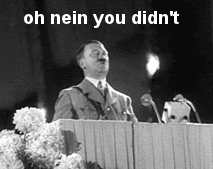Sup,
Im new to this whole machinama making in COH 2 and I know that you can easily make some pretty awesome clips using the NIS tool in World Builder. I also know that there are proper tutorials for it on the forum and on youtube by the glorious DonXavi HOWEVER, i have followed all of his instructions very closely but one problem remains and I want to see if i'm not the only one here with that problem, or if anyone has any tips on how to overcome it.
SO after following the instructions pretty damn carefully I get to the point where you give orders for the unit to move HOWEVER, the unit doesn't. I've tried deselecting, restarting, changing frames and even reinstalling the whole game but I cannot make them move for some reason. Placing them is easy, giving them custom animations isn't a problem but making them move is not possible for some reason.
If anyone cane help me then I would be SO thankful! I've got tons of ideas for nice machinamas but of course it can't happen without assistance. I also dont want to resort to using in game footage from matches because that would take twice as long.
Anywho, looking forward to your advice!
NIS Problems
31 Oct 2015, 11:13 AM
#1
Posts: 24
PAGES (1)

1 user is browsing this thread:
1 guest
Livestreams
 |
|
|
23 | ||
 |
|
|
276 | ||
 |
|
|
24 | ||
 |
|
|
5 | ||
 |
|
|
4 |
Ladders Top 10
-
#Steam AliasWL%Streak
- 1.40261.868+15
- 2.855.944+26
- 3.843223.791+6
- 4.659233.739+2
- 5.293157.651+1
- 6.284108.724+35
- 7.308114.730+4
- 8.12243.739-1
- 9.10829.788+9
- 10.370283.567+3
Replay highlight
VS
-
 cblanco ★
cblanco ★ -
 보드카 중대
보드카 중대
-
 VonManteuffel
VonManteuffel -
 Heartless Jäger
Heartless Jäger

Einhoven Country


Honor it
13
Download
1296
Board Info
1220 users are online:
1220 guests
1 post in the last 24h
8 posts in the last week
47 posts in the last month
8 posts in the last week
47 posts in the last month
Registered members: 51201
Welcome our newest member, Peter635
Most online: 2043 users on 29 Oct 2023, 01:04 AM
Welcome our newest member, Peter635
Most online: 2043 users on 29 Oct 2023, 01:04 AM