Thanks man, so what is your recommendation for PSU and GPU? Also do I need to get some extra fans?
Another point is that since I live in boardroom with limited space so my PC is literally stuck partly in the wall which made moving it around a real pain in the ass, any tips for how to clean your rig easily and how often should I clean my PC, usually I just open the case and use a brush to sweep the dust out.
Another thing, I work in accounting so sometimes I need to do a lot of data crunching at home, is high RAM really needed like if your PC needs to process a bunch of excel data and feeding into Quickbooks?
Updated - I inquired the vendor and they offered to buy my old PC and sell me a new rig like this:
INTEL CORE I5-7500 Kabylake Socket 1151
MSI B250 Gaming M3 LGA 1151
GSKILL RIPJAWS V 16GB(2x8GB) DDR4 Bus 2400 Cas 15
MSI GTX 1060 Gaming X 6GB DDR5 192 bit 7,800,000
Plextor S1C Series 128GB (Read 510MB/s Write 310MB/s)
WESTERN DIGITAL BLUE 1TB SATA3 - 7200RPM
SEASONIC S12II 620W (NEW)
SAMA Vision I Black
Deepcool Gammaxx 400
The whole set cost around $1,200 with some extra goodies:
Mouse SS Rival
Mod LED RGB 1m
FAN LED Ice V 15 12cm
Gaming Headphone for ~ $7
Is this deal better?
First off, the MSI motherboard has less features. The Asus Z270 comes with a better integrated sound card (Supreme FX) and also supports the ability to reach higher RAM speeds of over 2400mhz. MSI is a great brand but the Asus board does have more headroom for speeds and the Supreme FX chip is good quality.
Power supply wise, Corsair has good quality and excellent warranties (5 years).
https://www.newegg.com/Product/Product.aspx?Item=N82E16817139051&ignorebbr=1&nm_mc=KNC-GoogleAdwords-PC&cm_mmc=KNC-GoogleAdwords-PC pla
pla Power+Supplies
Power+Supplies N82E16817139051&gclid=CJWagNymuNICFYe1wAodj7kMmw&gclsrc=aw.ds
N82E16817139051&gclid=CJWagNymuNICFYe1wAodj7kMmw&gclsrc=aw.ds
The MSI GTX 1060 GPU is a good card for the money. You shouldn't have any issues playing any games with it.
I'm not familiar with Plextor SSDs. I would recommend going with a more recognizable brand such as Samsung, Kingston, Crucial, Corsair, but if you trust Plextor enough then cheers!
Your PC Case you picked out is not a brand i'm familiar with (Sama). The Vision l Black model is a mid tower case, keep that in mind. If you want something less cramped and have more room to expand in the future I would recommend the Corsair 760T (
https://www.newegg.com/Product/Product.aspx?item=N82E16811139054).
Deepcool Gammaxx 400 fans apparently can be very noisy, If you want something similar that will cause less audible noise then i recommend Coolermaster Evo 212 (
https://www.newegg.com/Product/Product.aspx?Item=N82E16835103099).
All in all I think for $1200 you can piece together something much better yourself if not better features wise if you do the leg work yourself and build it with those parts I recommended. Some of the parts they put in that list I am unfamiliar with so I cannot vouch for their quality. I listed brands and parts that I personally know are good. If you don't want to hassle with doing the work yourself and having them build it, I completely understand.
As far as peripherals and fans go, a headset for $7 cannot be good (no offense). The mouse is very important, i would recommend spending your money on a good quality one rather than a cheap one because your going to be using it often and for gaming. I personally have had good luck with Logitech and the R.A.T series mice. Depending on how many buttons you want will dictate which model is best for you.
The pc fans I would recommend if your going for most bang for your buck are: Cooler Master Sickleflow series (120mm). They come in different colors if your into the RGB pattern and their airflow output for the cost are the best right now.
If you have any more questions please feel free to ask. Cheers!























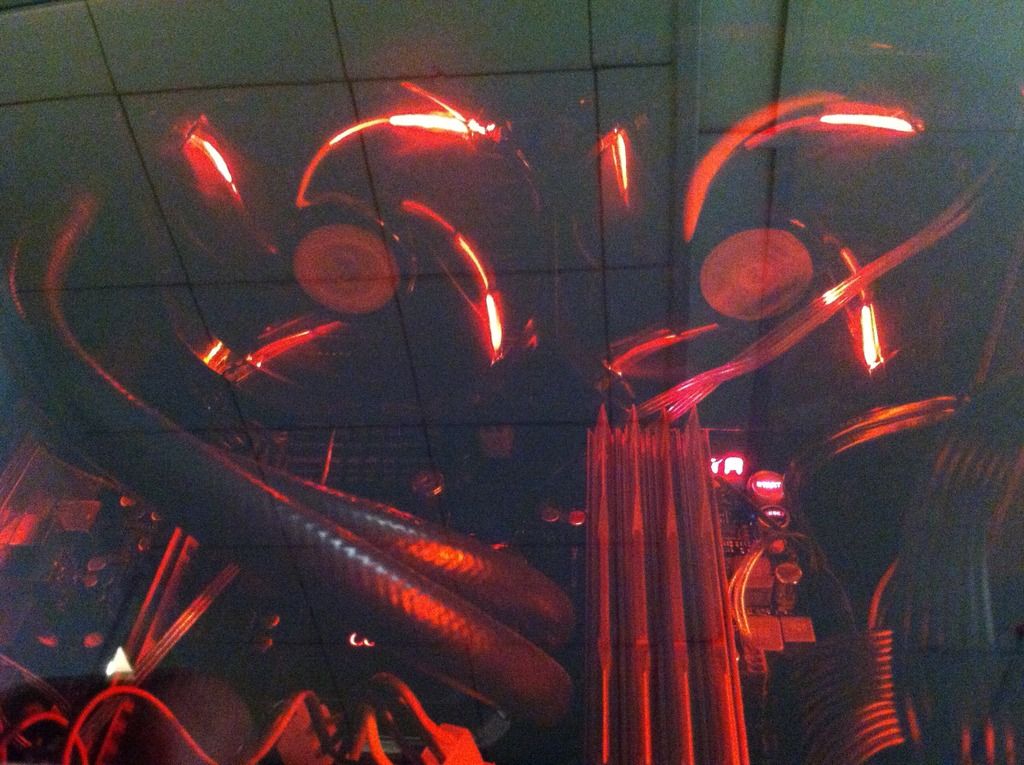






 pla
pla







 cblanco ★
cblanco ★  보드카 중대
보드카 중대  VonManteuffel
VonManteuffel  Heartless Jäger
Heartless Jäger 