Performance issues: good pc- no fps

Posts: 642
Your card should be able to play this game, easily. However, Anti Aliasing for the game might simply not be optimized right now. Run the game at your Monitor's native reoslution, 100% Render Quality and Anti Aliasing off.
Injectors are not always a solution. They tell your video card to do a specific operation on screen(like anti aliasing, or even ambient occlusion) regardless of the game's settings.
This doesn't mean it'll do thing sbetter, in fact, most of the time it won't. You can't ask your videocard to put ambient occlusion in a game that simply can't support it. Even when you manage to put it in, you are forcing it, and the game engine might not be designed to pull it of, resulting in worse performance and instability.
PS: FXAA is not a bad AA. It is not as high quality as SMAA, but its is far more efficient. SMAA, if it is true SMAA should always murder your FPS, when FXAA only bitchslaps it. THAT's the reason most games don't support just SMAA, but combinations (FXAA, SMAA, standard AA). Here's some fast, recommended reading.
Posts: 187
This is exactly why I always tell everyone, repeatedly, to turn AA completely off. Anti-Aliasing needs to be seen as a luxury, most of the time.
Your card should be able to play this game, easily. However, Anti Aliasing for the game might simply not be optimized right now. Run the game at your Monitor's native reoslution, 100% Render Quality and Anti Aliasing off.
Injectors are not always a solution. They tell your video card to do a specific operation on screen(like anti aliasing, or even ambient occlusion) regardless of the game's settings.
This doesn't mean it'll do thing sbetter, in fact, most of the time it won't. You can't ask your videocard to put ambient occlusion in a game that simply can't support it. Even when you manage to put it in, you are forcing it, and the game engine might not be designed to pull it of, resulting in worse performance and instability.
PS: FXAA is not a bad AA. It is not as high quality as SMAA, but its is far more efficient. SMAA, if it is true SMAA should always murder your FPS, when FXAA only bitchslaps it. THAT's the reason most games don't support just SMAA, but combinations (FXAA, SMAA, standard AA). Here's some fast, recommended reading.
Aren't the only CoH2 AA settings Low, Medium, and High? I don't think there is an "Off" option. That being said, changing from High to Low gave me another 15fps. Keeping all the other settings at their max and lowering AA has given me the best balance of detail and FPS.

 1
1 Posts: 2075 | Subs: 2
If you're running a low-medium range card then sure switch off AA and pick up a few extra FPS, but if you have a $400 card and are getting slow downs its obviously not for lack of power to run the game with AA, its just driver/game issues. Check and make sure every driver on your computer is up to date and windows is up to date and if it is still an issue then hope that Nvidia/AMD will release updated drivers for CoH2.

 1
1 Posts: 4559 | Subs: 2
 2
2 Posts: 538
Posts: 2779
I run the game maxxed out with AA and everything on a lesser card than some mentioned above. It's not the lack of horsepower, its just drivers/software that needs to be worked on. There's no point discussing AA being the killer etc, its just drivers/game optimization.
If you're running a low-medium range card then sure switch off AA and pick up a few extra FPS, but if you have a $400 card and are getting slow downs its obviously not for lack of power to run the game with AA, its just driver/game issues. Check and make sure every driver on your computer is up to date and windows is up to date and if it is still an issue then hope that Nvidia/AMD will release updated drivers for CoH2.
Except 7990 or Titans, I really wonder which card can do that performance in this stage

 1
1 Posts: 2075 | Subs: 2
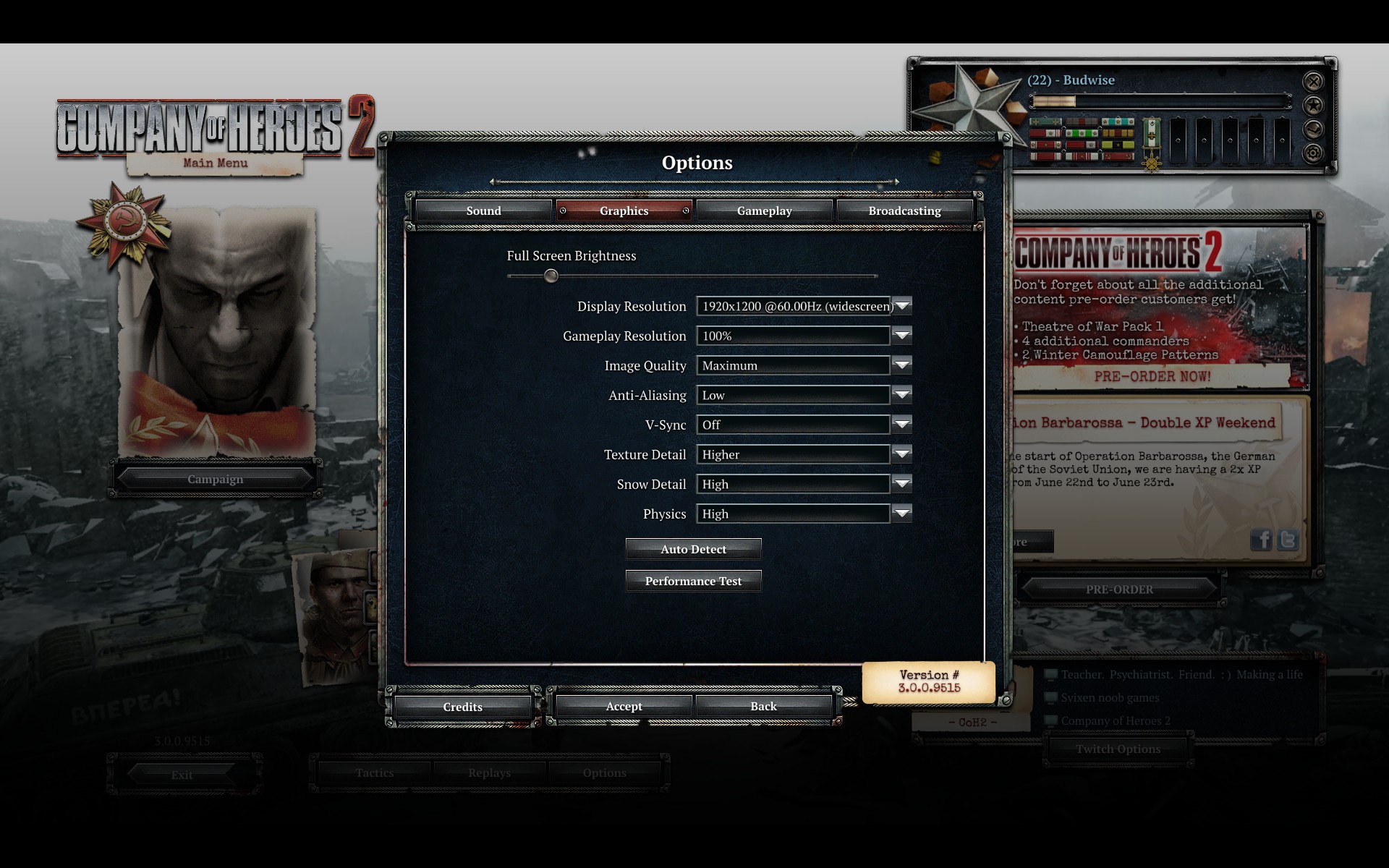

click for high res link
http://www.coh2.org/file/1504/2013-06-15_00002.jpg

Posts: 1560 | Subs: 1

 1
1 Posts: 2075 | Subs: 2
8GB DDR3 2100
SSD's in RAID0
Not sure how many FPS i get but its around 60 id guess.

Posts: 1560 | Subs: 1

 1
1 Posts: 4559 | Subs: 2
Restarting the PC solves the problem for the next "x" games (from 5 to 10 games, after that I start having this issue again)
I am using 13.5 beta drivers from AMD (HD6950 1GB) and I have 8GB DD3 1600. From my Logitech G15 panel I see a huge usage of RAM (around 70-90% when COH2 is running). All the drivers are up to date.
Could it be a problem with the RAM not being used properly? This kind of strange behavior remembers me the problem with Firefox in RAM usage, after some time the browser started using more and more RAM because it wasn't able to clean and liberate part of the RAM it used.
Budwise what do you think?

 1
1 Posts: 2075 | Subs: 2
Im using the 13.4 official drivers rather than the betas.
Do you have any overclock on anything?
GH: No i never see any drop with the settings in my screenshot.
Posts: 2779
Does the FPS drop for you in the late game? I always start out with 90-100 fps (1v1s that is), blizzards usually drop FPS by 10-15. And late game with all the action/explosions I get 50-60fps.
And your spec, sir?

Posts: 1560 | Subs: 1
And your spec, sir?
i5 3570k @ 3.4ghz
16GB Corsair Vengeance
ASUS GTX660 TI-DC2O-2GD5
Got COH2 installed on a SSD.
Posts: 194
Specs:
8GB DDR3 1600 Mhz
PhenomII X6 1000T Black @ 3.8 GHz
AMD 6970 2GB, 13.1 catalyst version
Win7 all latest patches

 1
1 Posts: 4559 | Subs: 2
So the memory leak could be an issue with the game itself? What could cause it in your experience?
Posts: 2779
i5 3570k @ 3.4ghz
16GB Corsair Vengeance
ASUS GTX660 TI-DC2O-2GD5
Got COH2 installed on a SSD.
i5-4670K @ 4.2GHz
8 GB Corsair Vengeance
ASUS GTX670 DC2 OC
Plextor M5pro SSD
Lastest Nvidia driver
can't even get half of your fps
WTF?
maybe I am using dual monitor?
Posts: 475
I have another issue: after playing some games I start having reduced performances, I seem to "lag" at the start and scrolling the map is not smooth...after a period that varies from a couple of seconds to 30 seconds the game becomes smooth again.
Restarting the PC solves the problem for the next "x" games (from 5 to 10 games, after that I start having this issue again)
I am using 13.5 beta drivers from AMD (HD6950 1GB) and I have 8GB DD3 1600. From my Logitech G15 panel I see a huge usage of RAM (around 70-90% when COH2 is running). All the drivers are up to date.
Could it be a problem with the RAM not being used properly? This kind of strange behavior remembers me the problem with Firefox in RAM usage, after some time the browser started using more and more RAM because it wasn't able to clean and liberate part of the RAM it used.
Budwise what do you think?
It sounds like your card might be overheating... Could be wrong though but my Cat drivers didn't let the fan work at proper speeds unless I used afterburner or Trixx. If anyone has an ATI card install Trixx or Afterburner. I have both installed because Afterburner monitors the FPS onscreen and can cap video better than FRAPS. Trixx allows for much larger overclocks too.

Posts: 144
maybe, your GPU has 1GB. but, COH2 need 2GB.
it's not problem of RAM or CPU.
OK? Many user has this problem. and me too.
We need change GPU...

 1
1 Posts: 4559 | Subs: 2
Livestreams
 |
|
|
87 | ||
 |
|
|
11 | ||
 |
|
|
1 |
Ladders Top 10
-
#Steam AliasWL%Streak
- 1.59482.879+8
- 2.43163.872+9
- 3.13644.756+10
- 4.14839.791+7
- 5.286162.638+4
- 6.18151.780+4
- 7.313114.733+9
- 8.18377.704+4
- 9.14265.686+10
- 10.388260.599+2
Replay highlight
-
 cblanco ★
cblanco ★ -
 보드카 중대
보드카 중대
-
 VonManteuffel
VonManteuffel -
 Heartless Jäger
Heartless Jäger














