[Tutorial] Setting up a Decal Pack (Manually)

Posts: 756 | Subs: 8
MyFirstDecalPack Source Files:
https://github.com/eliw00d/MyFirstDecalPack
Use only as a reference, since ModIDs are unique.
Relic Decal Templates:
http://relicugc.wdfiles.com/local--files/decal-pack-wizard/AEFDecalTemplate.jpg
http://relicugc.wdfiles.com/local--files/decal-pack-wizard/GermanDecalTemplate.jpg
http://relicugc.wdfiles.com/local--files/decal-pack-wizard/SovietDecalTemplate.jpg
http://relicugc.wdfiles.com/local--files/decal-pack-wizard/WestGermanDecalTemplate.jpg
The templates are divided up into 128x128 grids, so keep that in mind when creating new decals.
This tutorial assumes you have already set up the Mod Builder. If that is not the case, check out my tutorial for that.
I set things up manually, as opposed to automatically via the wizard. If you prefer the wizard, follow the steps provided by the Essence Engine Wiki (http://modding.companyofheroes.com/decal-pack-wizard).

 14
14 Posts: 10665 | Subs: 9

Posts: 341
Oddly enough I have managed to get a pack working using they're guidelines and another 2 after using your methods to build them. But now I have hit a wall. After making those 3 Decal packs I can't make any more...
Ironically after I made my third one I had to update CoH2and anything I have made after that doesn't show up in the inventory menu. I'm starting to get the feeling they have broken it already...

Posts: 756 | Subs: 8
Posts: 341
On a side note I found that Icons did not like being put in sub folders. Now this was probably due to the way I structured the folders and the burn icon settings but after trying to get it working a few different ways I found simply placing them all in the UI folder and naming them icon1, icon2, icon3 etc. worked.

Posts: 756 | Subs: 8
ModIcons_<ModID>_<subfolder>_<filename>
So, "data\ui\skins\feldgrau.png" would be:
ModIcons_<ModID>_skins_feldgrau
That should work.

Posts: 1

Posts: 756 | Subs: 8
Posts: 10
"Error rebuilding test.mod: Index out of range. The index must be a positive number , and its size should not exceed the size of the collection.
Parameter name: index."
I downloaded your "First Decal Pack", build and again have index error like first time. What's a problem?

Posts: 756 | Subs: 8
Posts: 10
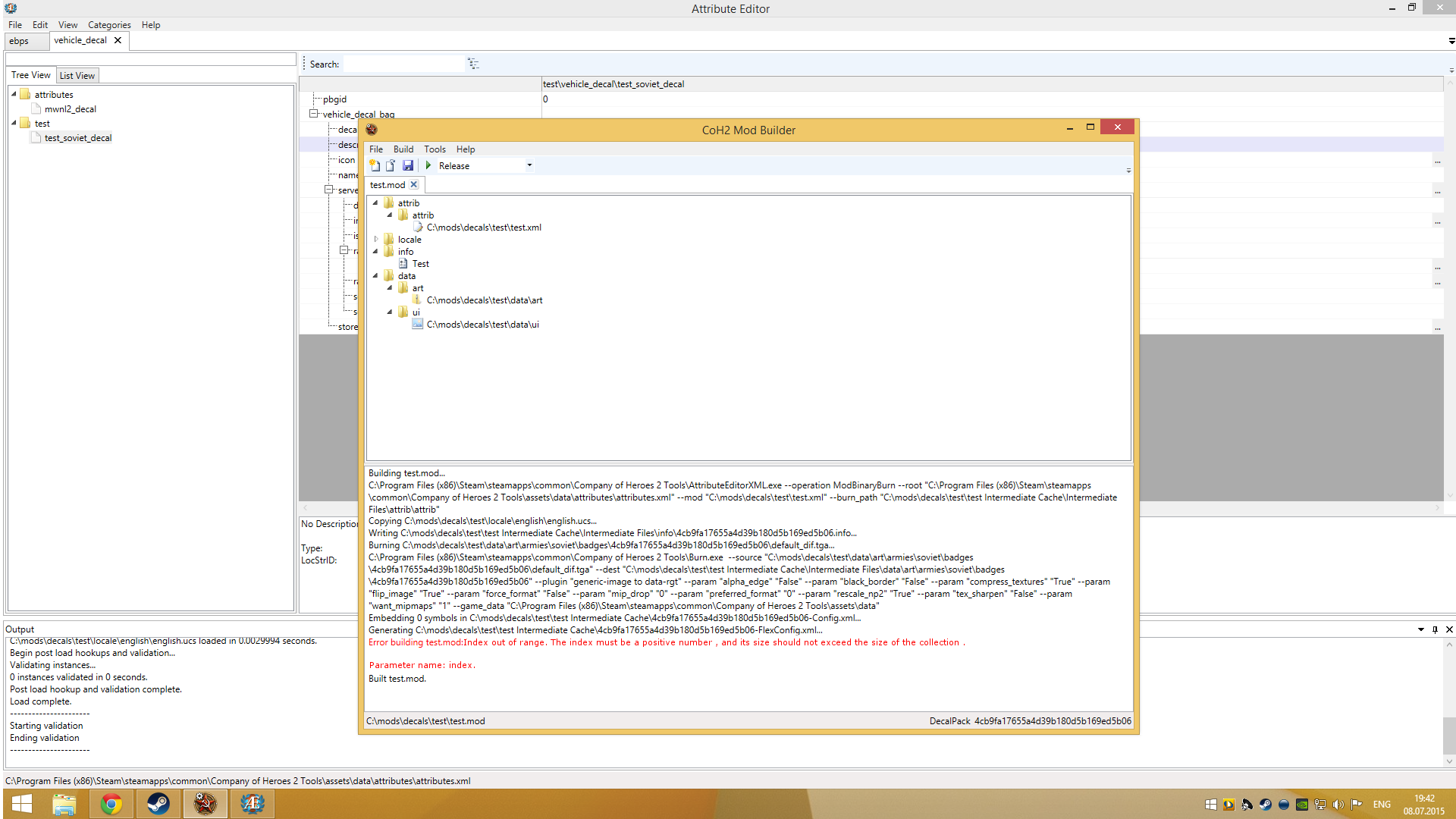 I did it much shortly but anyway i have a problem((
I did it much shortly but anyway i have a problem((The path to your mod is probably too long. Try shortening it, for example to the desktop.

Posts: 756 | Subs: 8
Posts: 10
Try cleaning, building, rebuilding.Nothing change.

Posts: 756 | Subs: 8
Posts: 10
Try remaking your mod from scratch, then. I am not sure what that error really means.Did it, nothing change. Can you ask question Relic? I just don't know where to contact.

Posts: 756 | Subs: 8
http://community.companyofheroes.com/forum/company-of-heroes-2/company-of-heroes-2-general-discussion/company-of-heroes-2-bug-reporting
Posts: 10
Try posting in the official bug forum:Thx i asked. One more question: in standart decal pack here
http://community.companyofheroes.com/forum/company-of-heroes-2/company-of-heroes-2-general-discussion/company-of-heroes-2-bug-reporting

What a strips on the left side of the picture?

Posts: 756 | Subs: 8
Posts: 1
I am getting the following error.
22:49:31.15 MOD -- Error loading mod pack 'C:\Users\Andrew\Documents\My Games\Company of Heroes 2\mods\decals\29thdiv.sga': invalid file structure. I am not sure what I Have done wrong. I followed you step by step and did a Step =by step follow of the "WIZARD" for my second mod My_mod.sga gets the same error.
Please help if you can.

Posts: 756 | Subs: 8
Livestreams
 |
|
|
46 |
Ladders Top 10
-
#Steam AliasWL%Streak
- 1.816139.854+4
- 2.896303.747+11
- 3.46969.872+4
- 4.24299.710+12
- 5.408214.656+3
- 6.347136.718-1
- 7.371195.655+1
- 8.403289.582+1
- 9.12857.692+8
- 10.21358.786+1
Replay highlight
-
 cblanco ★
cblanco ★ -
 보드카 중대
보드카 중대
-
 VonManteuffel
VonManteuffel -
 Heartless Jäger
Heartless Jäger

Board Info
0 post in the last week
15 posts in the last month
Welcome our newest member, 32winat2
Most online: 4501 users on 26 Oct 2025, 01:00 AM















