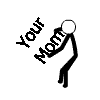Help connect PC to TV...`
Posts: 838
is it still possible and what cable if is she needs to get ?
http://www.bestbuy.com/site/Toshiba+-+40%26%2334%3B+Class+%2839-5/8%26%2334%3B+Diag.%29+-+LED+-+1080p+-+120Hz+-+HDTV/8130199.p?id=1218864356451&skuId=8130199
this is her TV i think.. plenty of ports on TV but how to connect those 2 together ? lolz

Posts: 2
Posts: 838
and on PC there is only 1 VGA that has monitor connected that she using.. dont think she will bother and connect and reconnect all the time.. so I guess this PC can't have both.. monitor and TV..

Posts: 2
Posts: 838
 lolz
lolz
Posts: 3293
Posts: 180
Can you post which model she has?
Posts: 838
and thats PC she got.
http://reviews.cnet.com/desktops/acer-aspire-x1420g-ur10p/4507-3118_7-35129223.html
Posts: 180
there is no hdmi on the PC.. only few free USB ports.. free that are not in use..
and thats PC she got.
http://reviews.cnet.com/desktops/acer-aspire-x1420g-ur10p/4507-3118_7-35129223.html
You can't connect a screen to USB (technically, it is possible, but good luck).
Well. The site claims that there's a vacant PCIe-slot inside the PC which would mean that it should be possible to install another graphics card. Have you tried to look inside?
Posts: 881
Posts: 838
You can use a VGA splitter to get the same signal to two screens.
I was thinking about that.. will it work ?
was trying to find online where to buy one but didn't found one yet..
P.S the TV is 15ft away.. so it has to be a long one too lol
Posts: 80
Posts: 838
Posts: 429
"my friend"........her
i see whats going on here


Posts: 3293
i see whats going on here
exactly what i thought when i saw that.


Livestreams
 |
|
|
29 | ||
 |
|
|
13 | ||
 |
|
|
10 | ||
 |
|
|
8 |
Ladders Top 10
-
#Steam AliasWL%Streak
- 1.43163.872+9
- 2.57980.879+18
- 3.800454.638-1
- 4.313114.733+9
- 5.12744.743+1
- 6.194101.658-1
- 7.282161.637+1
- 8.371284.566-1
- 9.17773.708+3
- 10.14059.704+7
Replay highlight
-
 cblanco ★
cblanco ★ -
 보드카 중대
보드카 중대
-
 VonManteuffel
VonManteuffel -
 Heartless Jäger
Heartless Jäger

Board Info
15 posts in the last week
75 posts in the last month
Welcome our newest member, Smokingmonkey
Most online: 2043 users on 29 Oct 2023, 01:04 AM




 Failure is always an
Failure is always an 


 To make most awesome thing in universe combine
To make most awesome thing in universe combine