
Just click the add and select a atmosphere and add it, now you should have two atmospheres, then add a very small time to the transition and hold. im not sure if the atmosphere can be the same as the main theme you want to play. The one that you want to play needs to be the second one.
Also it needs to be set to night, and the first atmosphere needs to be something else (Not 100% sure about that)







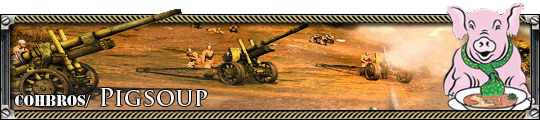
















 cblanco ★
cblanco ★  보드카 중대
보드카 중대  VonManteuffel
VonManteuffel  Heartless Jäger
Heartless Jäger 