What I need: A script that will fade out the volume on WMP 12. I am on Windows 7 Pro.
This will help me do nice audio transitions between scenes when I stream on SNF. I need it to fade out the music from the intermission slide show to go into the intro movie, and then again to fade out the background music during the commentator intro when we go in-game. Any help would be hugely appreciated!
I found this potentially helpful thread: http://www.autohotkey.com/board/topic/21984-vista-audio-control-functions/
I'm pretty lost as to how to actually get it to work tho.
Here is my current .ahk script to control COH2 in windows mode (thx Twister):
SetTitleMatchMode, 2
#IfWinActive, Company Of Heroes 2
^!z::
WinSet, Style, -0xC40000, a
WinMove, a, , 0, 0, % A_ScreenWidth, % A_ScreenHeight
return
^!a::
WinSet, Style, +0xC40000, a
WinMove, a, , 0, 0, % A_ScreenWidth, % A_ScreenHeight
return












 / \
/ \ /
/




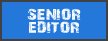











 cblanco ★
cblanco ★  보드카 중대
보드카 중대  VonManteuffel
VonManteuffel  Heartless Jäger
Heartless Jäger 