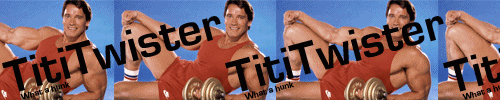How fast is your mouse?
Posts: 120
Mine:
Windows sensitivity: 6/11
DPI mouse: 2900
Acceleration: off
Posts: 155
Posts: 1734
Permanently BannedPosts: 120


 9
9 Posts: 2072 | Subs: 1
Windows sensitivity: 6/11
DPI mouse: 4100
Acceleration: off
Posts: 155
And how much DPI is that?A lot
Posts: 523
Polling rate: 1000
Posts: 2487 | Subs: 21

Serious:
DPI: Around 1200 DPI I believe
Acceleration: off
Posts: 1963 | Subs: 1
As fast as this gif.
Serious:
DPI: Around 1200 DPI I believe
Acceleration: off
I don't know how you guys manage with that high dpi.
Mouse: Steelseries Sensei RAW Frost Blue
DPI:450 DPI
Polling rate: 1000Hz
Acceleration: Off
Posts: 1734
Permanently Banned
Posts: 120
 and Cataclaw, checking your stream I really didnt thought your DPI is lower then mine. You are so fast!
and Cataclaw, checking your stream I really didnt thought your DPI is lower then mine. You are so fast! Akosi, you can check this with your software of the mouse. (Logitech, Razer, ..) Or sometimes you have a hardware switch on it. Or your mouse doesnt support different DPI settings.
Posts: 523
I am really amazed of some settings of you guys. Twister, that's insane man how high that is!and Cataclaw, checking your stream I really didnt thought your DPI is lower then mine. You are so fast!
Akosi, you can check this with your software of the mouse. (Logitech, Razer, ..) Or sometimes you have a hardware switch on it. Or your mouse doesnt support different DPI settings.
Check your polling rate.

Posts: 1734
Permanently Bannedhttp://cdn.laptopszalon.hu/img/webshop/product/120828043254_177642391514199271890562181.jpg
1000 dpi
Posts: 120
I think it will also depends on playstyle and how you will scroll over the map. Do you use the keyboard or the mouse to scroll over the map?
I use the mouse because I cannot use my hotkeys for grenades and stuff when using the keyboard for scrolling.
Posts: 523
My polling rate is also 1000 but that shouldnt influence the speed of the arrow right? It only gives more responsiveness to a mouse but the differences between 500 or 1000 is not really noticeble is it?
I think it will also depends on playstyle and how you will scroll over the map. Do you use the keyboard or the mouse to scroll over the map?
I use the mouse because I cannot use my hotkeys for grenades and stuff when using the keyboard for scrolling.
You dont want to use neither "Edge" scrolling, nor using the arrow keys imo, the best way would be to use Hotkeys+Tactical Map+holding down the Middle Mouse Button (Scroll)
Edge scrolling by default is bad, because it de-positions your cursor. Doesn't matter that much in CoH2, however in SC2/Dota it makes a large difference.
Posts: 120

Oh wait you mean holding down middle mouse scrollbutton the scroll over the map. Is this is a setting in COH2? I know it is in SC2. I currently have the tactical map assigned to the middle mouse button.
Posts: 523
I don't use autohotkey, i use my Logitech drivers.

Posts: 368
Sometimes its reaches warp speed.
Thats to slow we must use ludacrious speed!

Livestreams
 |
|
|
73 | ||
 |
|
|
38 | ||
 |
|
|
2 | ||
 |
|
|
2 | ||
 |
|
|
124 | ||
 |
|
|
4 | ||
 |
|
|
2 |
Ladders Top 10
-
#Steam AliasWL%Streak
- 1.59482.879+8
- 2.43163.872+9
- 3.14839.791+7
- 4.13745.753-1
- 5.288162.640+6
- 6.18151.780+4
- 7.313114.733+9
- 8.389260.599+3
- 9.14265.686+10
- 10.18678.705+1
Replay highlight
-
 cblanco ★
cblanco ★ -
 보드카 중대
보드카 중대
-
 VonManteuffel
VonManteuffel -
 Heartless Jäger
Heartless Jäger