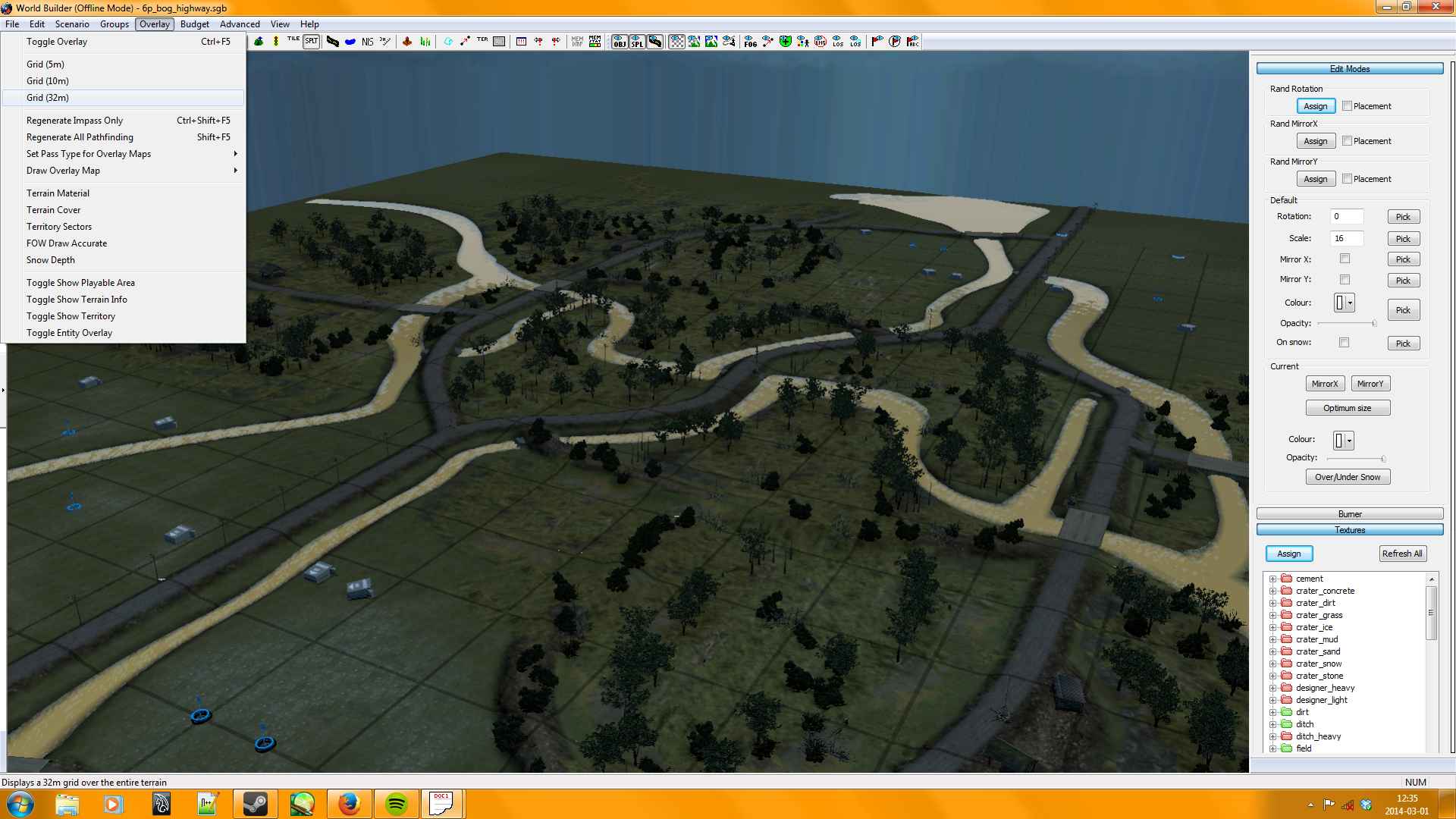
Picture 1: 32m x 32m grid over the terrain.
Some of you might know about the world-builders feature to overlay a 32m x 32m grid over the terrain, and on its own it might not be "that" useful, but we can make good use of it.
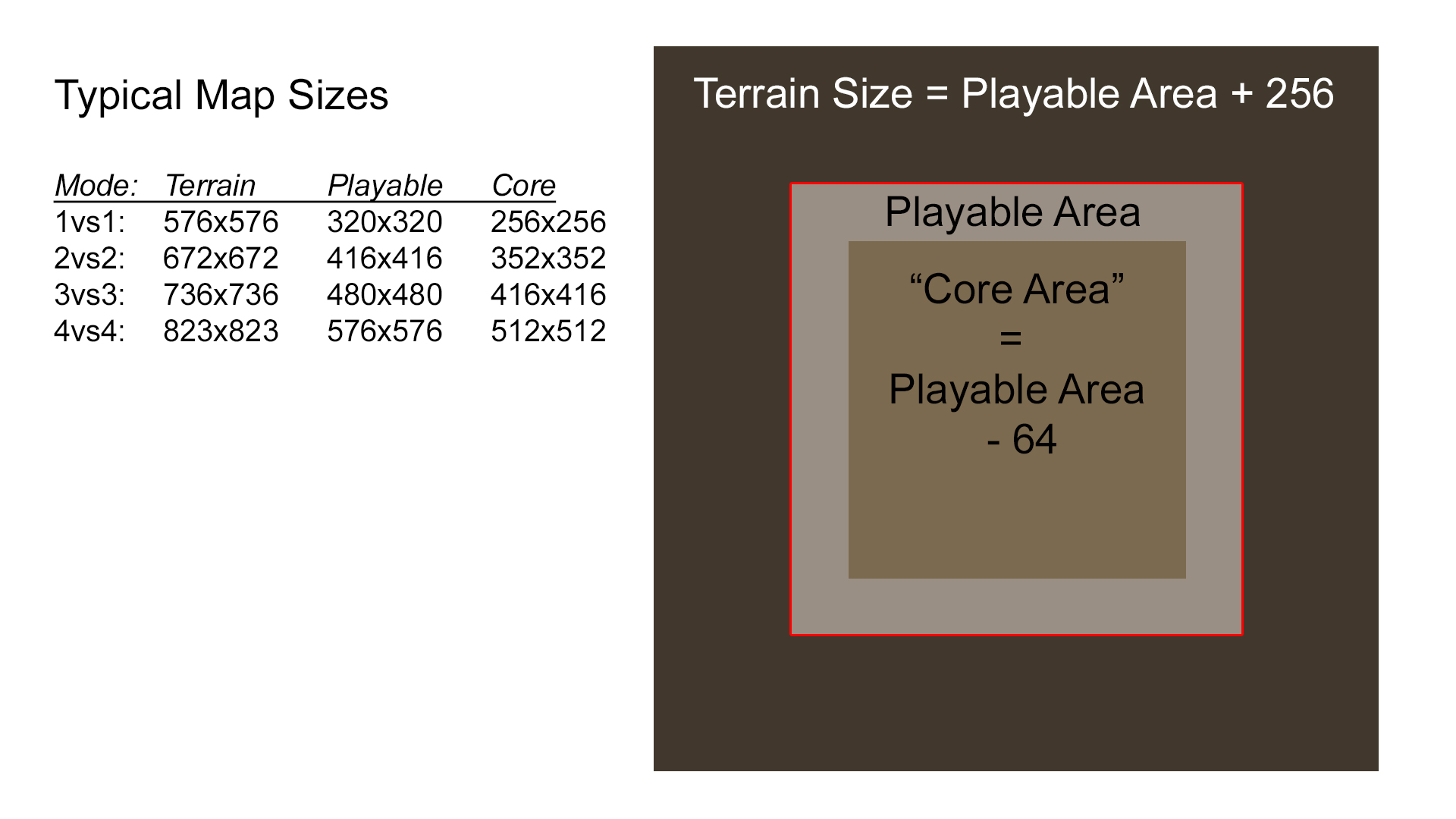
Picture 2: Typical map sizes by OnkelSam.
Now lets have a look at this picture of typical map sizes, lots of numbers but they got one thing in common when divided with 32 (with exception of 823 that is supposed to be 832) they will give you a "whole" number and if you were to use this to create a layout design of your map on a graph paper using this number. Then you will actually have a scale version of your "future" map, which is(at least to me) extremely helpful when you start creating the map in the world-builder.
Example time

lets say you want to create a 1v1-2v2 map whit a playable area of 352m x 352m which when divided by 32 give you 11 x 11 area that when you draw/mark the major features( like roads, capture points, key buildings and any major terrain feature) of your map on could look something like this. Remember that(unless you work whit a group of mappers) it doesn't have to look pretty as long as you yourself can understand what you have drawn.
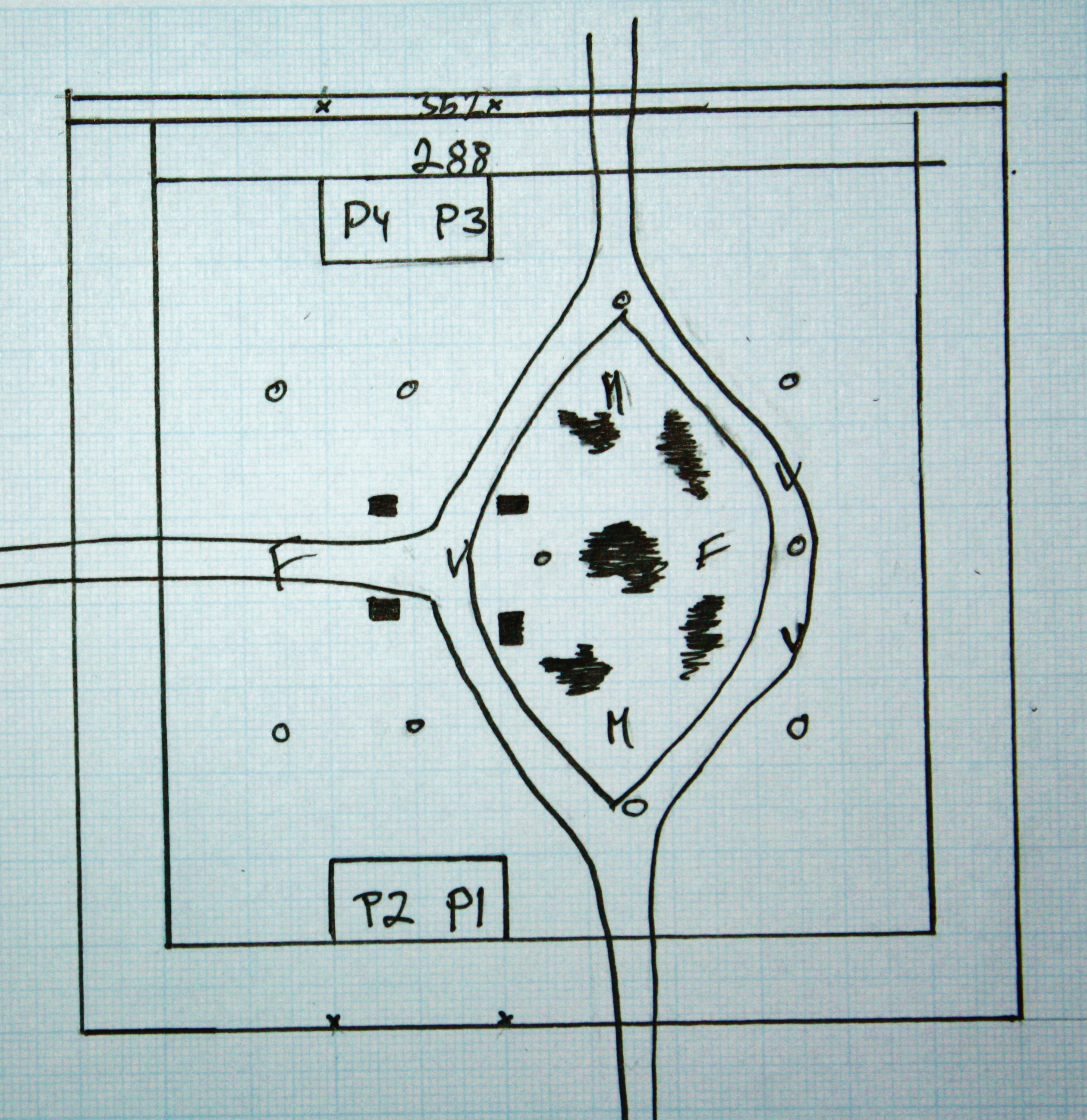
Picture 3: A simple 352m x 352m scale map of a layout on a graph paper.
Now whit this basic map layout open the world-builder and create your map file whit the right terrain size and enable the 32 x 32 overlay grid and now you can square by square recreate the map layout that you have on the paper in the world-builder it might be slightly tediously and tricky but it way easier and more precise that to "freehand" it.
And when and if this "How-To: Using Template Images in World Builder" ever works again this method of creating a map layout will become even more powerful, then you only have align the two grids.
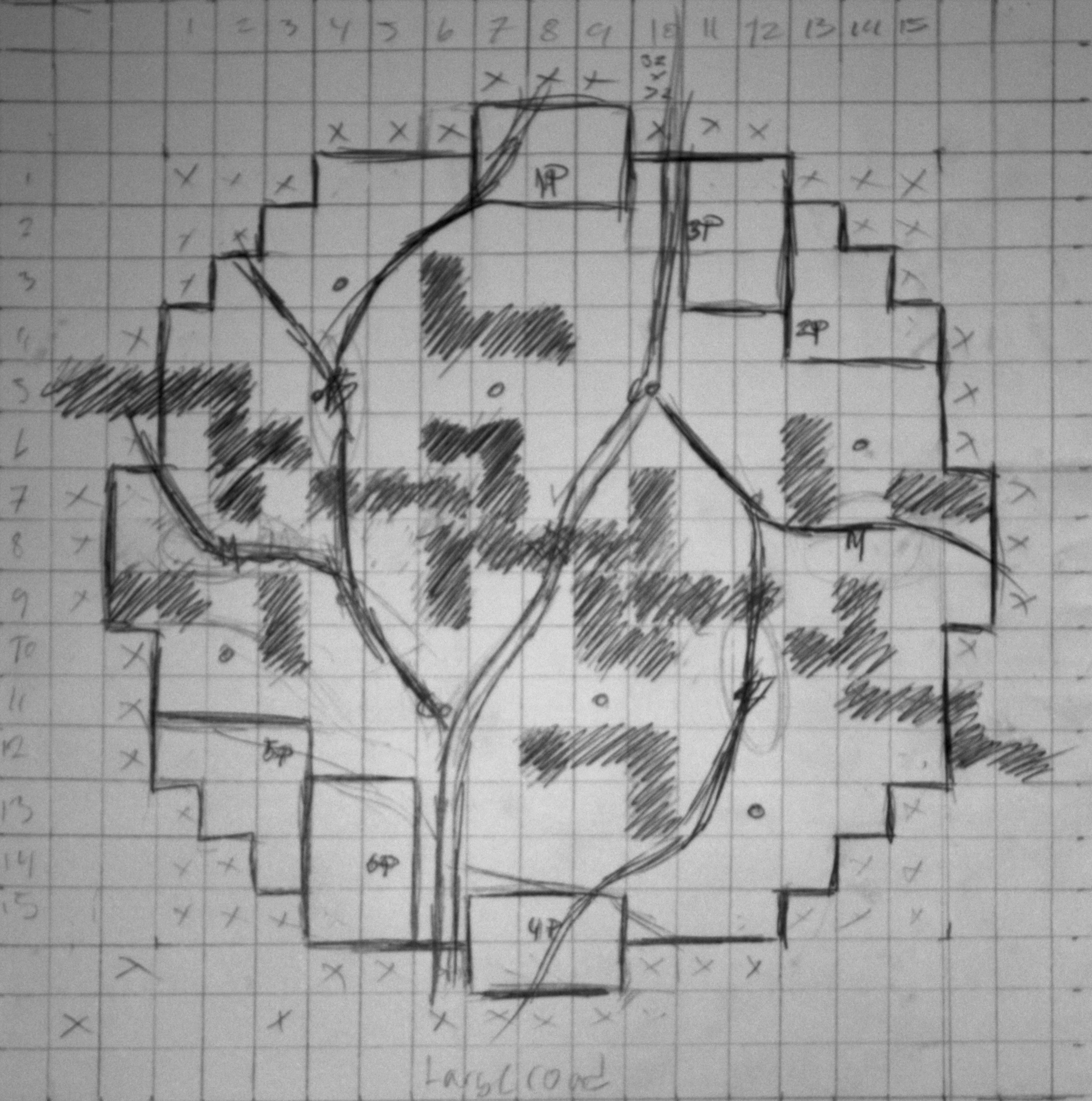
Picture 4: An other example does it look familiar?
This is actually the same method i used when i created ( 4 - 6 ) Bog-land Highway





















 cblanco ★
cblanco ★  보드카 중대
보드카 중대  VonManteuffel
VonManteuffel  Heartless Jäger
Heartless Jäger 