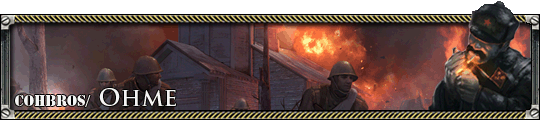i was wondering how i can change the default key bindings for coh2.
for ex:
have molotov = num pad 7
how do i remap/bind keys to my liking ? (i am a leftie)
24 Jan 2014, 13:32 PM
#1
Posts: 226
24 Jan 2014, 14:14 PM
#2
Posts: 217
24 Jan 2014, 14:26 PM
#3

 17
17 Posts: 2838 | Subs: 3
Here are some instructions for autohotkey and COH from the COH reddit: http://www.reddit.com/r/CompanyOfHeroes/comments/1d066t/subreddit_resource_fullscreen_borderless_and_wasd/
That should help you get a hang of AHK and get you started on customizing the scripts to your liking.
The opening line
If you want something as specific as "have molotov = num pad 7" you will probably need to reassign numpad 7 to whatever the hotkey for molotovs is (depends on whether you use old hotkeys or gridkeys in the COH2 options panel).
GL and maybe post your script here so other southpaws can take advantage of it when you're done.
That should help you get a hang of AHK and get you started on customizing the scripts to your liking.
The opening line
Code
works for both COH1 and COH2. At least in my experience.#IfWinActive, Company Of Heroes
If you want something as specific as "have molotov = num pad 7" you will probably need to reassign numpad 7 to whatever the hotkey for molotovs is (depends on whether you use old hotkeys or gridkeys in the COH2 options panel).
GL and maybe post your script here so other southpaws can take advantage of it when you're done.
24 Jan 2014, 14:45 PM
#4
Posts: 410
It will work for company of heroes 2 if you insert this line before your line:
settitlematchmode, 2
settitlematchmode, 2
24 Jan 2014, 18:28 PM
#5

Posts: 8154 | Subs: 2
I´ll use this thread to ask:
Is there still no way to change the hotkeys which are assigned to an ability (put them all on QWERTY for example) instead of just having to remap them with Autohotkey?
Is there still no way to change the hotkeys which are assigned to an ability (put them all on QWERTY for example) instead of just having to remap them with Autohotkey?
24 Jan 2014, 18:35 PM
#6
Posts: 226
ok.
i downloaded and verified that autohotkey runs as a portable app.
can someone post their uncompiled script for coh2 ? so i don't have to reinvent the wheel...
i downloaded and verified that autohotkey runs as a portable app.
can someone post their uncompiled script for coh2 ? so i don't have to reinvent the wheel...
25 Jan 2014, 04:07 AM
#7

 17
17 Posts: 2838 | Subs: 3
ok.
i downloaded and verified that autohotkey runs as a portable app.
can someone post their uncompiled script for coh2 ? so i don't have to reinvent the wheel...
Code
#IfWinActive, Company Of Heroes
½::Numpad0
return
This is the code I use for COH1 and COH2. Just change "½" to whatever key you want to press and "Numpad0" to whatever key you want that first key to correspond to. Repeat ad nauseum (or don't)
26 Jan 2014, 09:57 AM
#8
Posts: 4928
Is there a way to bind move / attack order from Mouse2 to Mouse3?
My mouse is dying, right click doesn't work all the time anymore, and it'd be a shame if I had to stop playing because it takes 10 clicks to give a simple move order.
My mouse is dying, right click doesn't work all the time anymore, and it'd be a shame if I had to stop playing because it takes 10 clicks to give a simple move order.
26 Jan 2014, 10:51 AM
#9

 1
1 Posts: 889 | Subs: 1
Is there a way to bind move / attack order from Mouse2 to Mouse3?
My mouse is dying, right click doesn't work all the time anymore, and it'd be a shame if I had to stop playing because it takes 10 clicks to give a simple move order.
There is no way in the game. You could use your mouse drivers to change make a different button correspond to button 2. Also, if you can settle for a cheap mouse, there are very inexpensive options to replace.
26 Jan 2014, 11:00 AM
#10

Posts: 401
I lament the loss of DoW2's best improvements. The keybindings.lua file may not have been the best, but it was a great option.
Hopefully, it's one of the slower to implement improvements that they are working on for some hypothetical big future patch, kind of like the lag and network issues.
Hopefully, it's one of the slower to implement improvements that they are working on for some hypothetical big future patch, kind of like the lag and network issues.
26 Jan 2014, 18:49 PM
#11
Posts: 179
The easiest way to deal with this problem is by using your mouse or keyboard software to create macros for the hotkeys you want assigned. I have the reinforce hotkey and tactical map hotkey bound to the 2 side buttons on my mouse. Those really are the only hotkeys that are useful to replace if you're using the grid-hotkey layout.
PAGES (1)

1 user is browsing this thread:
1 guest
Livestreams
 |
|
|
105 | ||
 |
|
|
183 | ||
 |
|
|
11 | ||
 |
|
|
6 | ||
 |
|
|
2 | ||
 |
|
|
2 | ||
 |
|
|
1 | ||
 |
|
|
1 | ||
 |
|
|
1 | ||
 |
|
|
1 |
Ladders Top 10
-
#Steam AliasWL%Streak
- 1.59482.879+8
- 2.43163.872+9
- 3.14839.791+7
- 4.13745.753-1
- 5.288162.640+6
- 6.18151.780+4
- 7.313114.733+9
- 8.389260.599+3
- 9.14265.686+10
- 10.18678.705+1
Replay highlight
VS
-
 cblanco ★
cblanco ★ -
 보드카 중대
보드카 중대
-
 VonManteuffel
VonManteuffel -
 Heartless Jäger
Heartless Jäger

Einhoven Country


Honor it
14
Download
1370
Board Info
334 users are online:
334 guests
2 posts in the last 24h
5 posts in the last week
40 posts in the last month
5 posts in the last week
40 posts in the last month
Registered members: 53785
Welcome our newest member, tk88ae_com
Most online: 2043 users on 29 Oct 2023, 01:04 AM
Welcome our newest member, tk88ae_com
Most online: 2043 users on 29 Oct 2023, 01:04 AM