I tried stamping my entire map to another new map, it didnt fix them, then i tried with different atmosphere settings but that didnt help. The brown lines cross all my different terrain textures too so it doesnt seem to be one of them causing it either. Its also going over splines, splats and ice but not over objects nor snow on top of objects. Any ideas what else i could test ??
I dont even know what that brown is, is it spline, splat, terrain texture, shadow... anyone got any idea what it is technically ? It covers whole map.
EDIT: It seems that setting my graphich setting's "image quality" to minimum fixes this, anything more than minimum and it happens ingame, however only on my own map, not in any official maps. Any ideas ?
Screenshots (taken with different atmosphere settings)








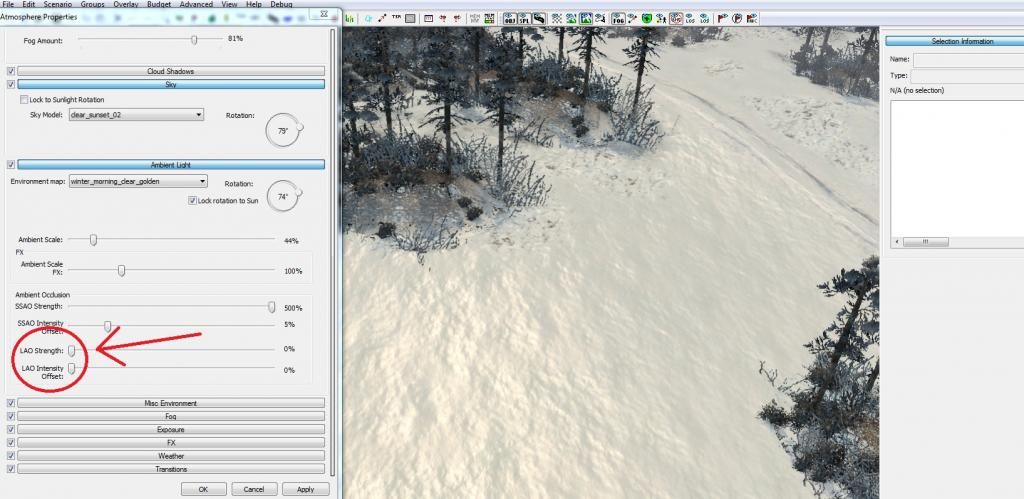

















 cblanco ★
cblanco ★  보드카 중대
보드카 중대  VonManteuffel
VonManteuffel  Heartless Jäger
Heartless Jäger 