Help - get space between walls
14 Feb 2023, 14:57 PM
#1

Posts: 12
My engineers can build concrete walls with barbed wire at the top. My issue is that there is a little space between each wall segment I build. I have set spacing to 0 but it doesn't help. Anyone have a clue?
14 Feb 2023, 15:36 PM
#2

Posts: 817 | Subs: 5
Maybe it is related to the site_ext\extra_build_test_footprint, is that set to 0 as well?
Or the hitbox is slightly larger than the visuals, I fear that cannot be fixed if that is the case.
Or the hitbox is slightly larger than the visuals, I fear that cannot be fixed if that is the case.
15 Feb 2023, 18:09 PM
#3

Posts: 12
site_ext\extra_build_test_footprint is set to 0 so thats not it unfortunately.
16 Feb 2023, 07:58 AM
#4
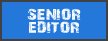
Posts: 1156 | Subs: 1
I'm unfamiliar with the mod tools but I noticed in the World Builder that sometimes you have to set objects to have a negative distance between each asset to get them to appear to be connected.
18 Feb 2023, 21:28 PM
#5

Posts: 104 | Subs: 1
There's several variables you can use to change the distance between fence type constructions:
construction_ext\spacing_distance
This provides spacing between two or more entities.
Fence type construction ignores the impass_ext\cant_build so if this value is too small you may end up with some wall segments not placing at all. If you don't care about the walls stacking you can change site_ext\ignore_impass and site_ext\require_all_cells_clear.
entity_blueprint_ext\alternative_sua
This changes the entity's collision box. It's used for more things than just construction so be aware of that. You can change this to the sua of something else with slightly less X size than the wall. Probably the easiest thing to do would be using the sua of a different wall.
Sua dimensions may be viewed within the sua files of art(race).sga or artenvironment.sga with the archive viewer. You may also visually see the collision boxes in World Builder NIS function.
site_ext\extra_build_test_footprint
As mentioned before. This allows for positive distance between entity placement.
Replace Entity
If everything else fails you can replace the entity with a different one using construction_ext\on_construction_actions. This would be useful in certain circumstances where you do not want the entities to stack.
construction_ext\spacing_distance
This provides spacing between two or more entities.
Fence type construction ignores the impass_ext\cant_build so if this value is too small you may end up with some wall segments not placing at all. If you don't care about the walls stacking you can change site_ext\ignore_impass and site_ext\require_all_cells_clear.
entity_blueprint_ext\alternative_sua
This changes the entity's collision box. It's used for more things than just construction so be aware of that. You can change this to the sua of something else with slightly less X size than the wall. Probably the easiest thing to do would be using the sua of a different wall.
Sua dimensions may be viewed within the sua files of art(race).sga or artenvironment.sga with the archive viewer. You may also visually see the collision boxes in World Builder NIS function.
site_ext\extra_build_test_footprint
As mentioned before. This allows for positive distance between entity placement.
Replace Entity
If everything else fails you can replace the entity with a different one using construction_ext\on_construction_actions. This would be useful in certain circumstances where you do not want the entities to stack.
PAGES (1)

1 user is browsing this thread:
1 guest
Livestreams
 |
|
|
132 | ||
 |
|
|
6 | ||
 |
|
|
3 | ||
 |
|
|
2 | ||
 |
|
|
1 |
Ladders Top 10
-
#Steam AliasWL%Streak
- 1.816139.854+4
- 2.896303.747+11
- 3.46969.872+4
- 4.24299.710+12
- 5.408214.656+3
- 6.347136.718-1
- 7.371195.655+1
- 8.742449.623+3
- 9.403289.582+1
- 10.12857.692+8
Replay highlight
VS
-
 cblanco ★
cblanco ★ -
 보드카 중대
보드카 중대
-
 VonManteuffel
VonManteuffel -
 Heartless Jäger
Heartless Jäger

Einhoven Country


Honor it
16
Download
2742
Board Info
0 post in the last 24h
0 post in the last week
15 posts in the last month
0 post in the last week
15 posts in the last month
Registered members: 64078
Welcome our newest member, Geometrygame.org
Most online: 4501 users on 26 Oct 2025, 01:00 AM
Welcome our newest member, Geometrygame.org
Most online: 4501 users on 26 Oct 2025, 01:00 AM










