⚠ The Pre-Alpha open November 30th 2021 at 9AM PT. ⚠
Procedure to get CoH 3 Pre-Alpha :
1. Go the official web site : https://www.companyofheroes.com ;

2. If you have a Relic account, click on PLAY NOW -> LOG IN then go to step 7 ;
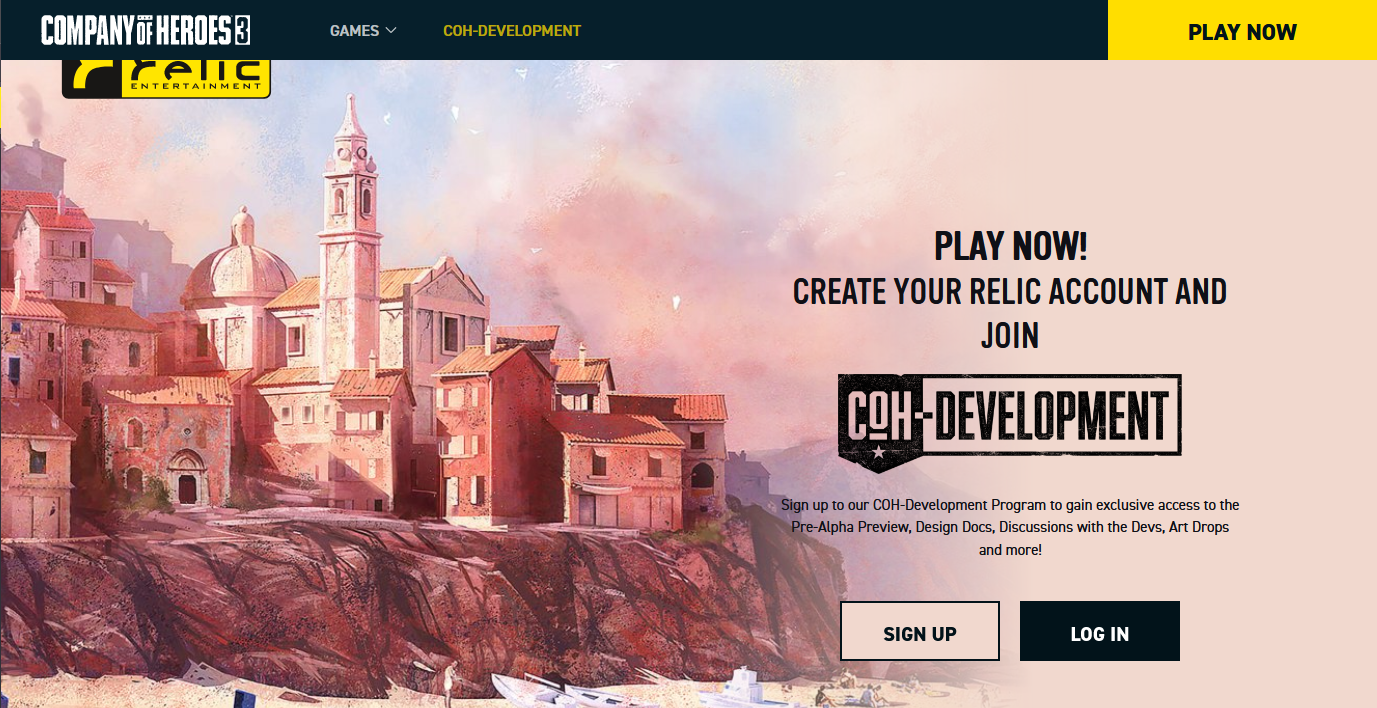
3. If you haven't a Relic account, click on PLAY NOW -> SIGN UP ;
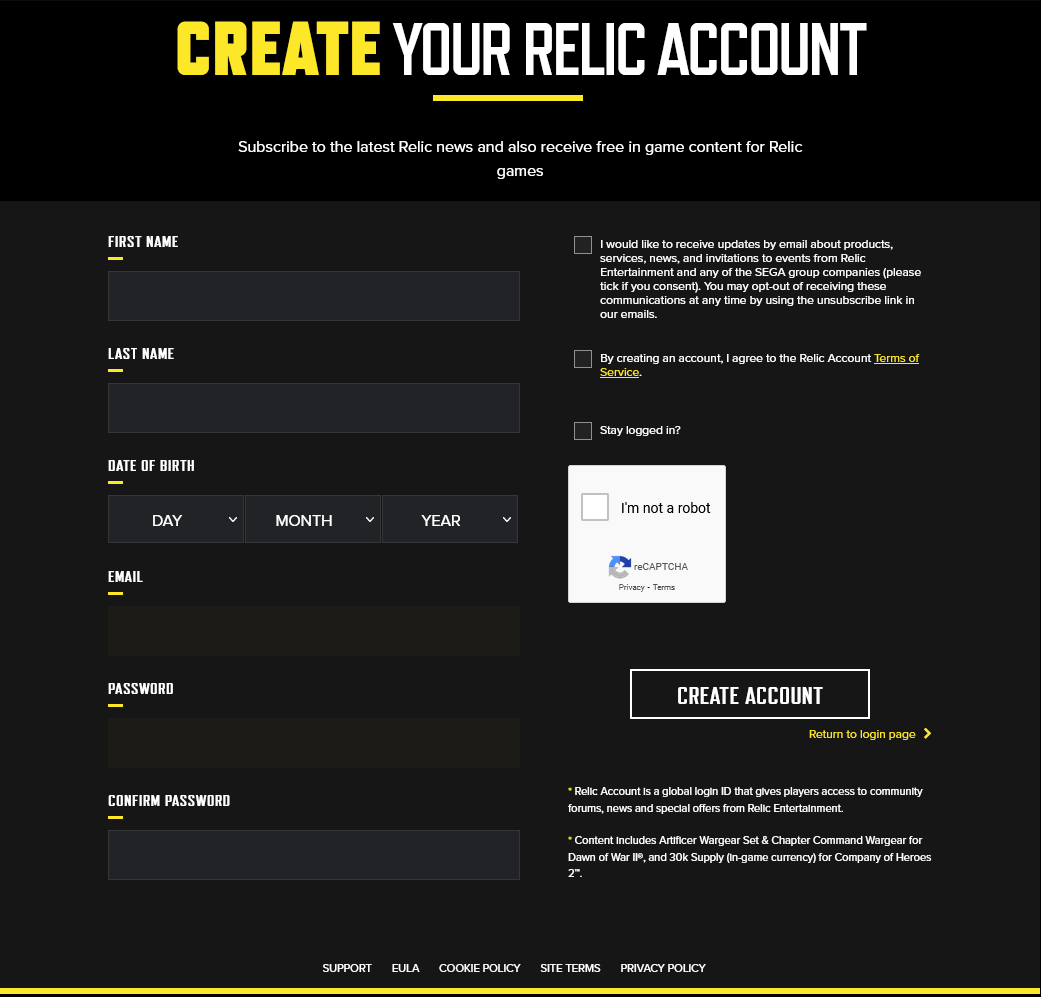
4. Click on the link in the email Relic send to you to complete your registration ;
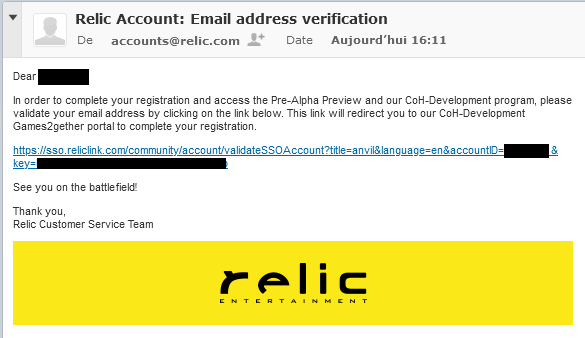
5. Log in with your Relic account ;
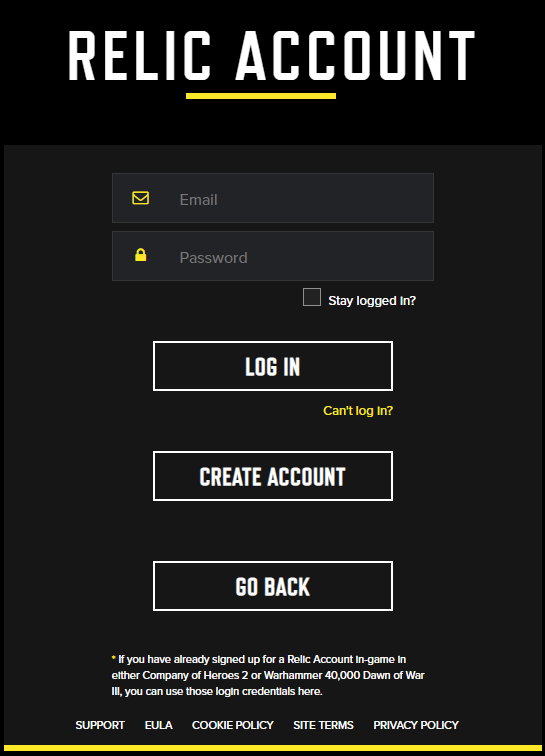
6. Choose your username then click on CONFIRME USERNAME ;
7. Click on LINK MY ACCOUNT TO STEAM ;
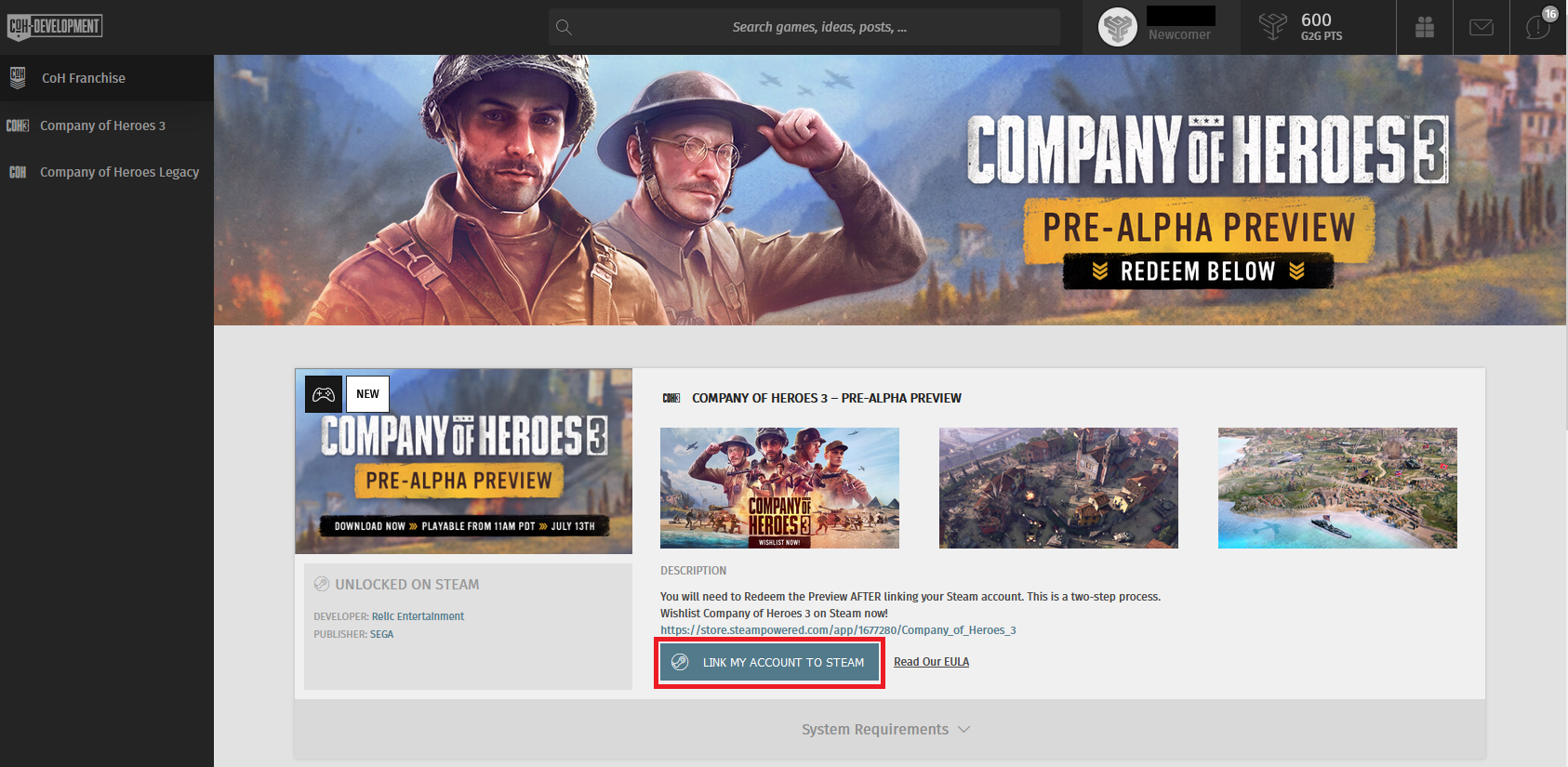
8. Click on LINK MY ACCOUNT ;
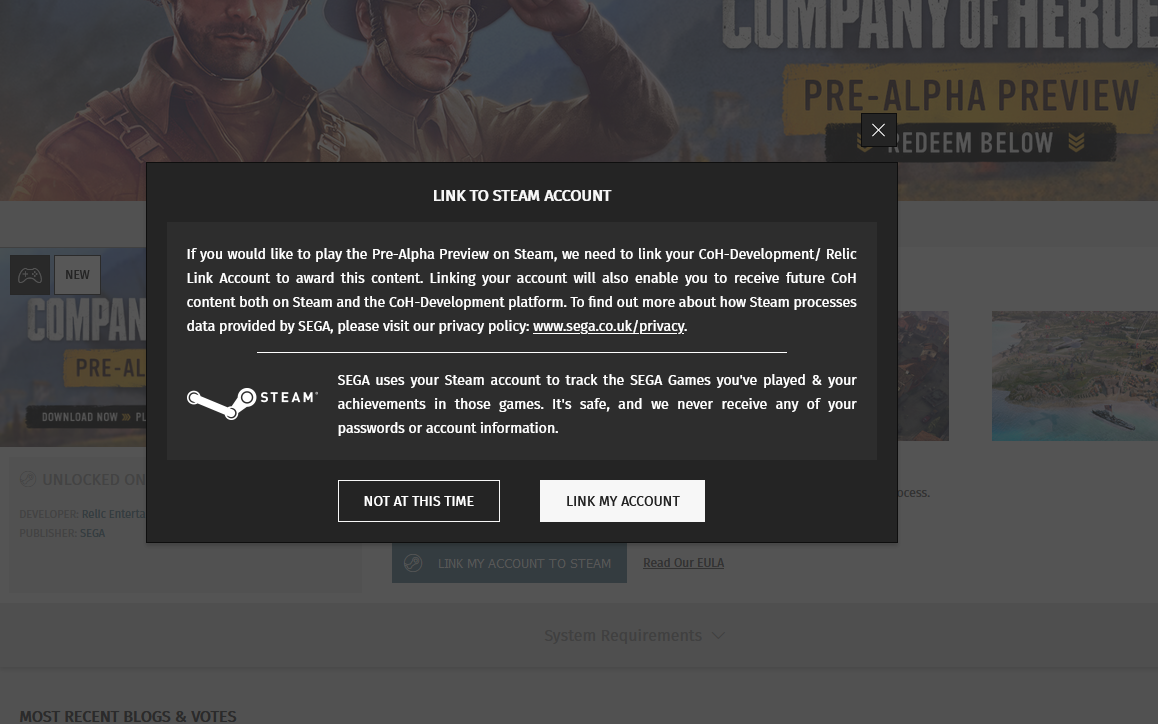
9. Put your Steam's username and password -> Sign in ;
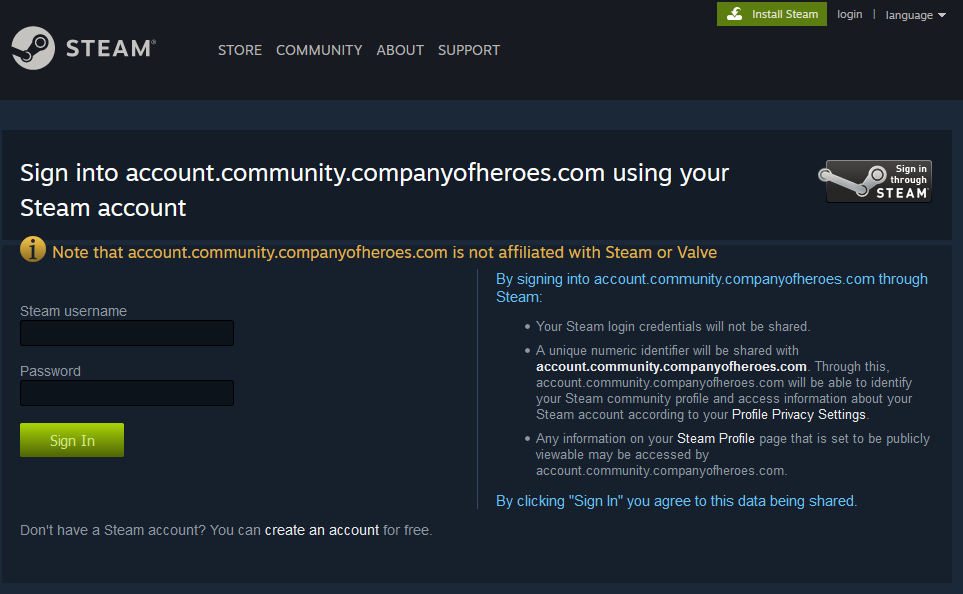
10. Click on REDEEM IT ON STEAM ;
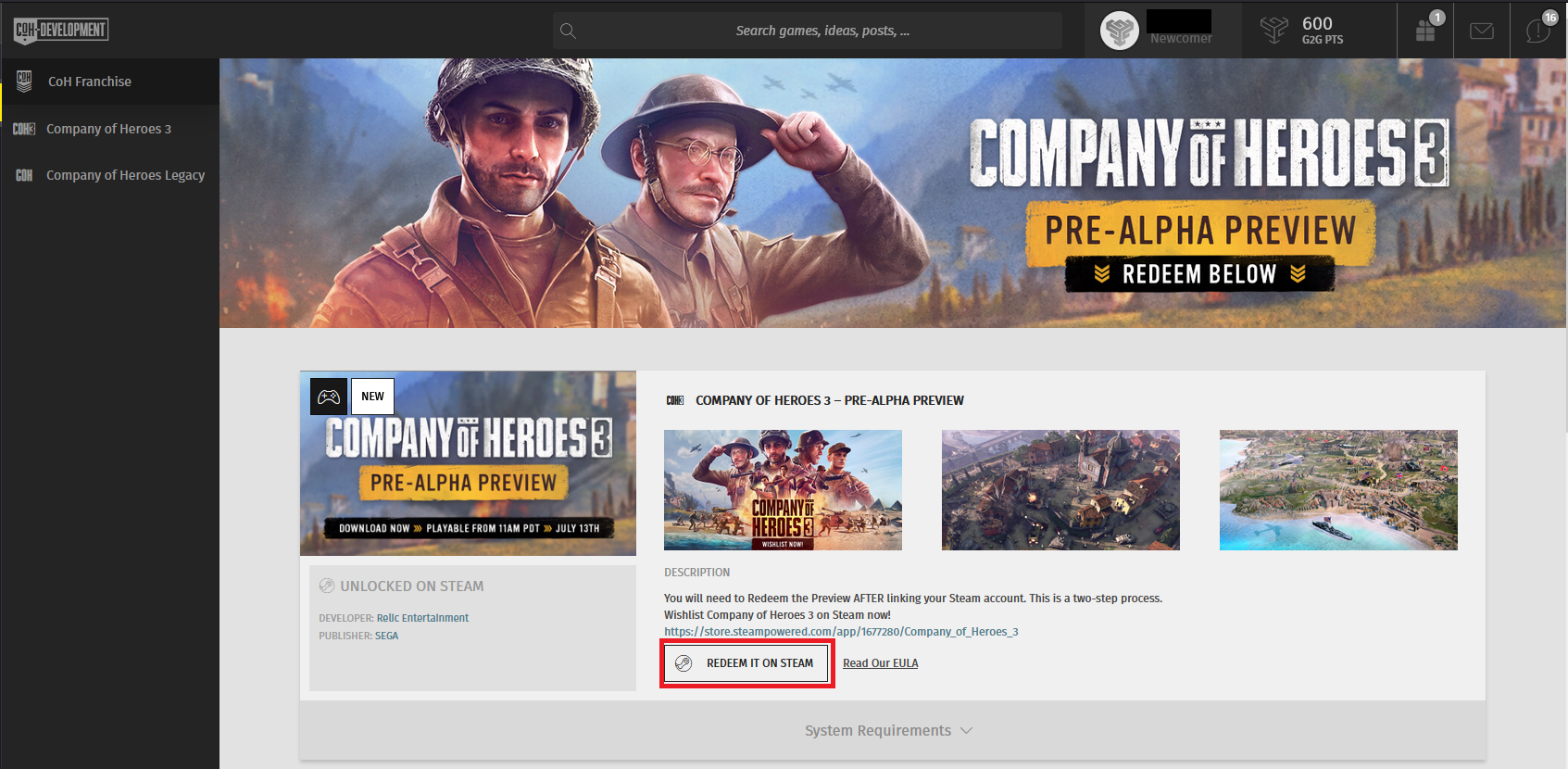
11. Click on Sign in ;
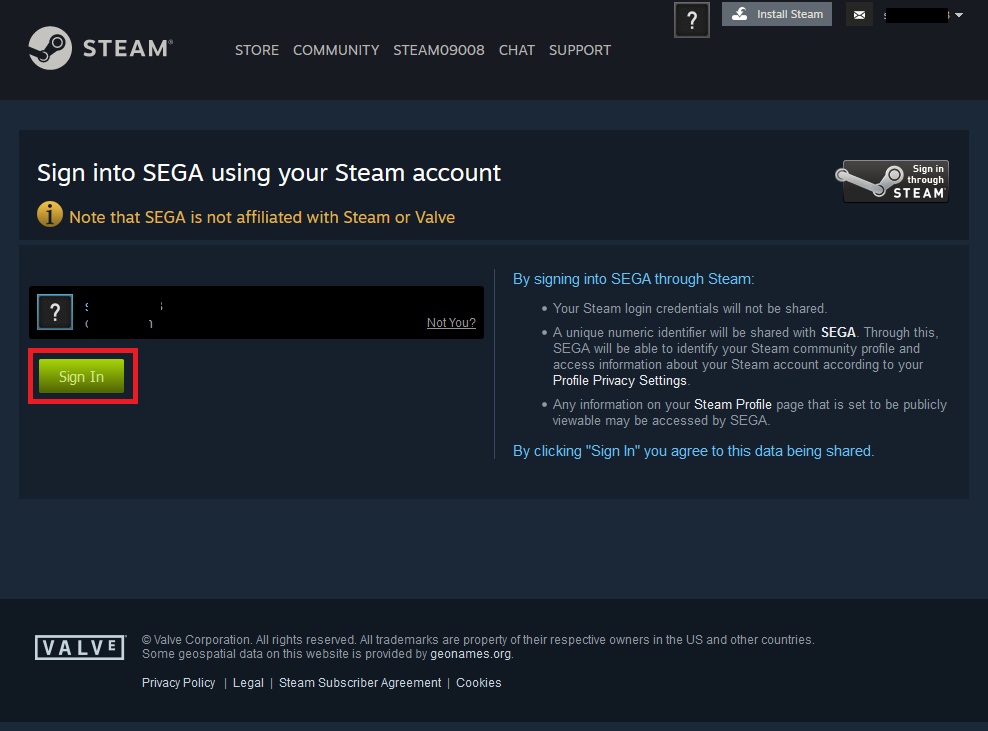
12. Click on Allow ;
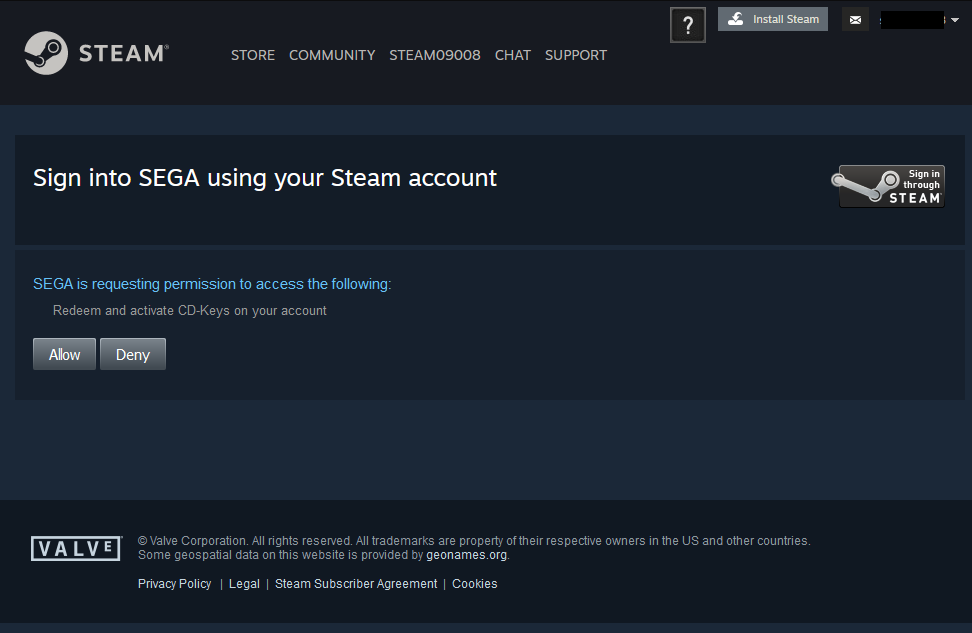
13. Site's page display normally this message when game added to your Steam library ;

14. Go in your Steam library. You'll see "Company of Heroes 3 - Pre-Alpha Preview". Install it ;
If you have issue, check the devblog Pre-Alpha Preview - Known Issues and Workarounds.

















 cblanco ★
cblanco ★  보드카 중대
보드카 중대  VonManteuffel
VonManteuffel  Heartless Jäger
Heartless Jäger 