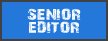How to change resolution to 1080P as recommended?
14 Jul 2021, 19:27 PM
#1
Posts: 589
I can't seem to find the setting for resolution anywhere. Where is it located?
14 Jul 2021, 19:30 PM
#2
Posts: 240
From how I see it, the game only runs in borderless windowed mode, so you would need to change the desktop resolution for that until proper settings are implemented
14 Jul 2021, 19:31 PM
#3
 1
1 Posts: 609
The recommendation is that your native resolution is changed to this suggesting you are not using a 1080p monitor or at least not at native resolution. So desktop - > right click on background -> display settings
14 Jul 2021, 19:34 PM
#4
PAGES (1)

1 user is browsing this thread:
1 guest
Livestreams
 |
|
|
30 | ||
 |
|
|
18 | ||
 |
|
|
253 | ||
 |
|
|
53 | ||
 |
|
|
5 |
Ladders Top 10
-
#Steam AliasWL%Streak
- 1.40262.866-1
- 2.855.944+26
- 3.843223.791+6
- 4.659233.739+2
- 5.293157.651+1
- 6.284108.724+35
- 7.308114.730+4
- 8.12243.739-1
- 9.10829.788+9
- 10.370283.567+3
Replay highlight
VS
-
 cblanco ★
cblanco ★ -
 보드카 중대
보드카 중대
-
 VonManteuffel
VonManteuffel -
 Heartless Jäger
Heartless Jäger

Einhoven Country


Honor it
13
Download
1296
Board Info
1280 users are online:
1280 guests
1 post in the last 24h
8 posts in the last week
47 posts in the last month
8 posts in the last week
47 posts in the last month
Registered members: 51202
Welcome our newest member, Neelo501
Most online: 2043 users on 29 Oct 2023, 01:04 AM
Welcome our newest member, Neelo501
Most online: 2043 users on 29 Oct 2023, 01:04 AM



 The Ruleset is only a guideline, and are not actually the Rules. This is .org
The Ruleset is only a guideline, and are not actually the Rules. This is .org