NVIDIA Geforce GTX 970
8 GB RAM
i7 4790
High setting:
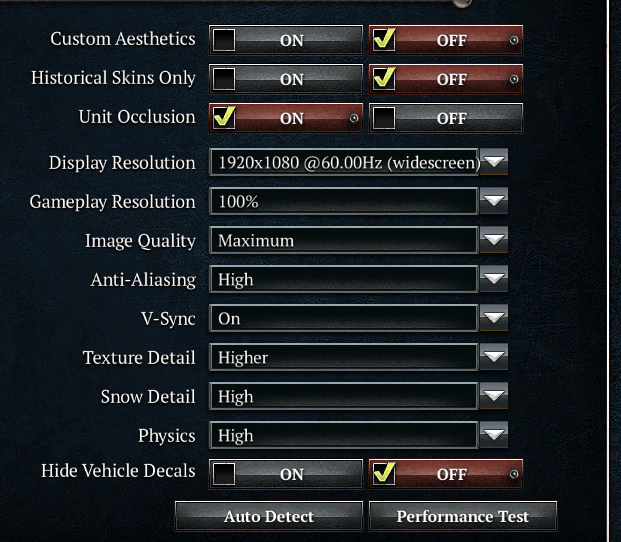
FPS Vsyc on:
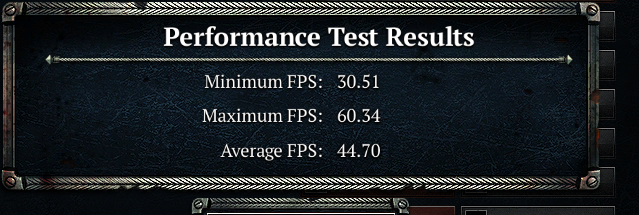
FPS Vsyc off:
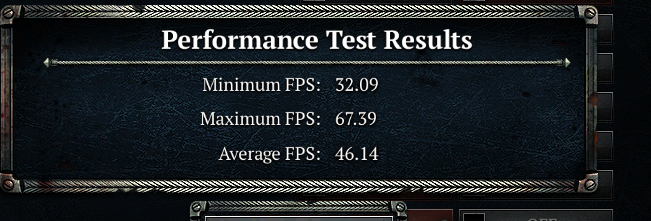
Going with automaticall grafik settings:
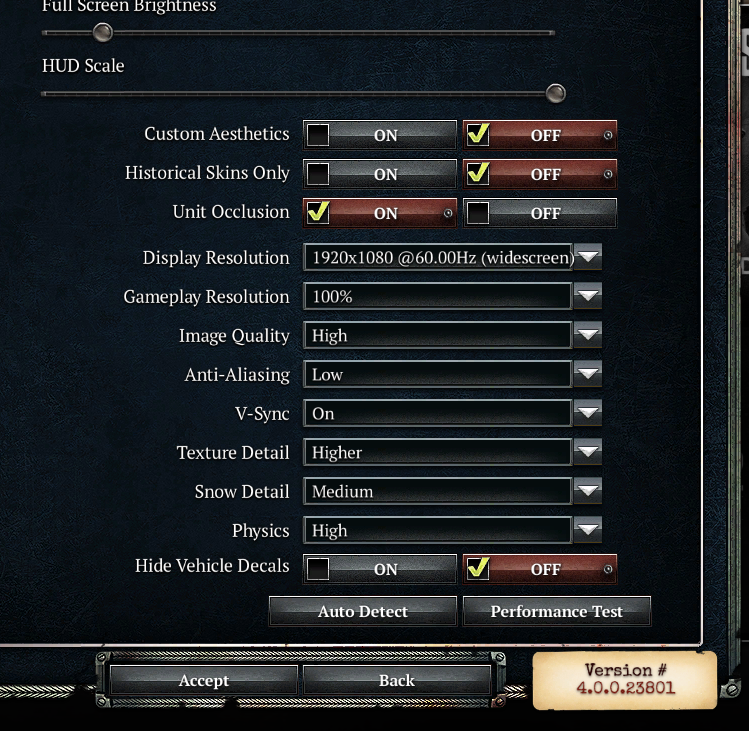
FPS Vsyc on:
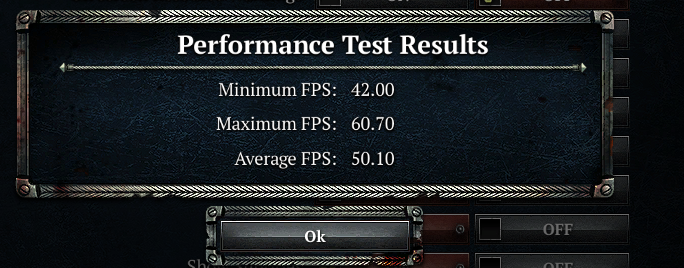
FPS Vsyc off:
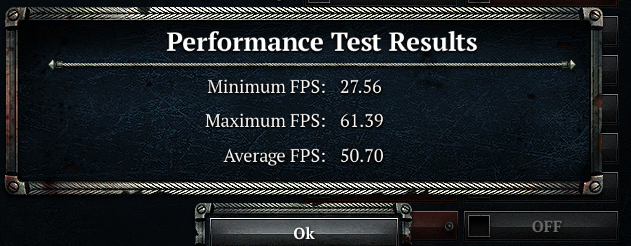


Posts: 5441 | Subs: 36
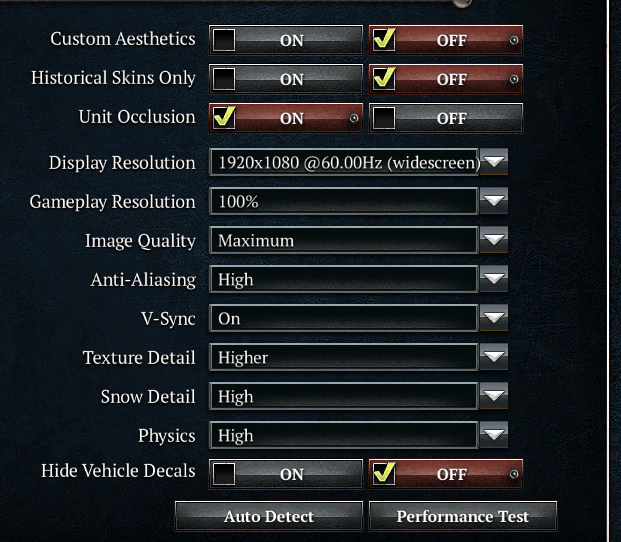
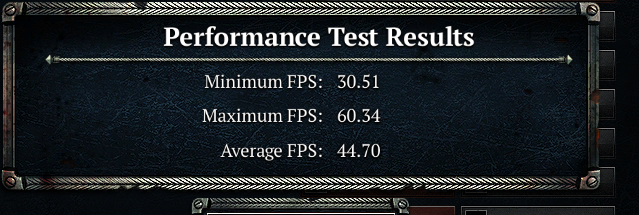
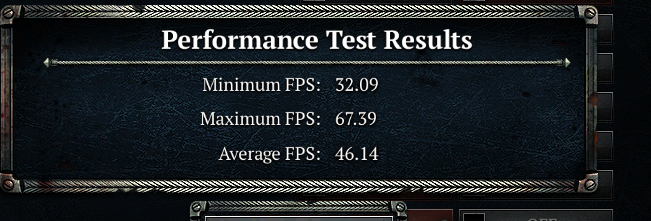
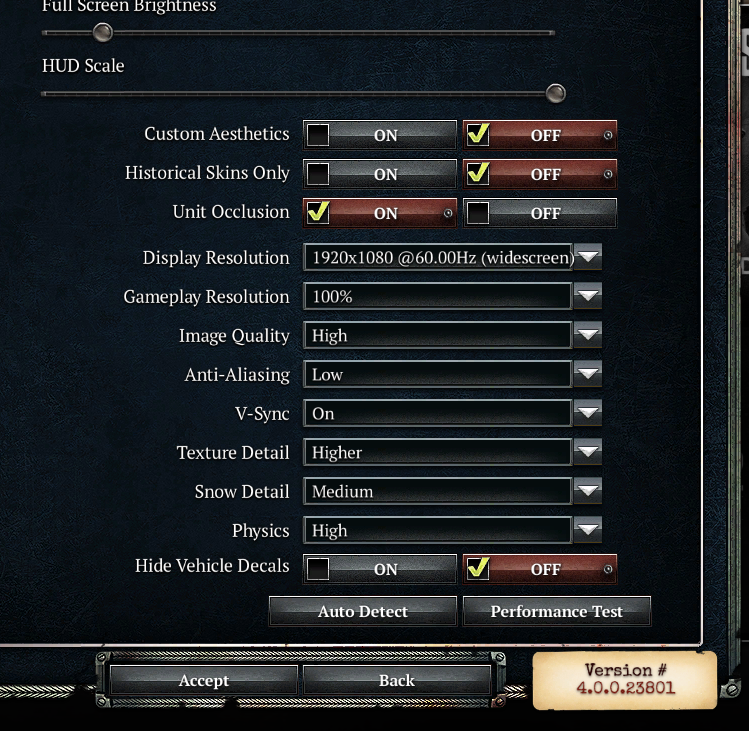
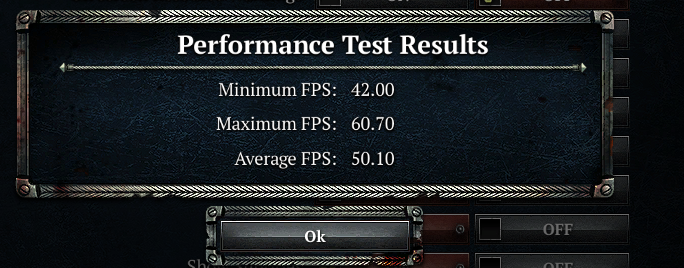
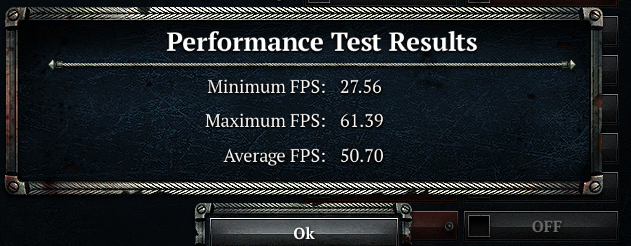
Posts: 323 | Subs: 1


Posts: 951
Posts: 1794
Posts: 732
 2
2 Posts: 538
Hey guys, how are you doing?
Posts: 732
I did a test as well.
Overall: my performance greatly improved with the 64 bit version.
Turning of V-sync really boosts framerate with recommended settings.
See details here
https://imgur.com/a/uy6UAsV
 2
2 Posts: 538
Ofc it does. vSync locks your max FPS to monitor refresh rate. I still like to use Vsync so I have stable 70 fps (70hz 144Op monitor).
Posts: 13



Posts: 3118 | Subs: 2
Posts: 142
Posts: 1515
Posts: 115

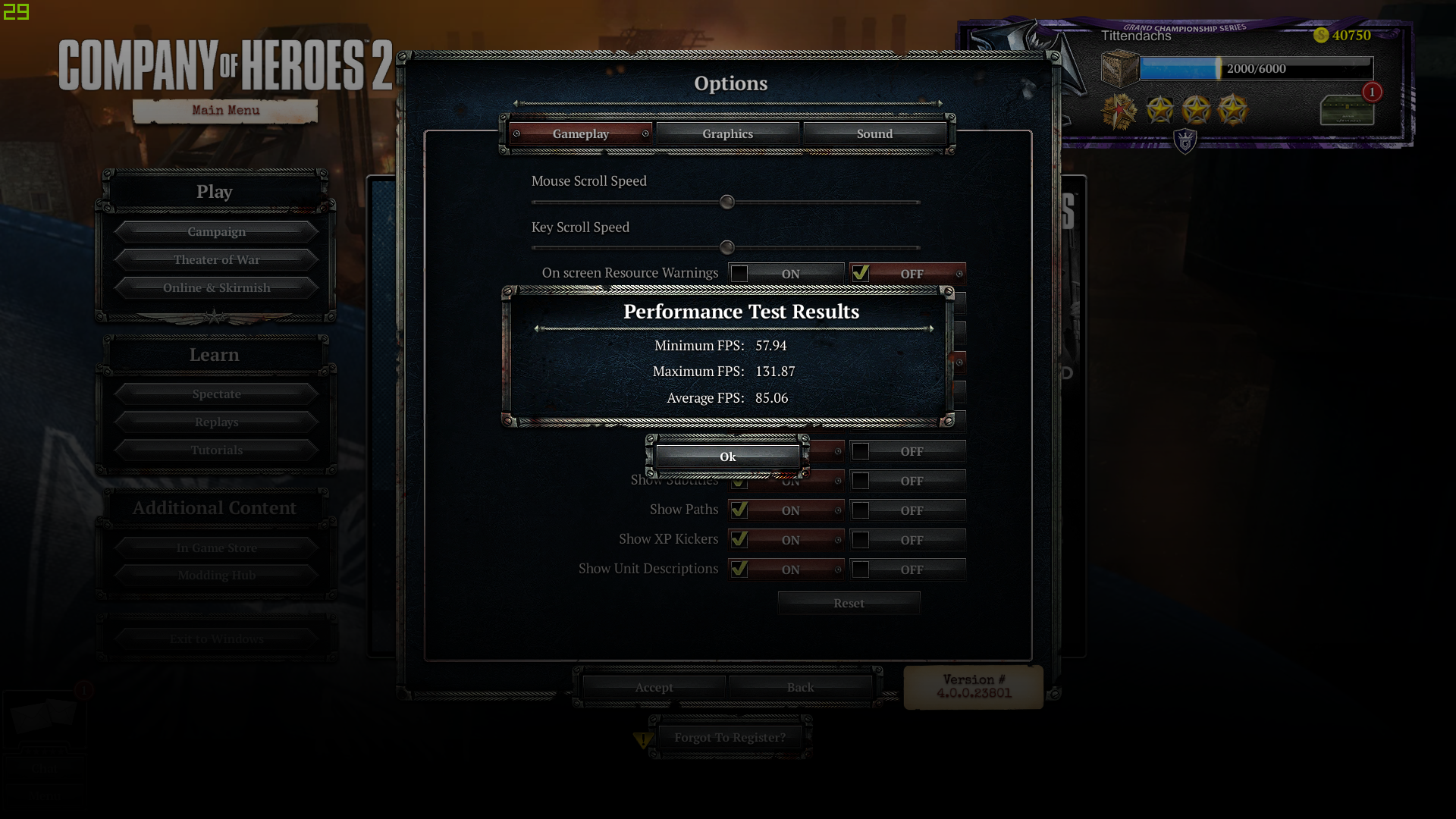

Posts: 51 | Subs: 1
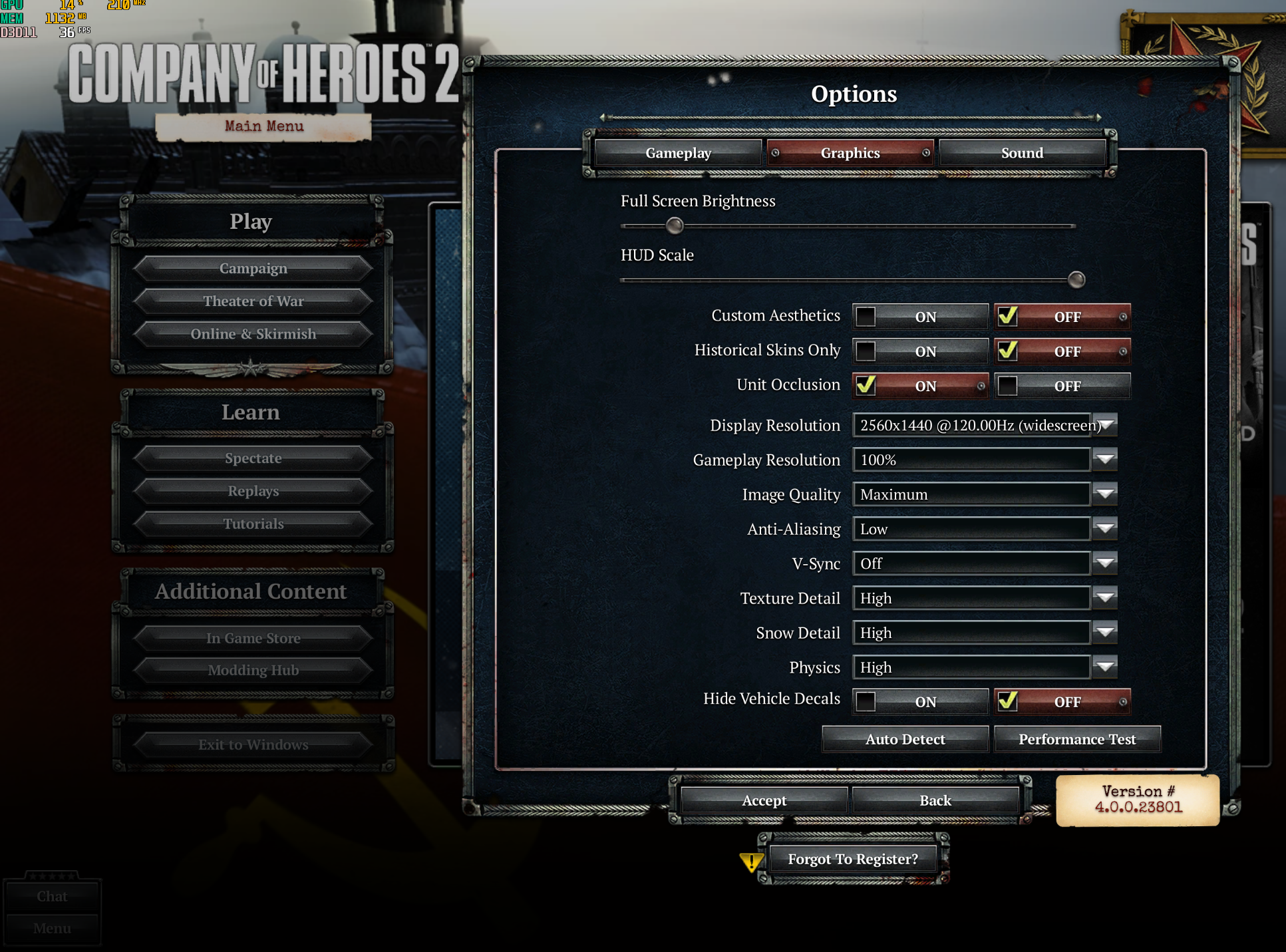
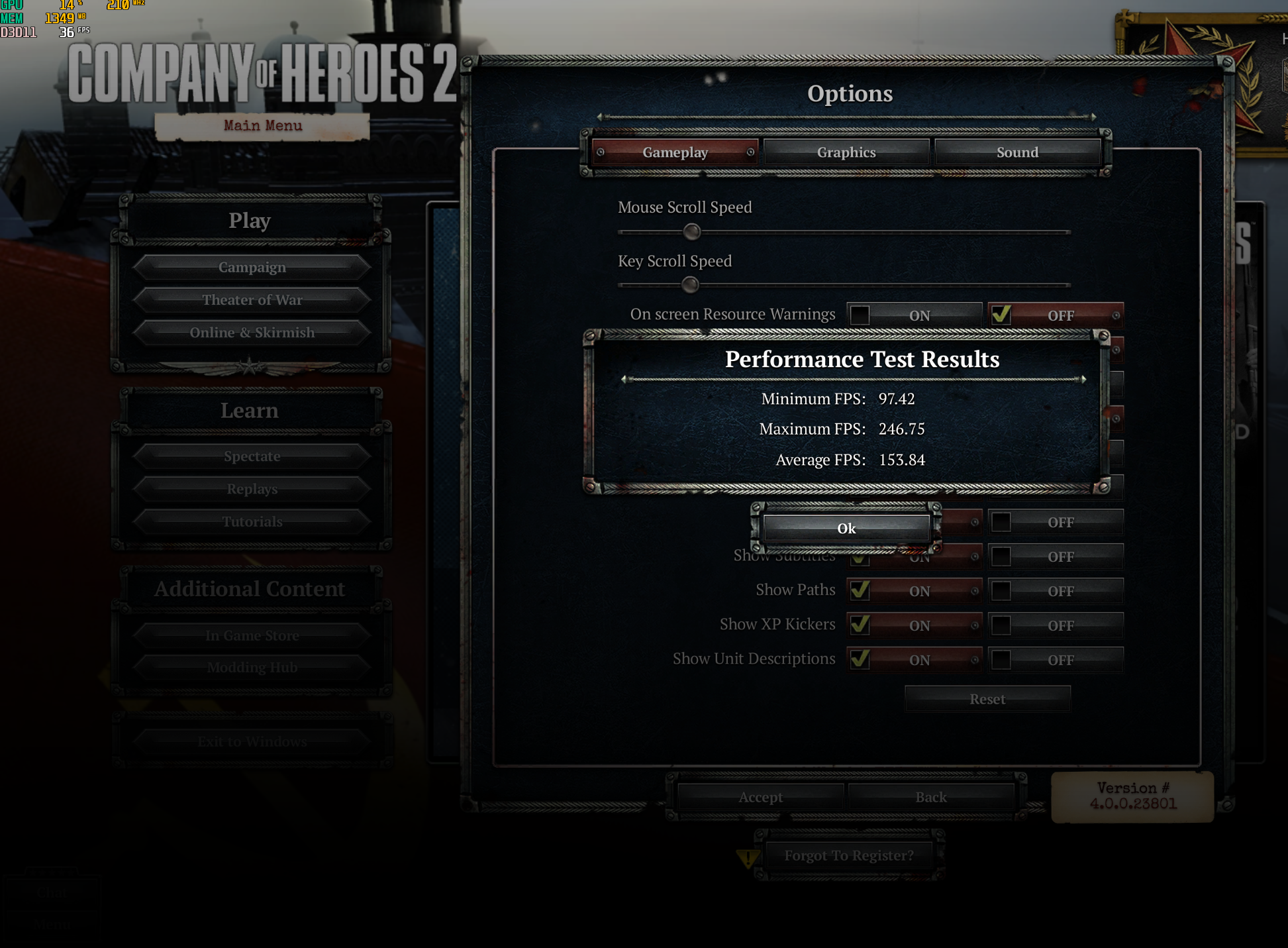
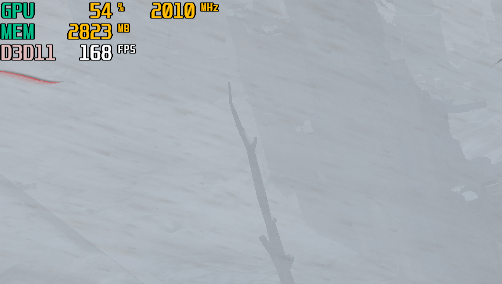
Posts: 960
Posts: 13

Posts: 732
Config is Ryzen 3600x, 5700xt, 16Gb
So ive decided to give it a real try, found random 4vs4AI bridge map (KappaPride) with x2 resources.
Evrth was fine at the beginning, 60-45 fps considering the size of the map. When the real action stared, game decided that my GPU doesnt exist anymore. As you can see from the screenshot, GPUs temp is 35C (like in standby mode lol). load is 1-10% average, GPU clock 700Mhz (when max is 2000Mhz). fps is 15 and nothing cant be done to boost the fps number. even if i move to the base sector where no action, it wont help.
can anyone give explanation why this happening?



Posts: 3118 | Subs: 2
Config is Ryzen 3600x, 5700xt, 16Gb
So ive decided to give it a real try, found random 4vs4AI bridge map (KappaPride) with x2 resources.
Evrth was fine at the beginning, 60-45 fps considering the size of the map. When the real action stared, game decided that my GPU doesnt exist anymore. As you can see from the screenshot, GPUs temp is 35C (like in standby mode lol). load is 1-10% average, GPU clock 700Mhz (when max is 2000Mhz). fps is 15 and nothing cant be done to boost the fps number. even if i move to the base sector where no action, it wont help.
can anyone give explanation why this happening?
Posts: 1158
 |
|
|
37 | ||
 |
|
|
10 | ||
 |
|
|
5 | ||
 |
|
|
5 | ||
 |
|
|
686 | ||
 |
|
|
7 | ||
 |
|
|
2 |
 cblanco ★
cblanco ★  보드카 중대
보드카 중대  VonManteuffel
VonManteuffel  Heartless Jäger
Heartless Jäger 