Check out the menu "Scenarios/Teams" and assign the correct players to the correct teams.
the right players are already assigned so i don't get how that should solve the "i can't build buildings in game" problem.



Posts: 4
Check out the menu "Scenarios/Teams" and assign the correct players to the correct teams.


Posts: 1582 | Subs: 4
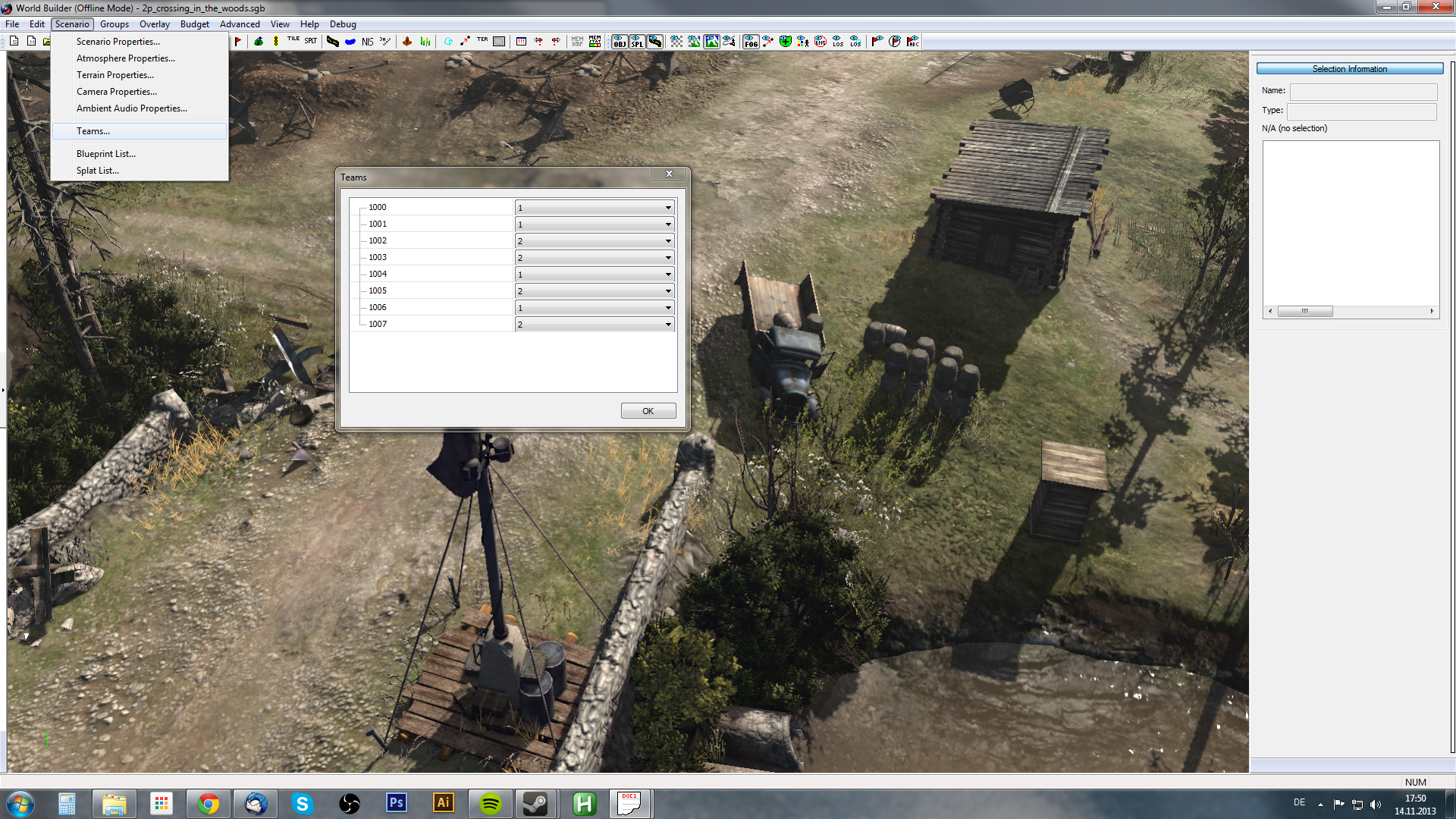

Posts: 4

Posts: 1582 | Subs: 4

Posts: 3293

Posts: 1582 | Subs: 4
nice thread btw and can't way for bois (for coh2.)

Posts: 6
yes that screen but it doesn't seem to work, it says 1000-1007 but when i select a starting_point i get 1001-1008 (shifted +1) so in each territory point the 2 players are team mates.

Posts: 117 | Subs: 5
 thanks for doing my work for me
thanks for doing my work for me
Posts: 4
If you are unable to build or AI is unable to build you haven't set something up correctly. Most likely you haven't used the right objects.
you need:
"starting_territory_team"
"starting_position_shared_territory"
"map_entry_point"
You need 1 of each of those objects for each player on your map, make sure you are assigning each group of those objects to the same player assignment. And make sure you are actually assigning current selected, not default.
Don't forget to check and fix any issues with territory (Voronoi) after editing.
Finally don't forget to save and repackage!
Follow OnkelSam's video guide exactly and you'll get it right.
Hope that helps!
helpful tip: use the "Player ownership coloring" button to toggle colors for player assignment for easy checking/debugging. The button is the 7th button from the right on the toolbar.
Posts: 50
Posts: 24

Posts: 1582 | Subs: 4
Posts: 24
(grey symbol with a dottet circle)... interaction stage 50


Posts: 1
My problem right now is my men wont cap anything... can send them there but they do nothing.. any ideas?
Posts: 50
Go back to the TER view where you set up territory. If you click "Sample", then click on a capture point, it will allow you to edit (paint) the territory of that cap point.
Just click "Paint Capturable" checkbox above the "Sample" button in order to paint the cap radius of the cp.
 )
)Posts: 4

Posts: 1582 | Subs: 4
Hello there!
How do you set the "core area"? It seems that my map is playable up until the outer borders borders, where the map becomes pitch black.
Posts: 59
Posts: 420
I'm having issues (& don't remember seeing a solution) of having the map entry points reset to player 1 in SHARED territory (or whomever owns it)... no matter the "default" or "current" options set. If I add a map entry point, change it to a diff player owner than the ter belongs to it resets, forcing me to create sep ter for each player... quite the pain!
Posts: 59
A mapentry point always belongs to the sector owner. When you set up a team territory and assign it to player 1, all mapentry points in this team territory will belong to player 1, you can't change it, because the WB will always overwrite it again, but that doesn't matter since the whole team shares these map entry points. The only exception you use the mapentry_point_player object. I hope this is the answer you are looking for.
 |
|
|
25 | ||
 |
|
|
13 | ||
 |
|
|
18 | ||
 |
|
|
16 | ||
 |
|
|
10 |
 cblanco ★
cblanco ★  보드카 중대
보드카 중대  VonManteuffel
VonManteuffel  Heartless Jäger
Heartless Jäger 