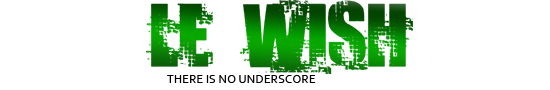Invisible user?
Posts: 688
But a certain poster on these forums makes it very hard to exert self-control.
I looked for an option to invisible his posts to keep my temper down, but I didn't find it. Is there one?
 4
4 Posts: 813 | Subs: 1
use
site:coh2.org keywords
for better results

Posts: 1582 | Subs: 4
Right now our coding effort is focused on other areas of the site, so i cannot tell you if, or when this feature will ever be implemented.
 4
4 Posts: 813 | Subs: 1

 15
15 Posts: 786
$('img[src="/uploads/avatar/5732.jpg"]').closest('.post').height(30);
$('a[href="/user/5732/nullist"]').closest('.quote_top').next().hide();
you'll need a plugin for running custom code on pages like Tampermonkey (chrome) or Greasemonkey (firefox).

Posts: 3709 | Subs: 2
 Also avatar might be .png or something else too.
Also avatar might be .png or something else too.
 15
15 Posts: 786
var ignores = [5732,3333];
$.each(ignores, function(i, uid) {
$('.header a[href^="/user/'+uid+'/"]').closest('.post').height(30);
$('.quote_top a[href^="/user/'+uid+'/"]').closest('.quote_top').next().hide();
});
Posts: 688
this is the one I use to ignore Nullist, change User name/ID to accomodate your needs (I bet you won't tho).
Wth - you a mind reader?

Anyway, I'm afraid I'll have to ask you to spell it to me: exactly HOW do I use that code? Where does it need to go?
Posts: 783 | Subs: 3
Wth - you a mind reader?
Anyway, I'm afraid I'll have to ask you to spell it to me: exactly HOW do I use that code? Where does it need to go?
Try reading his post again, he tells you exactly how to use it.
Posts: 688

 17
17 Posts: 2838 | Subs: 3


 17
17 Posts: 2838 | Subs: 3
- You need to be using Chrome or Firefox. Install the relevant plugin. Greasemonkey for Firefox. Tampermonkey for Chrome.
- I'll assume you're using Firefox. Click the drop-down arrow next to the Greasemonkey button and choose "New User Script"
- Give the script a Name (eg "Ignore User") and a Namespace (eg "tuvokis.god") and press "OK"
- Press the drop-down button again and choose "Manage User Scripts..."
- Find "Ignore User" and click "Preferences"
- In the new window, click the "Add" button by "Included Pages" and enter "http://www.coh2.org/*"; and click "OK"
- Now click "Edit this User Script" at the bottom of the window.
- Add this after the "// @namespace ..." line:
Codevar ignores = [10335];
$.each(ignores, function(i, uid) {
$('.header a[href^="/user/'+uid+'/"]').closest('.post').height(30);
$('.quote_top a[href^="/user/'+uid+'/"]').closest('.quote_top').next().hide();
});
- Good job! To ignore a user, all you need to do is add values to this line
Codevar ignores = [10335];
Just put the user ID number of... whomever in the square brackets, separating it from the other values with a comma, and *poof* many fewer headaches!
- Save your script and close the window.
"So how do I get a user's ID number?", you ask. Well, that's easy! Search for the offending miscreant on COH2.ORG's "Search Site Member" function and the user ID will be displayed right there.

Livestreams
 |
|
|
20 | ||
 |
|
|
3 |
Ladders Top 10
-
#Steam AliasWL%Streak
- 1.817139.855+5
- 2.47770.872+1
- 3.419291.590+7
- 4.246100.711+3
- 5.416216.658+1
- 6.1323733.643+3
- 7.376196.657+1
- 8.21458.787+2
- 9.351138.718+2
- 10.11229.794+13
Replay highlight
-
 cblanco ★
cblanco ★ -
 보드카 중대
보드카 중대
-
 VonManteuffel
VonManteuffel -
 Heartless Jäger
Heartless Jäger

Board Info
2 posts in the last week
12 posts in the last month
Welcome our newest member, Eycaun51
Most online: 4501 users on 26 Oct 2025, 01:00 AM