Having some problems streaming CoH on my laptop. I'm running windows 7 64 bit and got CoH outside of steam. I use OBS and use game capture. CoH shows up in the options for game capture, I select it and switch to that screen then fullscreen the game, but I just get a complete blackscreen (with sound still working) much like when you got game capture on without having the game window up.
I've tried both 32 bit and 64 bit version of OBS and neither works, but Dawn of War 2 works great with just using game capture->dow2 then fullscreen, so I know that it shouldn't be a problem with my laptop...
Any ideas?
1st idea - Restart the game
2nd idea - CLose mumble/ teamspeak then start again OBS and COH
Game capture is working almost perfect, so posts like "this is the problem, cuz you use game capture" are...











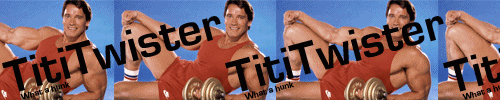




 .
.




 )
)