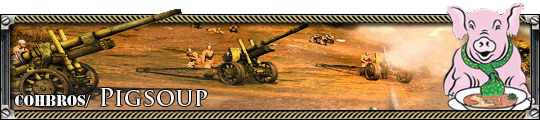thank you mr. director.
how do make maps a night map? the "skies" under visual tab seems to be able to be implementable but i dont see any changes.
Worldbuilder Tip of the Week #14 & #15
28 Jun 2014, 20:36 PM
#2
 4
4 Posts: 4301 | Subs: 2
28 Jun 2014, 21:26 PM
#3

Posts: 952 | Subs: 3
The sky itself is merely a texture!
Go onto atmosphere settings and load some of the ones that Relic have pre-installed. The amount of ambient light that you choose, and the colour of the light itself will make it darker!
Personally, I love the look of around 50% light, with a very dark blue. It looks great in a rainstorm!
Go onto atmosphere settings and load some of the ones that Relic have pre-installed. The amount of ambient light that you choose, and the colour of the light itself will make it darker!
Personally, I love the look of around 50% light, with a very dark blue. It looks great in a rainstorm!
28 Jun 2014, 21:58 PM
#4
 4
4 Posts: 4301 | Subs: 2
The sky itself is merely a texture!
Go onto atmosphere settings and load some of the ones that Relic have pre-installed. The amount of ambient light that you choose, and the colour of the light itself will make it darker!
Personally, I love the look of around 50% light, with a very dark blue. It looks great in a rainstorm!
that sounds hot. thanks
2 Jul 2014, 10:09 AM
#5
Posts: 39
Was looking for this since the workshop integration. Thanks, mate!
7 Sep 2015, 21:27 PM
#6

Posts: 8
followed the exact words and i get a fatal scar error everytime i start the map in game, and the lights are still off
1 Oct 2020, 17:26 PM
#7
Posts: 7
^^^^ same... i figured out the abandoned vehicles ... yet the lights are a problem for some reason... I found that using a map with the lights already on will work, tho! but you cannot create or place new lights, only use the existing ones that are on the map.. still trying to figure it out tho... followed the instructions to the T and no results so far
1 user is browsing this thread:
1 guest