WorldBuilder TotW #9: Spline Ramps
Welcome back once more, ladies and gents, to the WorldBuilder tip of the week. This week, we over at COH2.ORG are continuing to provide you with small hints and tips to use in WorldBuilder, helping to improve and ease your mapping experience!
In this week's Tip of the Week, we're looking at something to help you out with your early-stage mapping, ramps. Better yet, these are an excellent tool for making raised roadways, or for accurately creating raised surfaces for Urban environments.
Firstly we need a Deform Spline. Click on the Spline tool, hit the Deform button, and right-click four times in a straight line.
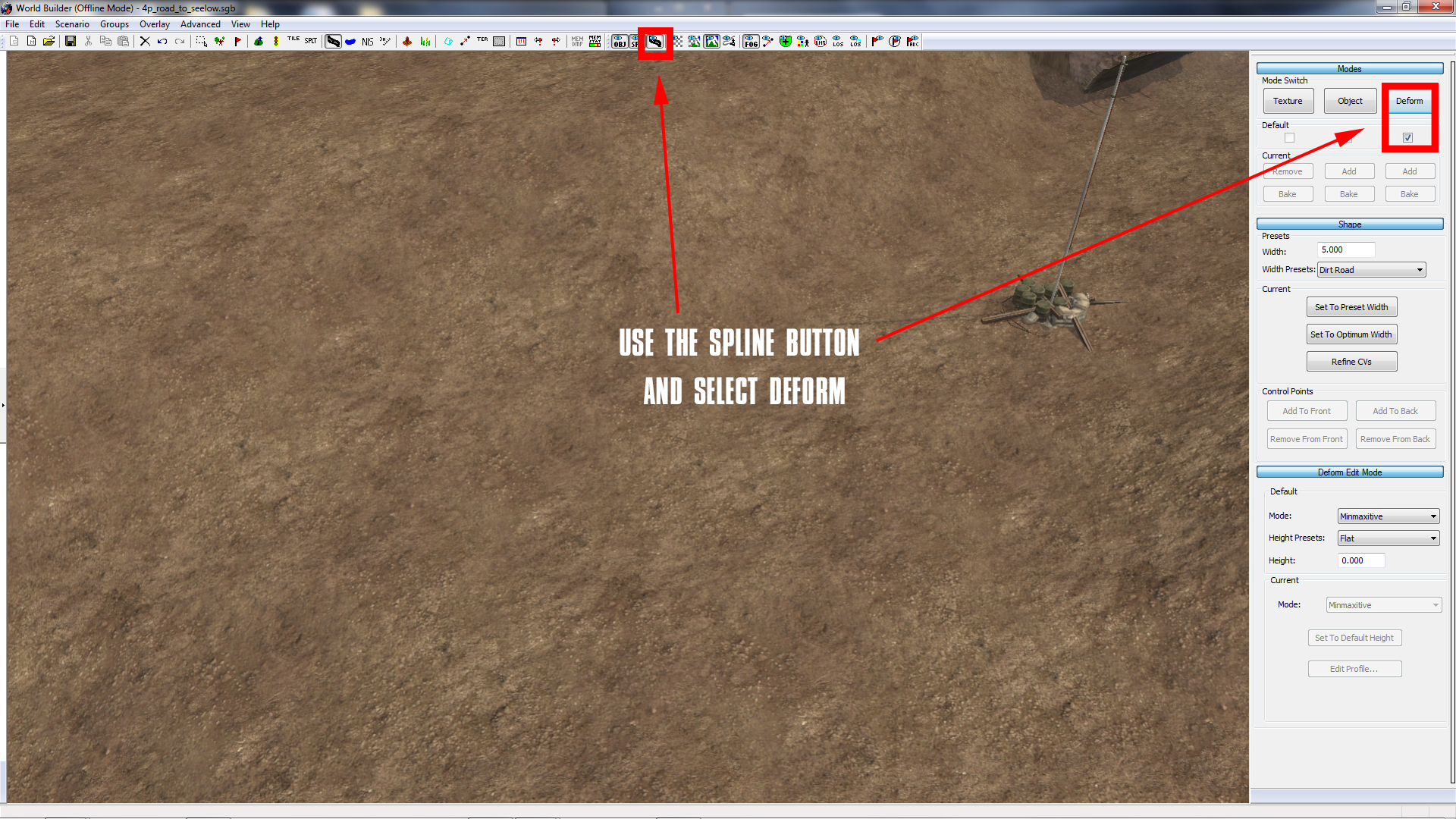
Ensure that the length of this Spline is the ideal width of your ramp, because ideal ramps work sideways on!
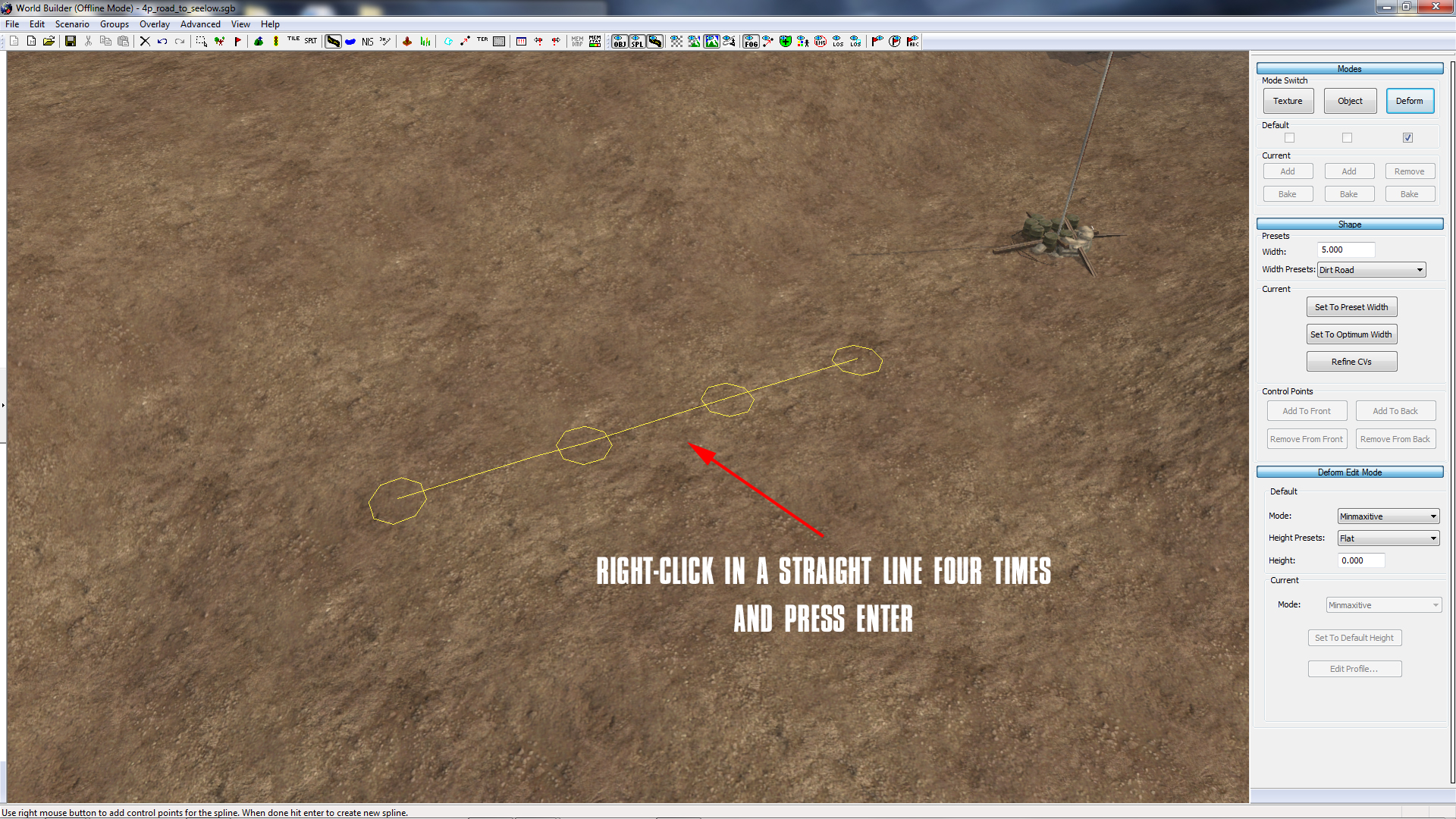
Now that we have the width of the ramp laid out, we need to work on the length of it. As you would usually change the width of a Spline, overwrite what usually says "5" and test out some numbers, hitting "Set to Preset Width" when you're happy. Remember that this will actually be the length of your ramp. In this example, I'm going with about 30m in length.
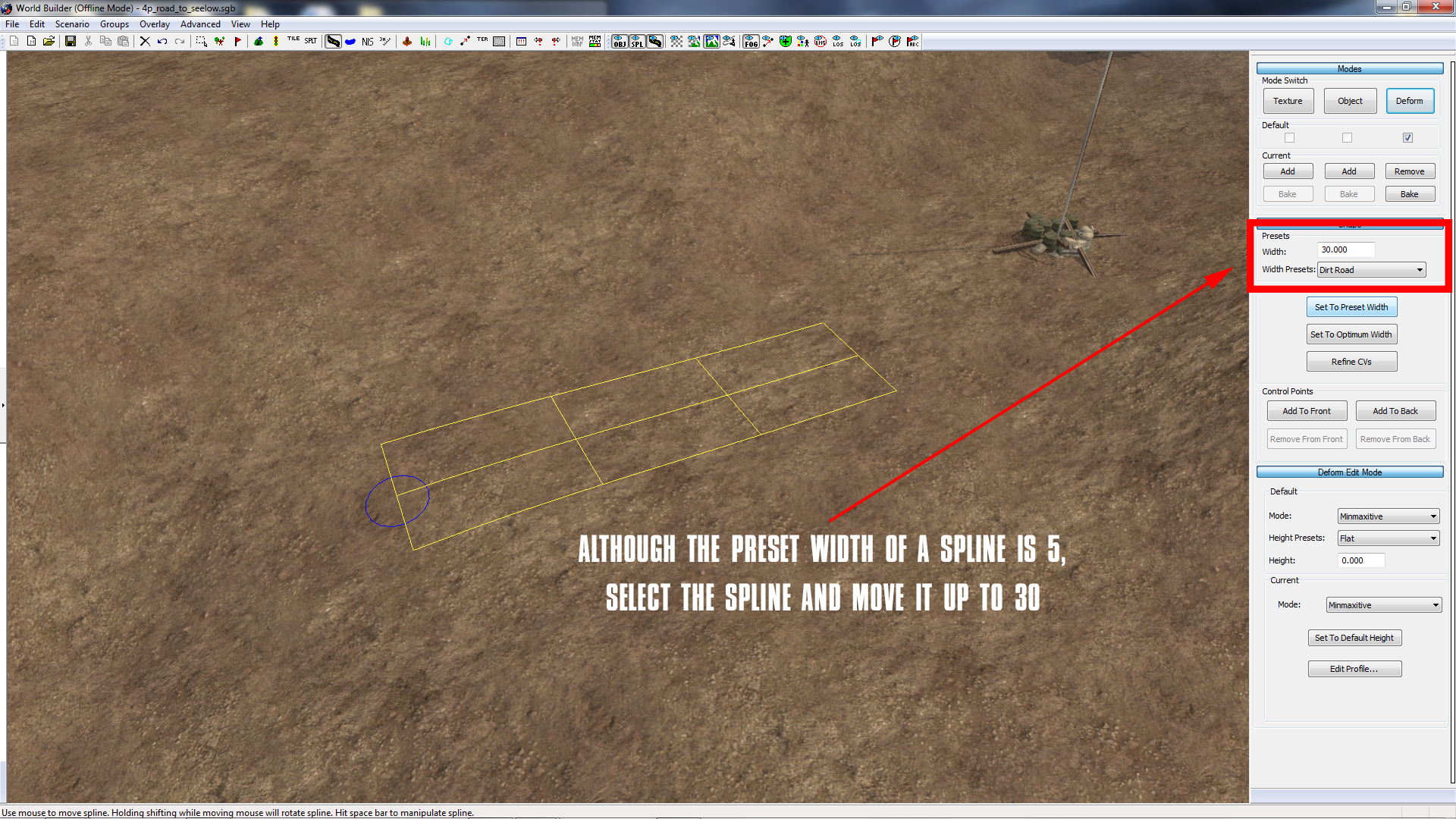
While you can normally raise each point of a Deform Spline by pressing Space and click-dragging while holding the "H" key, for ramps, you only need to raise the entire Spline until the entire block is the height of the top of your ramp.
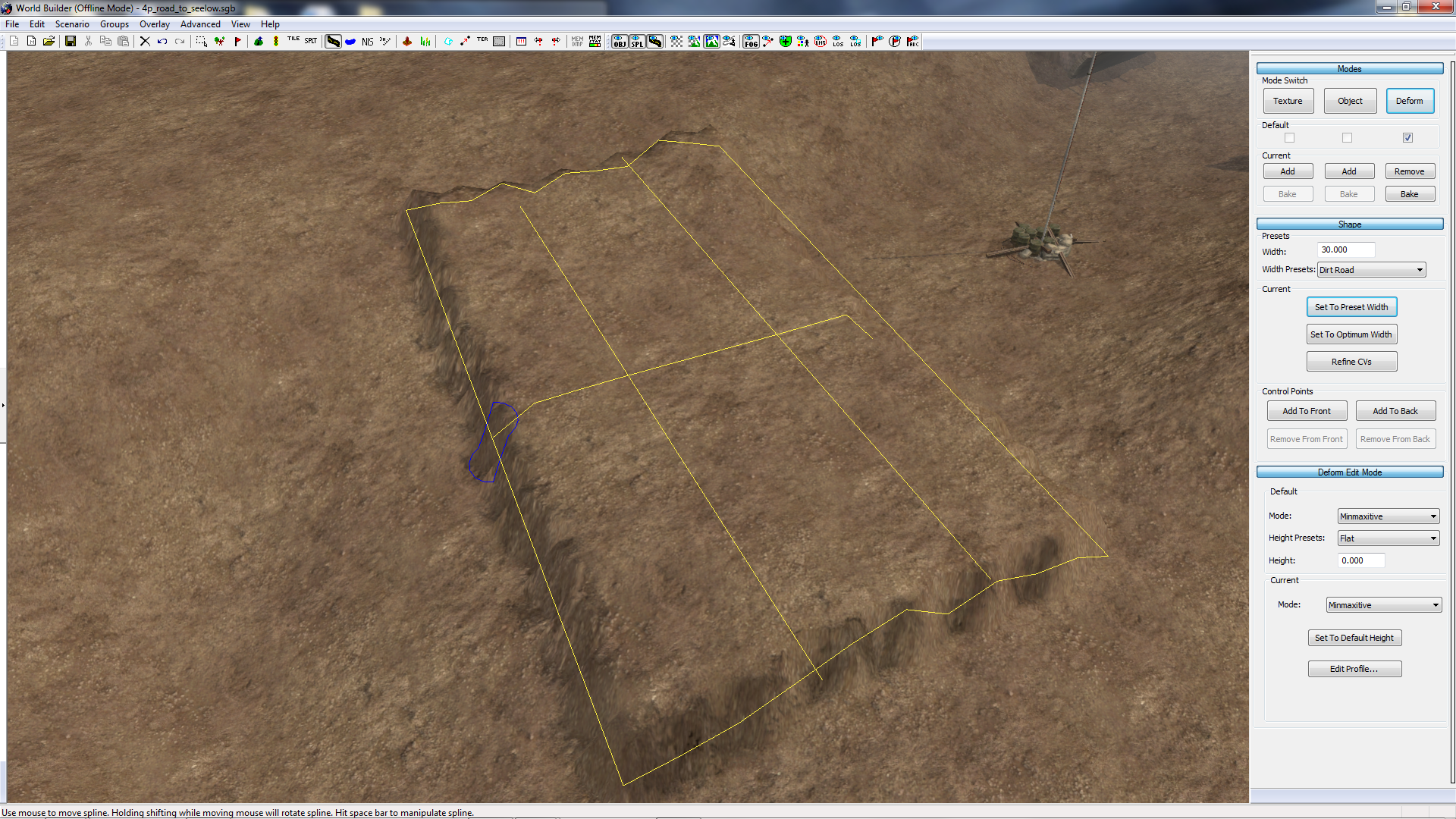
Now we need to change the Spline's profile. Hitting the "Edit Profile..." button, a new window will appear.
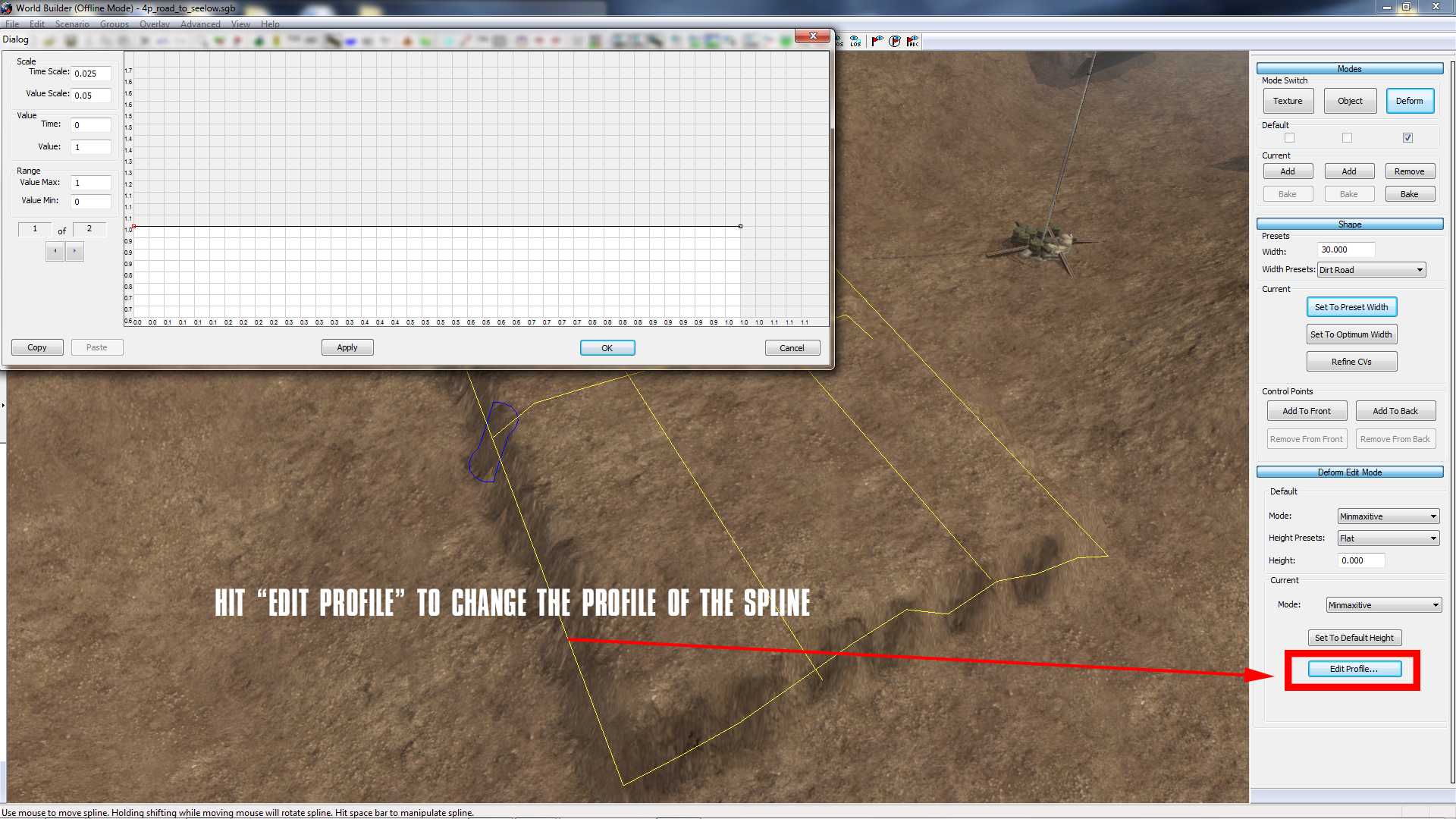
Within the "Edit Profile..." window will be a bar, showing the shape of the width of the Spline. Manipulating this profile can create anything from trenches to ditches, but in this case, grab one of the points and drag it all the way down to the bottom of the profile.
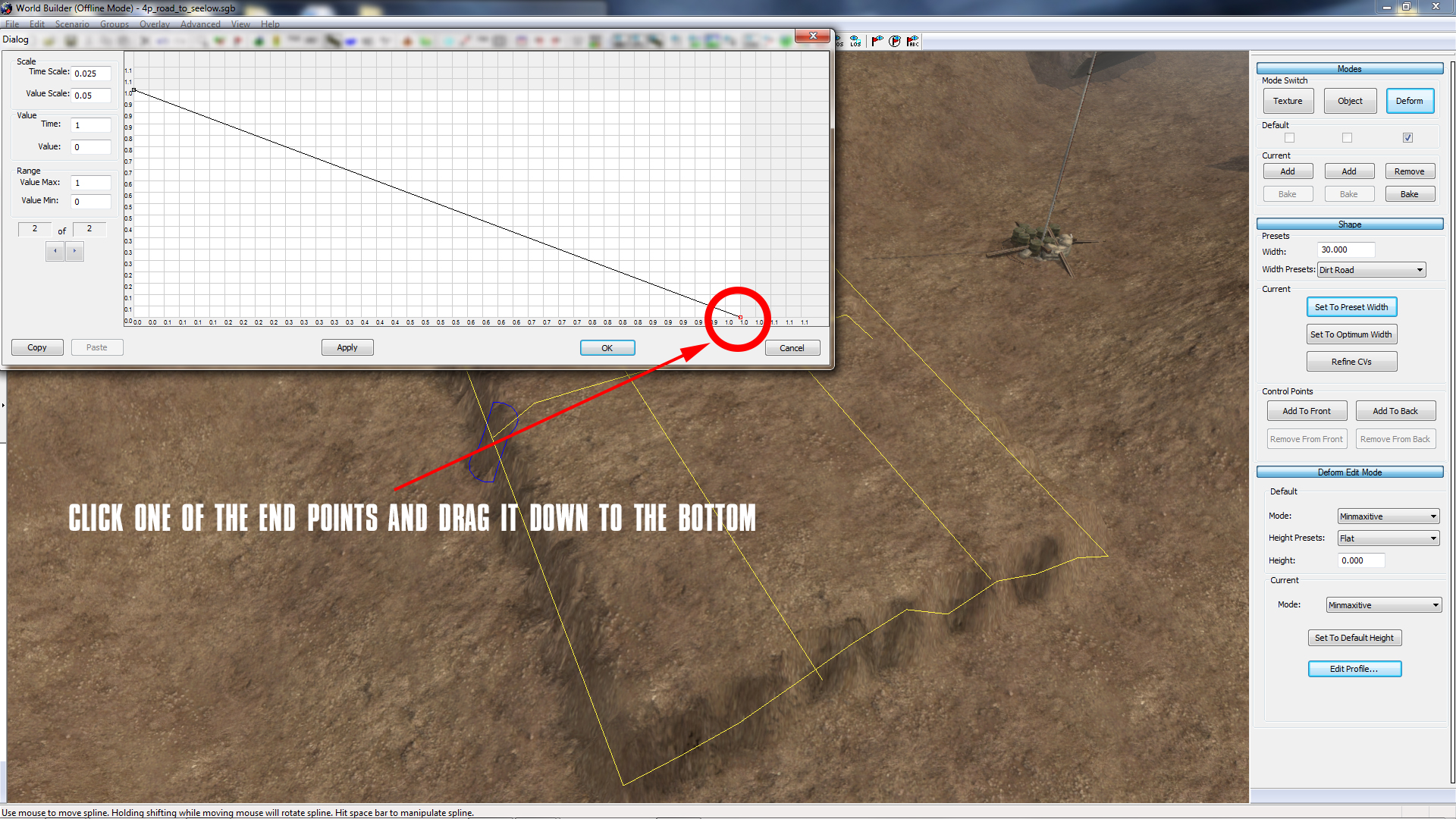
And there you have it! Hit "Okay" and you've got yourself a ramp ready to be used. At the moment, you are still able to move the Spline around, but once you hit "Bake" on the Spline menu, it will no longer be a Spline, and instead will become editable in the Heightmap Editor.
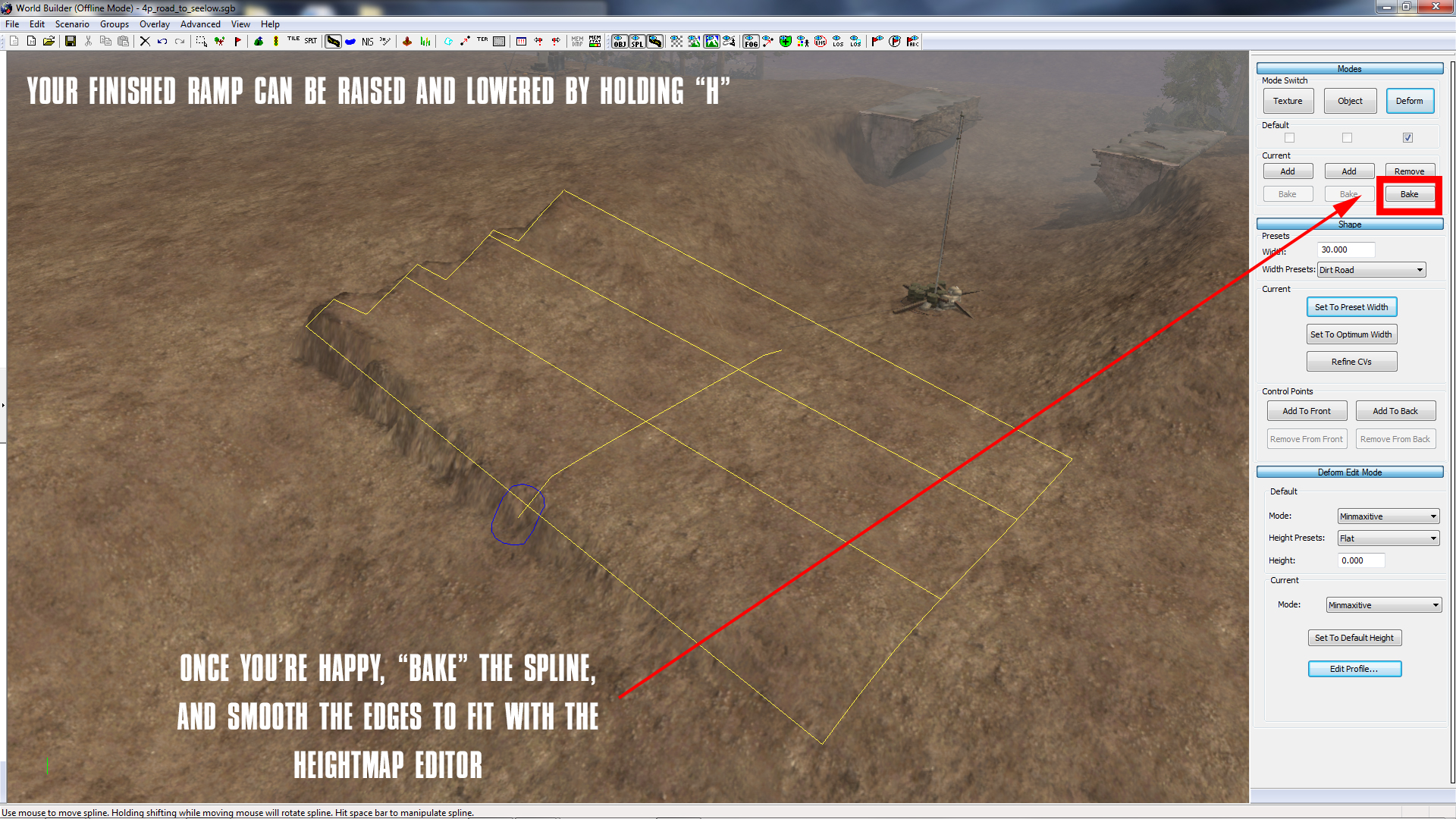
Although your Spline may look a little clunky (especially near the top), once you smooth the terrain into the ramp, it will blend right in. Give it a try next time you're making a raised map, or add one to a flat map to add some depth!
Want to see this in practice? Have a look at my recent map, "(2 - 4) Karelia", where almost every road was a Deform Spline!
We hope this tip was helpful and you check back next week, when we will provide you with a new Worldbuilder TotW.
In this week's Tip of the Week, we're looking at something to help you out with your early-stage mapping, ramps. Better yet, these are an excellent tool for making raised roadways, or for accurately creating raised surfaces for Urban environments.
Firstly we need a Deform Spline. Click on the Spline tool, hit the Deform button, and right-click four times in a straight line.
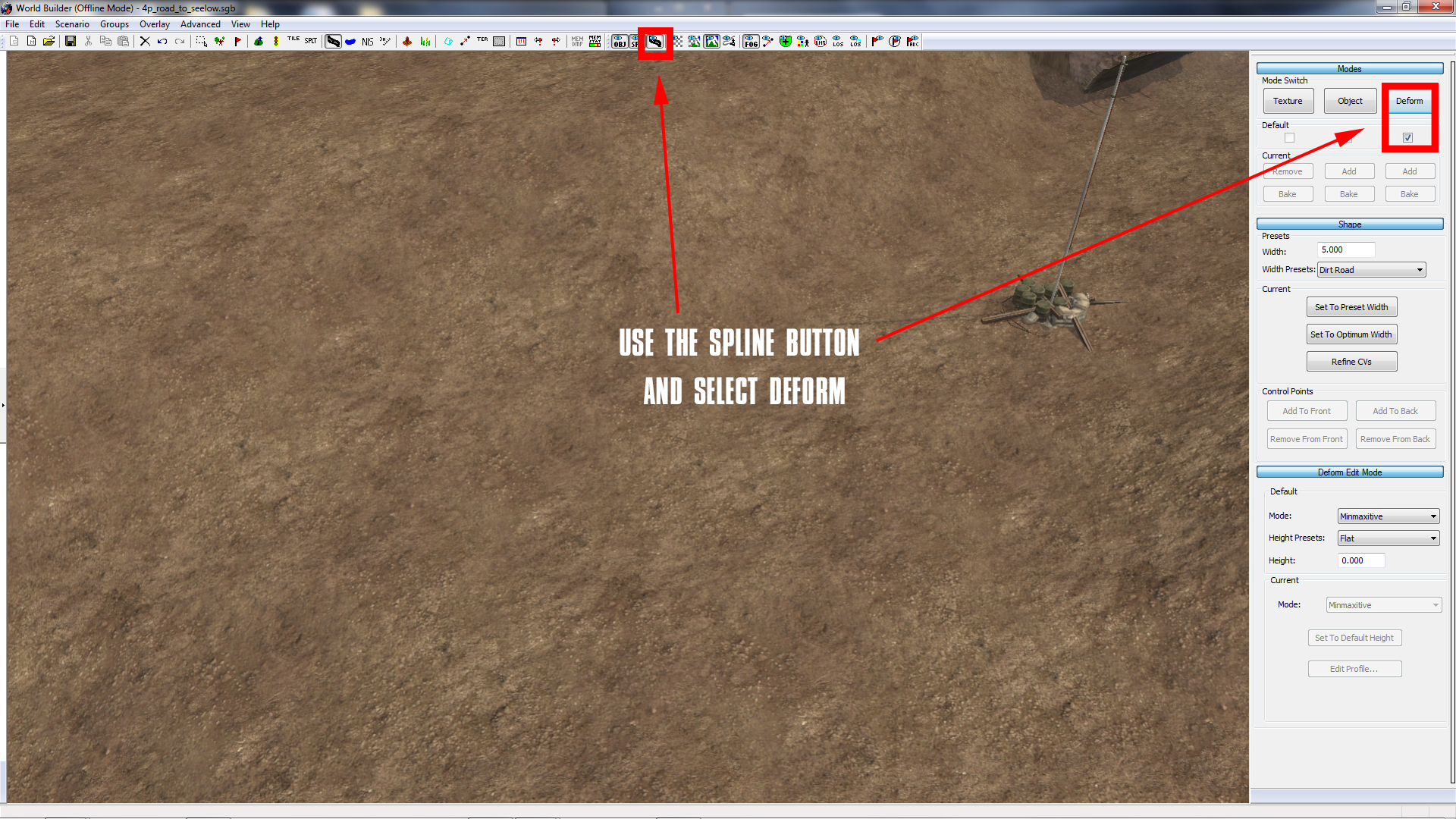
Figure 1
Ensure that the length of this Spline is the ideal width of your ramp, because ideal ramps work sideways on!
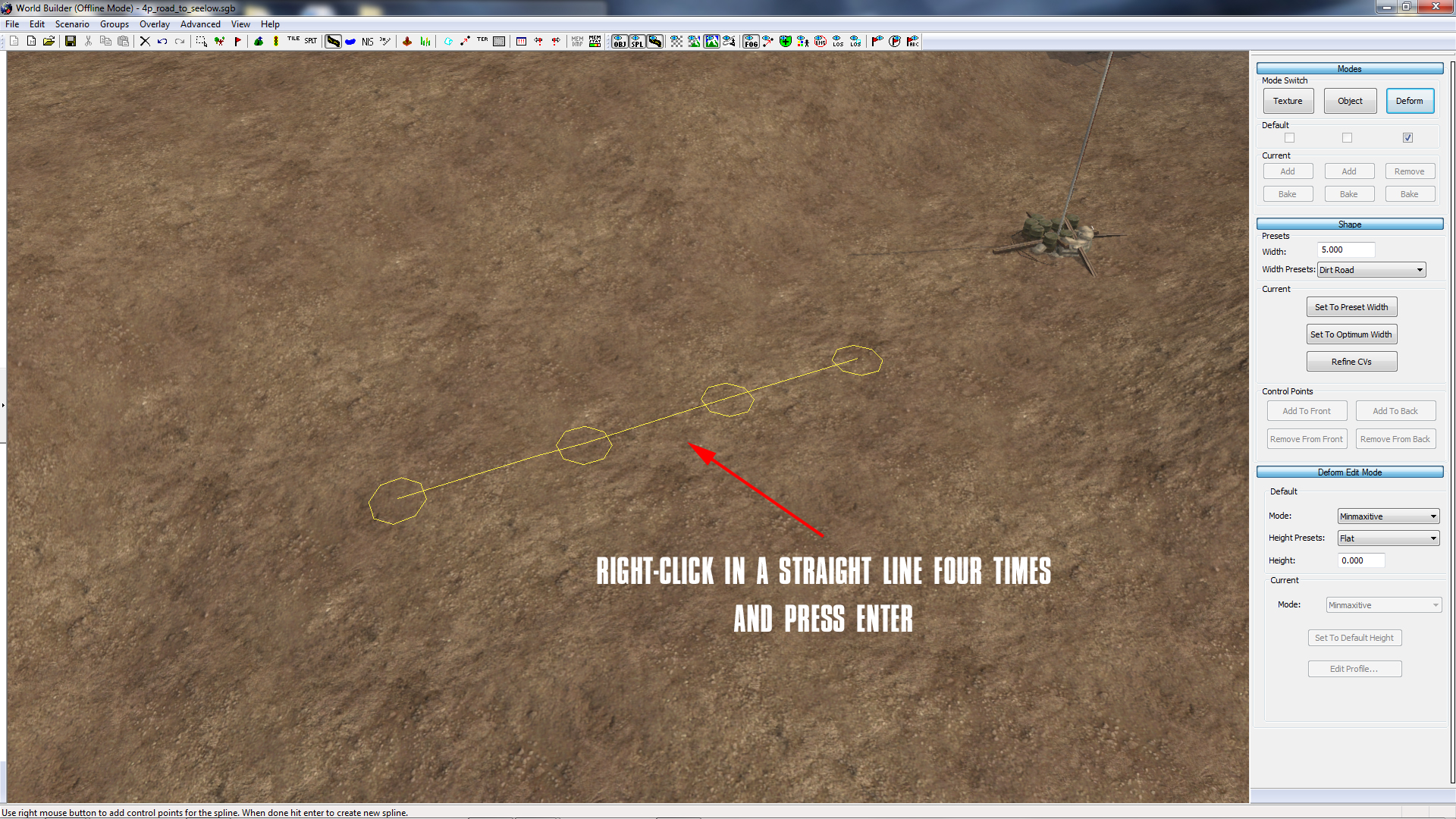
Figure 2
Now that we have the width of the ramp laid out, we need to work on the length of it. As you would usually change the width of a Spline, overwrite what usually says "5" and test out some numbers, hitting "Set to Preset Width" when you're happy. Remember that this will actually be the length of your ramp. In this example, I'm going with about 30m in length.
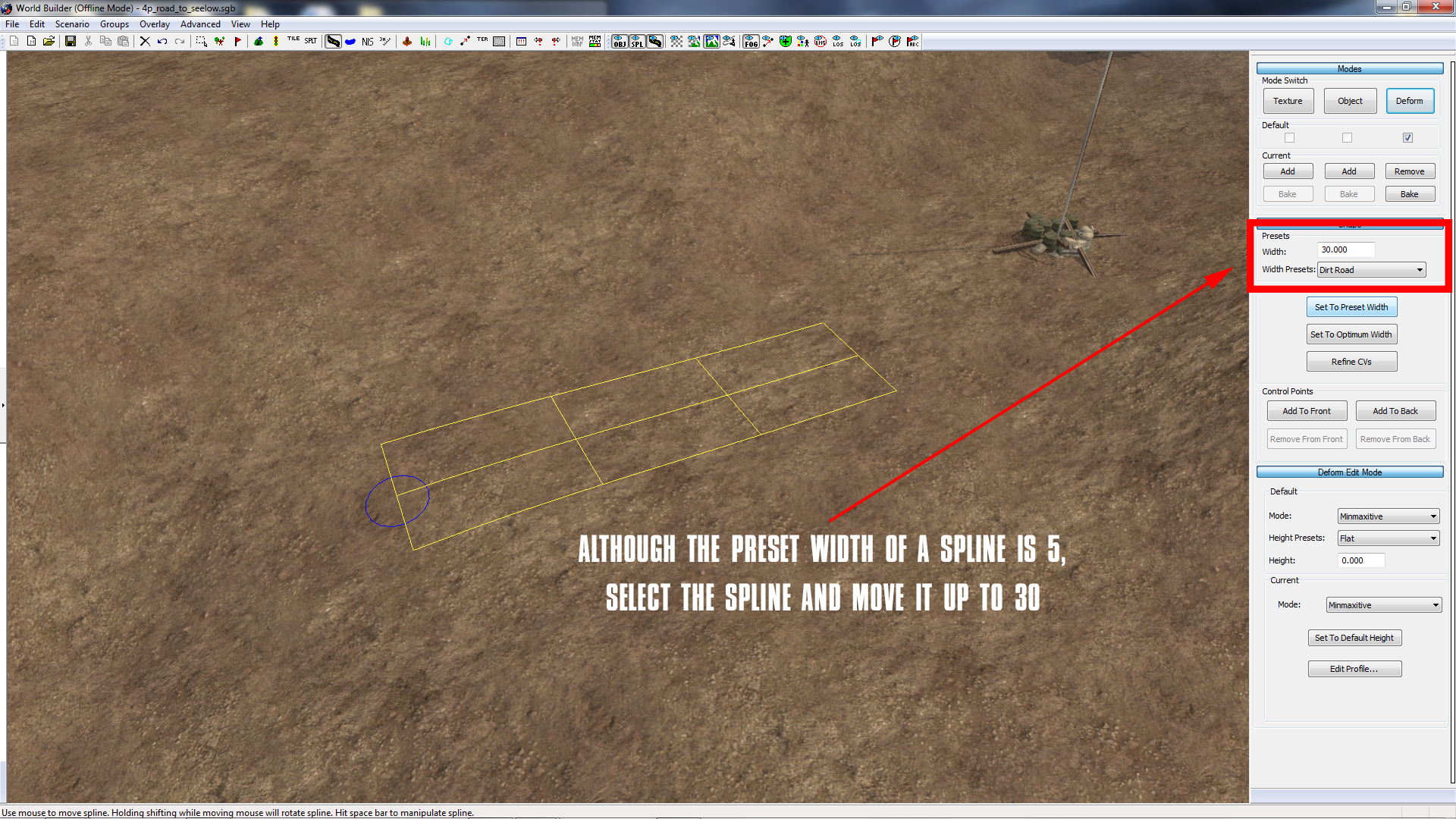
Figure 3
While you can normally raise each point of a Deform Spline by pressing Space and click-dragging while holding the "H" key, for ramps, you only need to raise the entire Spline until the entire block is the height of the top of your ramp.
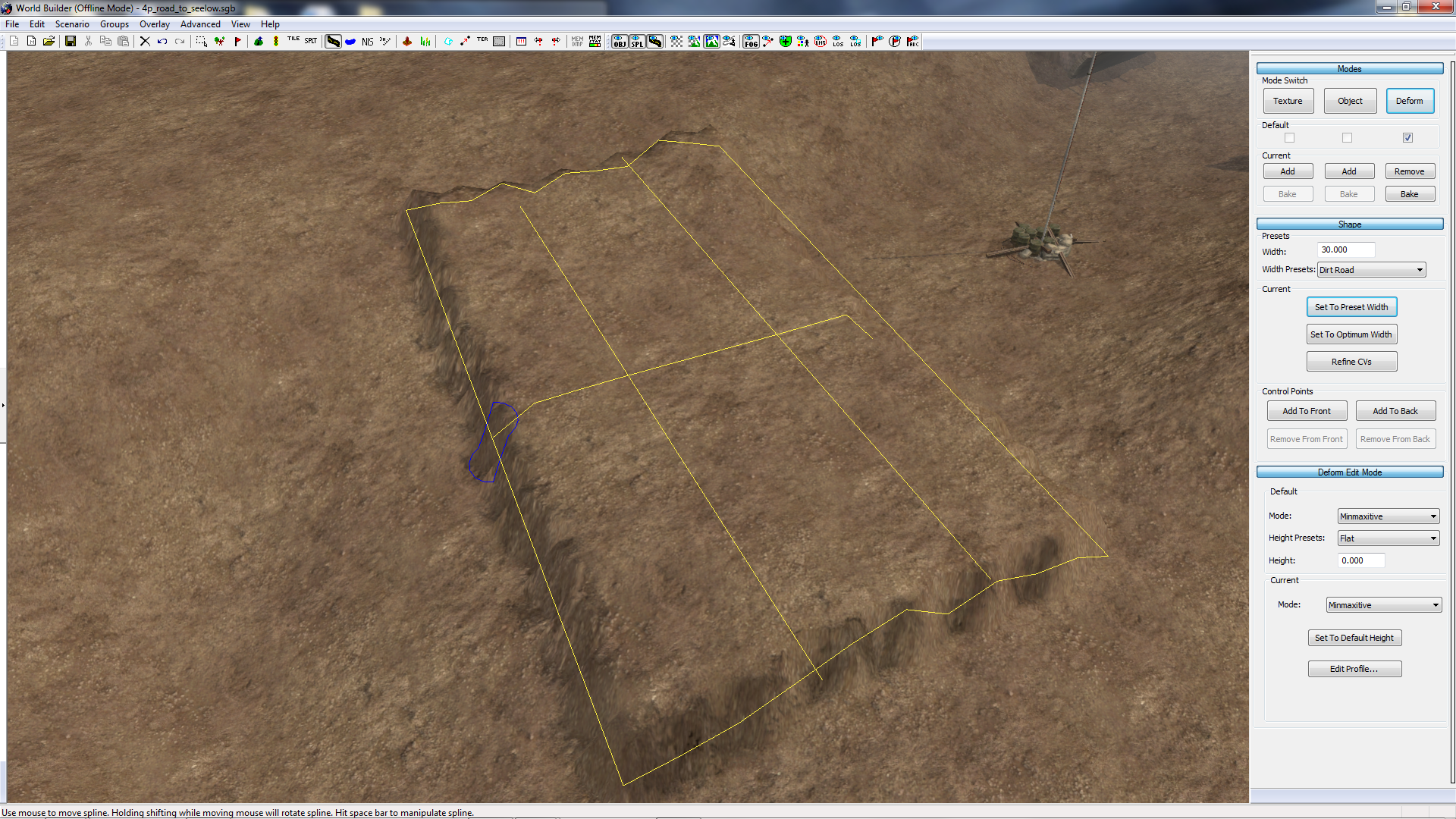
Figure 4
Now we need to change the Spline's profile. Hitting the "Edit Profile..." button, a new window will appear.
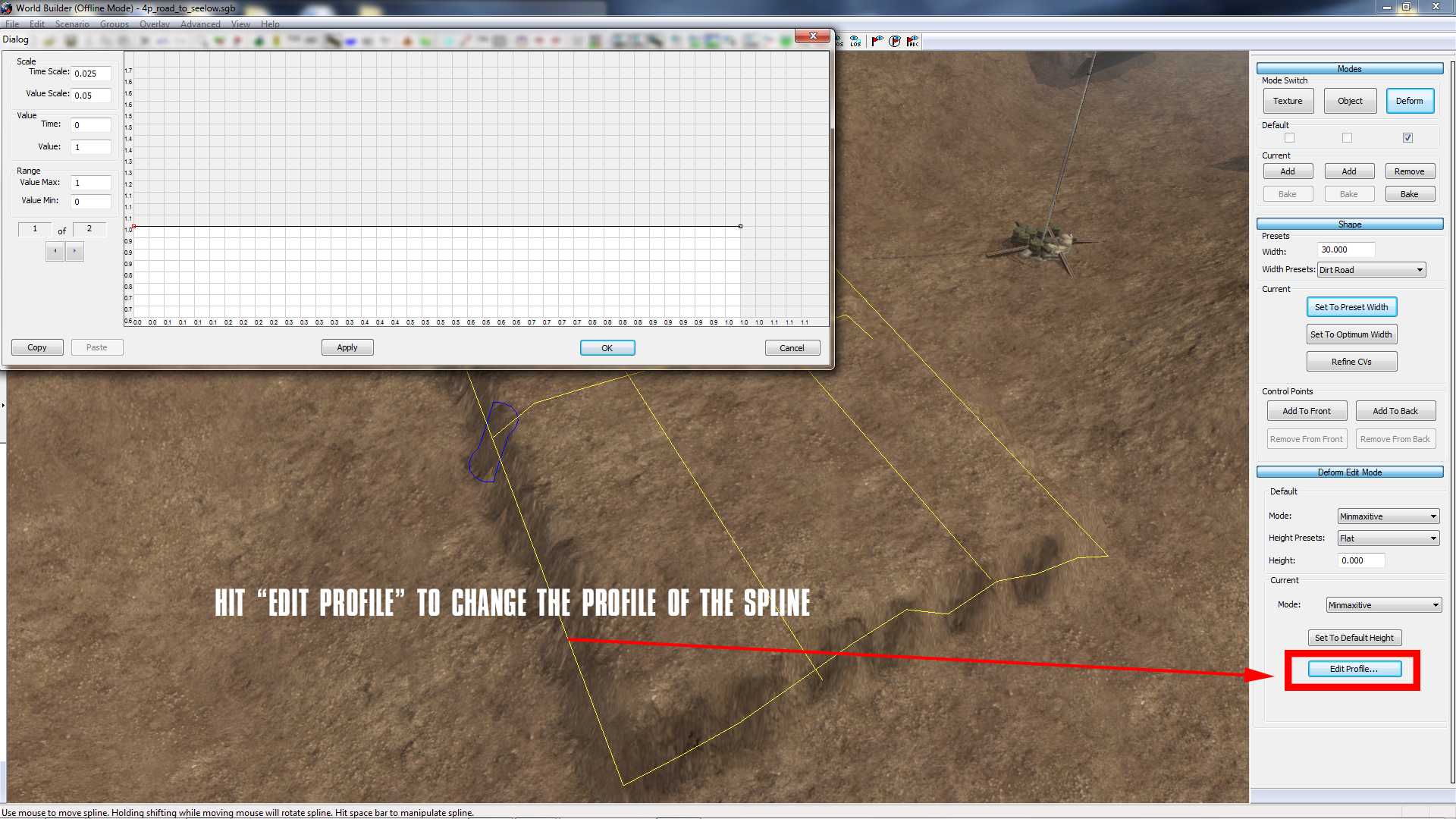
Figure 5
Within the "Edit Profile..." window will be a bar, showing the shape of the width of the Spline. Manipulating this profile can create anything from trenches to ditches, but in this case, grab one of the points and drag it all the way down to the bottom of the profile.
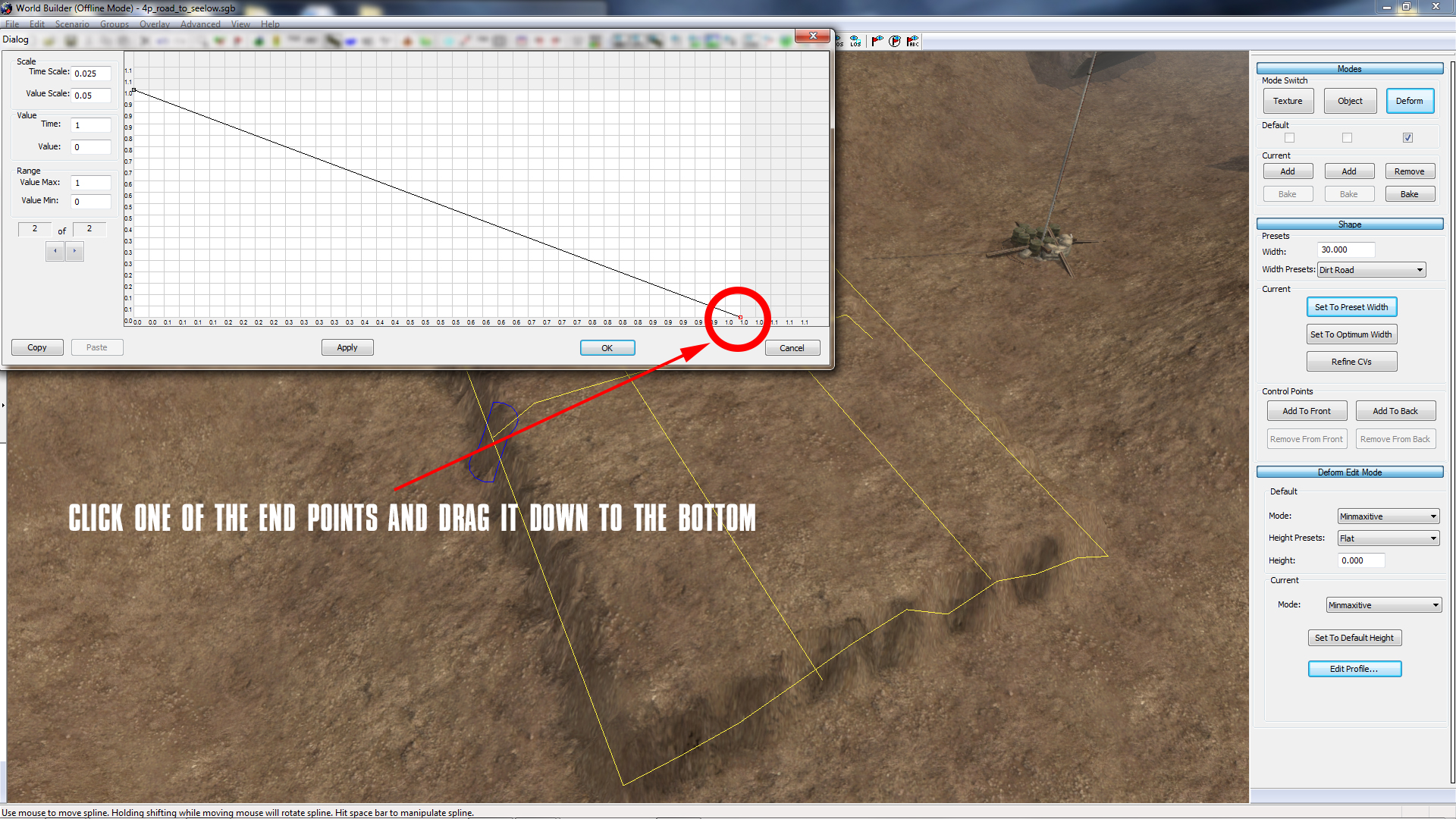
Figure 6
And there you have it! Hit "Okay" and you've got yourself a ramp ready to be used. At the moment, you are still able to move the Spline around, but once you hit "Bake" on the Spline menu, it will no longer be a Spline, and instead will become editable in the Heightmap Editor.
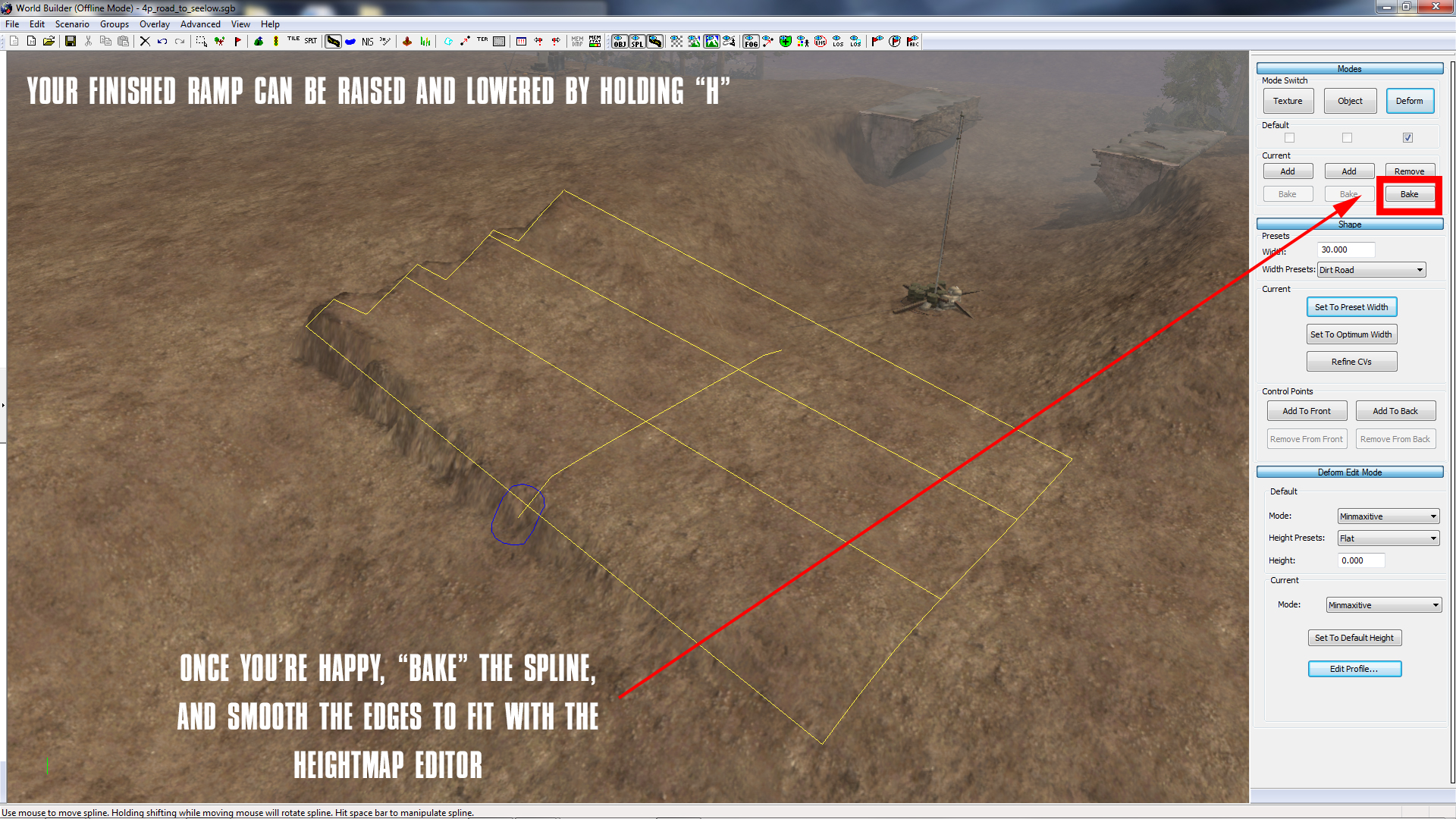
Figure 7
Although your Spline may look a little clunky (especially near the top), once you smooth the terrain into the ramp, it will blend right in. Give it a try next time you're making a raised map, or add one to a flat map to add some depth!
Want to see this in practice? Have a look at my recent map, "(2 - 4) Karelia", where almost every road was a Deform Spline!
We hope this tip was helpful and you check back next week, when we will provide you with a new Worldbuilder TotW.


