GUIDES
COH2.ORG is proud to present our new GUIDES section. We look forward to filling it with great information, such as unit guides and strategy guides. In the coming months you can expect to find build orders from the best players in the game, to help you to wipe your opponents off the map. The GUIDES section was designed primarily by OnkelSam and was coded primarily by JAnx. Huge thanks to these guys for their colossal contributions!

Our newly minted GUIDES section currently offers five categories: Beginner, Ostheer, Soviet, Team, and Miscellaneous. To navigate to a particular guide, you have a couple of different options. First of all, newly published guides will appear on the portal next to other NEWS content. A guide index entry color is dark green, with a highlight thumbnail image. Guides will also be displayed in our multi-index options by hovering over the "COH2.ORG" logo on the top left. You will find that the "New Thread/Post Index" is one of the most useful features on the site, showing you every thread that contains new posts. You can also navigate directly to guides or guide categories via the main navbar stripe at the top right of the page.

Each guide will have a Table of Contents that is displayed in the right column. The "ToC" is "sticky", in that when you scroll down, the box will stick to the top of your browser window. You can use it to quickly jump between sections and sub-sections. It also automatically highlights the section that you are currently reading.
The Editor window
When you use the full Editor window (as opposed to the Quick Reply box), you get a header containing useful buttons that automatically generate bbcode for your post.
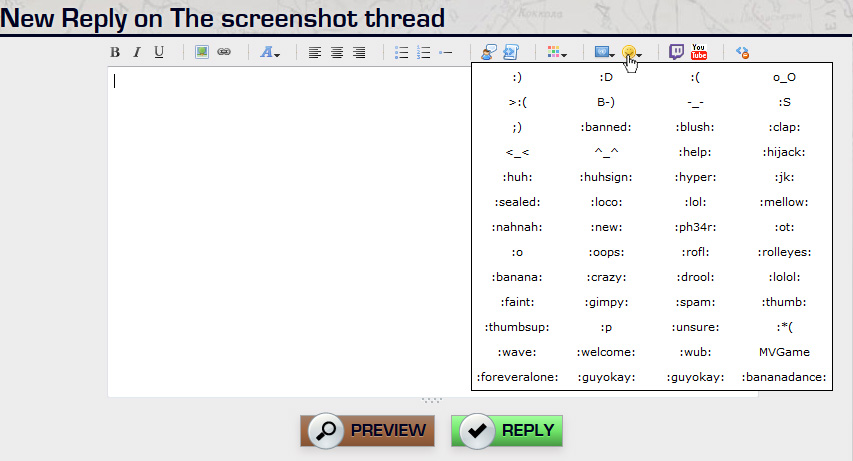
You can control font size, justification, color, etc. New to this export are the flag and smiley dropdown menus. Now you can access any of the nationality flags in the dropdown by finding their 2-digit ISO code, or you can access any of our supported smiley set. Flags also show their ISO code on hover when they're displayed in a post. The editor button dropdown is a big box full of smileycodes, and we won't mind if you spam them a bit at first. It's fun, see?
 BF
BF BT
BT DO
DO IQ
IQ LS
LS MT
MT PK
PK MX
MX LV
LV


 MVGame
MVGame




 BG
BG CO
CO IM
IM IE
IE








 BF
BF VN
VN DE
DE US
US BR
BR GB
GBStyle Improvements

- Every index entry has been upgraded from html table code to css div style code. This probably means nothing to you if you're not a webdesigner or coder, but to us it means modernizing our code to current standards. Big thanks to JAnx for doing this. Future index types (like EVENTS and REPLAYS) will be much easier to add.
- The quote style is now cleaner with better colors and interactivity on the "jumpback" button. The spoiler style has also been modified to a slightly lighter background.
- The "My Files" page has been re-styled. This is still a bit of a WIP, because we want to add a nice "Upload file" button at the top right, as well as a pager. OnkelSam and AmiPolizeiFunk have already uploaded hundreds of files to COH2.ORG, so staff probably wants this more than anybody else.
- Portal "first posts" (like NEWS and GUIDES) have a slightly bigger font and more space in the margins for easier legibility.
- Hovering on stream thumbnails in "mixed" view now displays the stream title. Hovering on stream thumbnails in the "grid" view now displays a nice big "Watch!" button. As always, anything to do with streaming has been primarily coded by hicksi.
- A filler image of a WW2 Russian map has been added to the right column. Too much whitespace was hurting our eyes, so we added this nice map of the Russian offensive in 1944. To see the map in it's entirety, check out the blog post. Filler javascript code courtesy of sjceran and JAnx.
- Last but not least, we've now got a Sega Developer badge. Hey Bobby, when will you invite all your new Sega buddies to come register here?
New buttons/features
Users can now mark threads as read in bulk. Tick off the threads you don't want to see (they have checkboxes on the right at the end of the index entry) and select "Mark threads as read" from the dropdown at the bottom right of the index. This feature, in combination with the New Thread/Post Index, is the avid reader's best friend.
Mods are now able to lock threads individually or in bulk, as well as move topics from one FORUMS category to another. They can make individual posts or whole threads invisible. Yeah yeah, every forum can do that, we know, but every forum wasn't coded from scratch, specifically tailored to the needs of COH fans! We thank you all for how little moderation has been required on COH2.ORG to this day. Thanks Seb & JAnx for the code and for continuing to build forum functionality and moderation tools.
A big blue "Create PM" button has been added to the top of your "My Private Messages" index, and the form to add names to a new PM has been re-styled.
Bugs squashed
Fixed a styling bug where a long list of recipients would break PM index styling. Suppressed a situation where the editor window was displayed before you could actually use it. Fixed a bug where the third level list on the navbar menu wasn't sorting correctly.
Onward and upward
Next in our sights for development is our Clan System and Replay System. Here's a sneak peak of a design image by OnkelSam.

Hopefully the VOD system and Events system will follow shortly there-after. As always, we'd love your help in getting COH2.ORG ready for the release of Company of Heroes 2. We are looking for php and css Coders, as well as Writers and Artists. PM any black or red Admin and we will point you in the right direction as to how to add your contributions to this website and this great community.











 cblanco ★
cblanco ★  보드카 중대
보드카 중대  VonManteuffel
VonManteuffel  Heartless Jäger
Heartless Jäger 