WorldBuilder TotW #11: Tactical Snow
Welcome back once again, ladies and gents, to the WorldBuilder Tip of the Week. This week, we over at COH2.ORG are continuing to provide you with small hints and tips to use in the WorldBuilder tool, helping to improve and ease your mapping experience!
In this week's edition of Tip of the Week, we're looking into the soft spot of the balance crowd: something that has had people either really excited or really annoyed at Company of Heroes 2, and that is of course, Snow. Yes, Deep Snow has been a sore spot for players and balance technicians alike, but if used properly, Snow can add an element to a map that is impossible to find in any other form.
So, assuming you already know how to create Deep Snow, this tutorial will be focused more towards how to use it well and to the best of its ability. Deep Snow is not there to annoy your players, but to change the way a map is played. Notice all those Relic maps that have both Summer and Winter versions? Players should have to change their tactics for each.
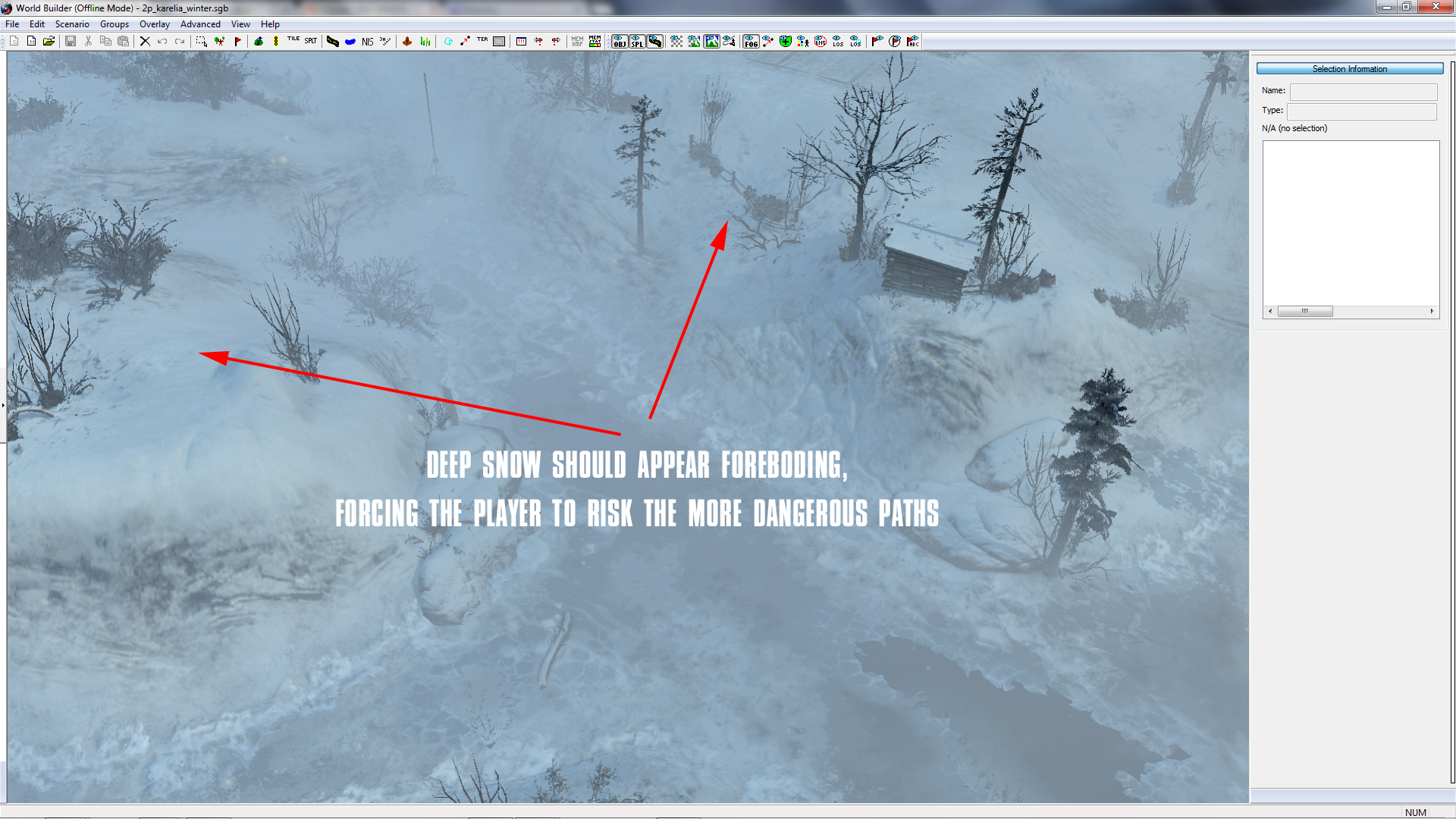
What I intend to walk you through is how to place Deep Snow in a way that won't cause annoyance, but should instead leave a player asking the question, "is it worth it?"
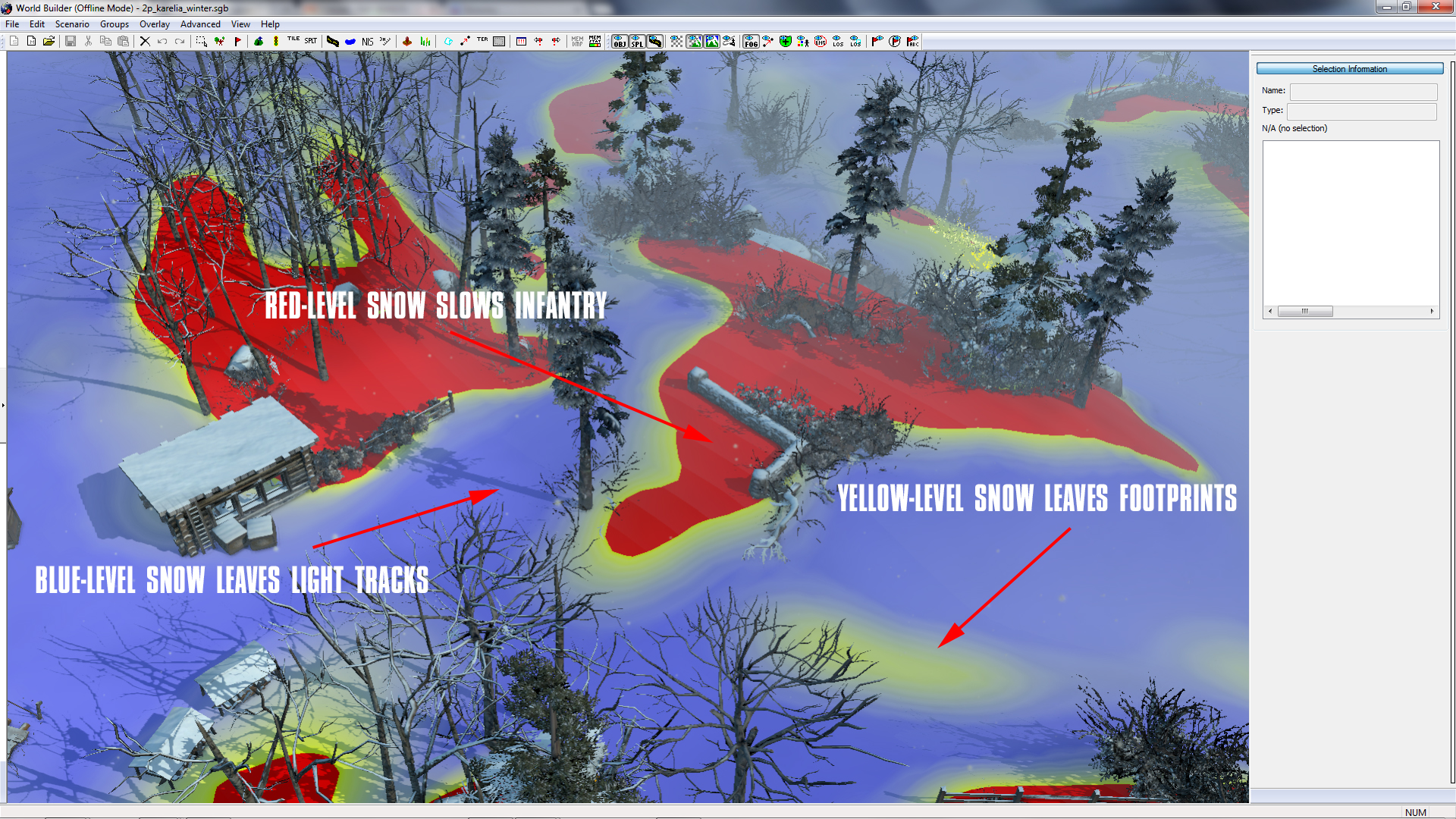
In Figure 2, we have an area near a Victory Point intended to cause some trouble. All of the green cover in the area is surrounded by Deep Snow, which is coloured red, and in areas where infantry can slip through the gaps, there is Medium Snow (marked in yellow). It is important to note that while dark blue means that there is no snow, light blue will leave vehicle tracks, yellow will leave tracks and footprints, and red will slow down infantry movement. For the eagle-eyed player, yellow-depth snow is perfect for monitoring flanking units.
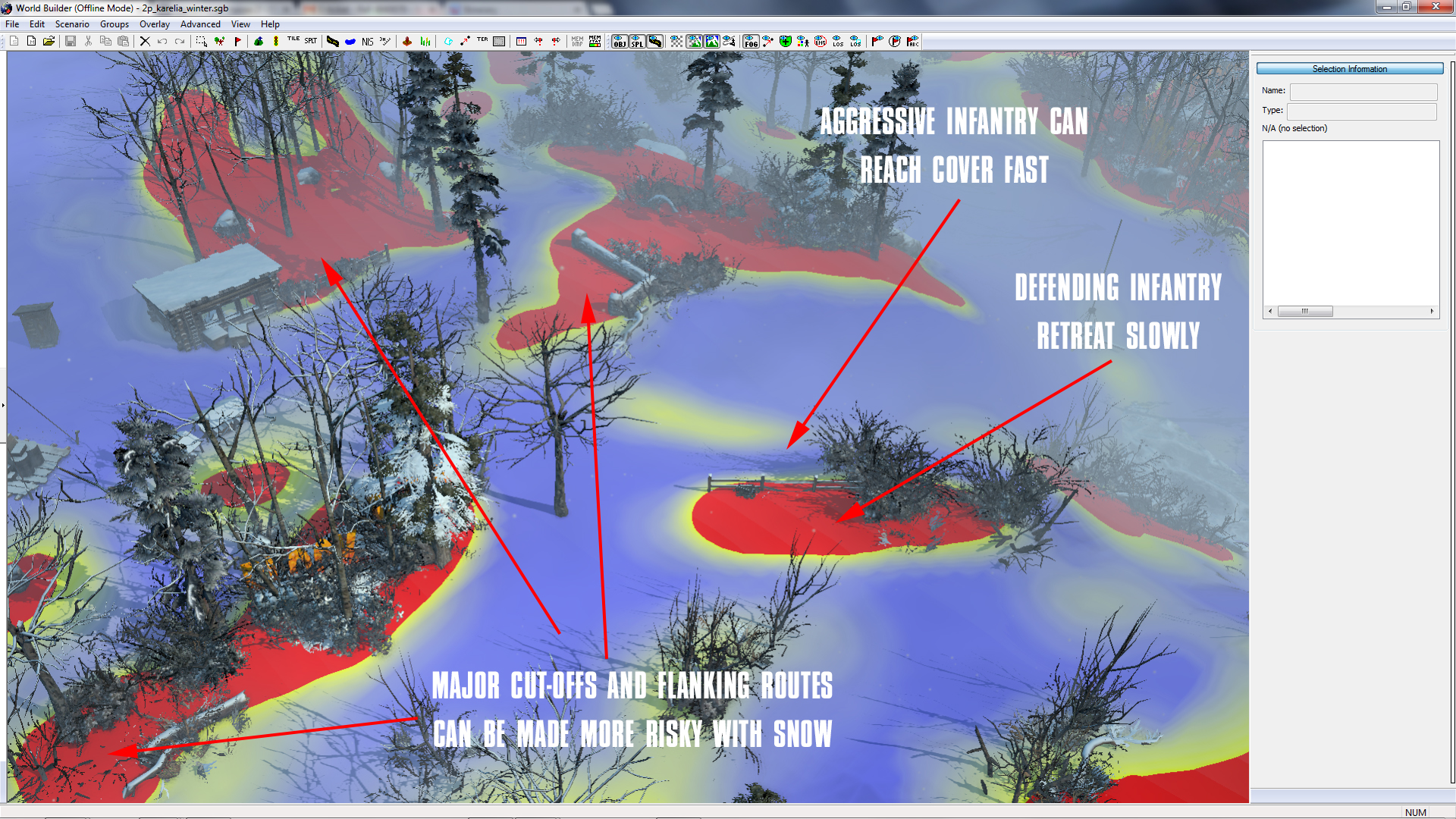
Additionally, Deep Snow can be used to turn a particular tactical advantage to a certain player. In Figure 3, we have all of the green cover surrounded by Deep Snow, benefiting nobody. However, the fence south of that favours the attacker. If infantry are defending this location, they will have to enter and retreat through deep snow to use the fence as cover. On the other hand, the attackers can enclose, engage and kill their opponent without any detriment.
This same method should be applied to flanking routes and bottlenecks, to sway the map in favour of either the defenders or the attackers.
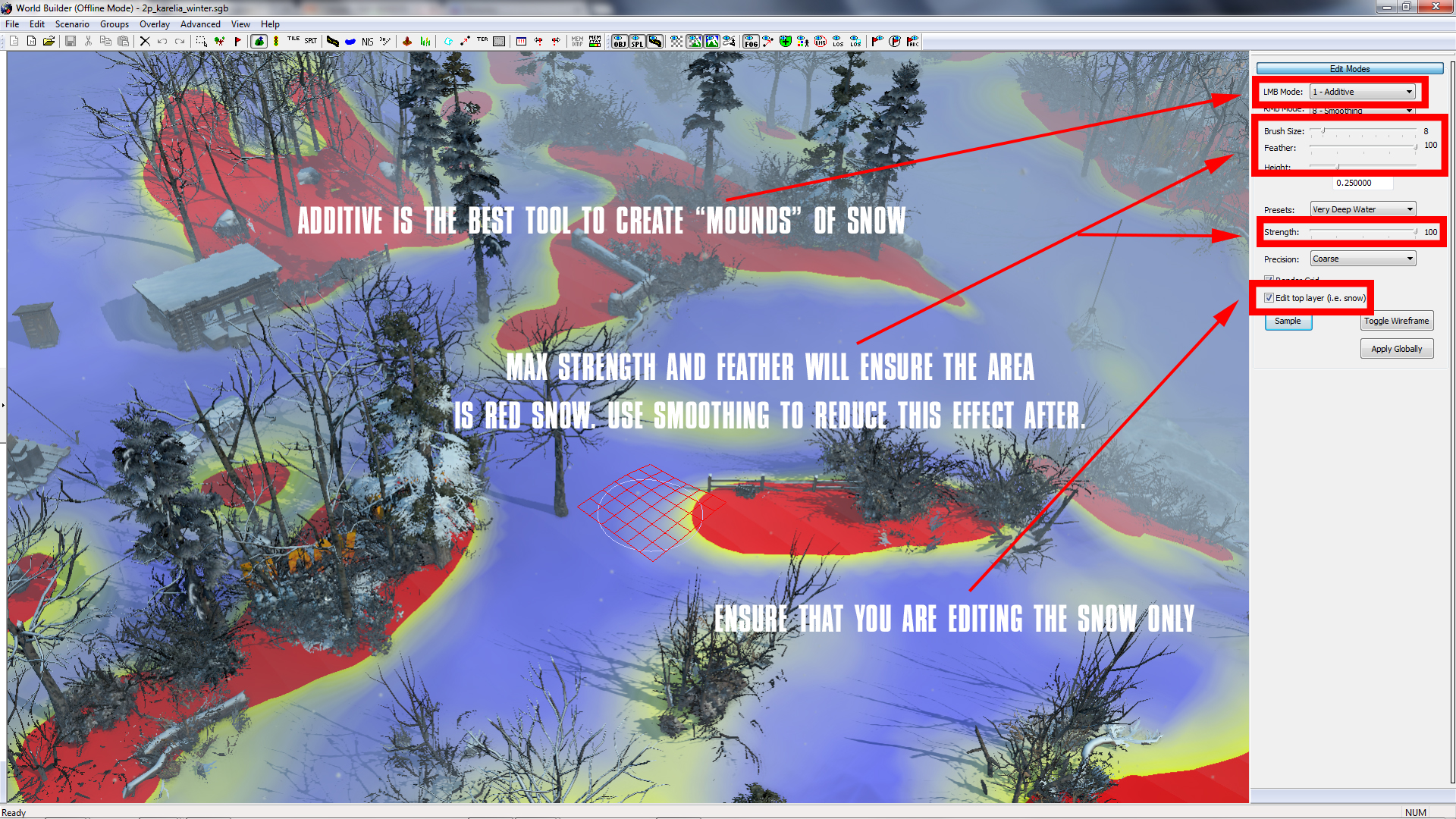
When placing this Snow, it is worth noting this: don't be half-hearted with it. Do you want deep snow? Then don't place it lightly; you want players to know exactly where the deep snow ends, and the safe routes begin. Use maximum strength when placing Deep Snow, and smooth the edges off, to ensure that the exact area you want is the maximum depth. Ensure you're editing the top layer only!
Wish to test this yourself?
The map used for this example is a recent creation, (2 - 4) Karelia Winter. Take a look and use it to further your ability when utilising different Snow types.
As always, we hope that this tip is helpful to you and your mapping skills. Be sure to tune in next week for the next installment of WorldBuilder Tip of the Week. Until next time, keep working on those maps and be sure to enter your finished projects into the Map Making Contest
In this week's edition of Tip of the Week, we're looking into the soft spot of the balance crowd: something that has had people either really excited or really annoyed at Company of Heroes 2, and that is of course, Snow. Yes, Deep Snow has been a sore spot for players and balance technicians alike, but if used properly, Snow can add an element to a map that is impossible to find in any other form.
So, assuming you already know how to create Deep Snow, this tutorial will be focused more towards how to use it well and to the best of its ability. Deep Snow is not there to annoy your players, but to change the way a map is played. Notice all those Relic maps that have both Summer and Winter versions? Players should have to change their tactics for each.
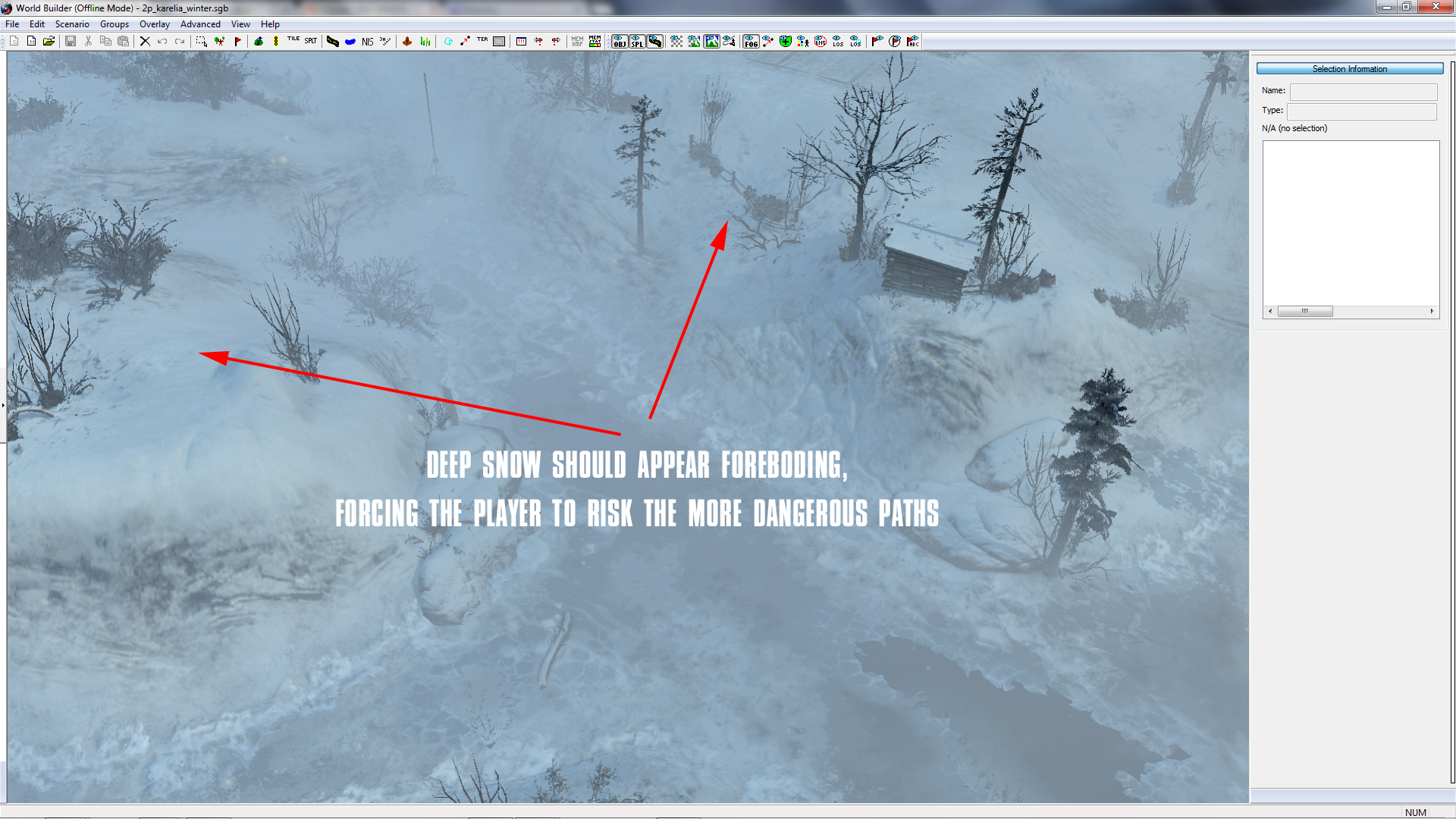
Figure 1
What I intend to walk you through is how to place Deep Snow in a way that won't cause annoyance, but should instead leave a player asking the question, "is it worth it?"
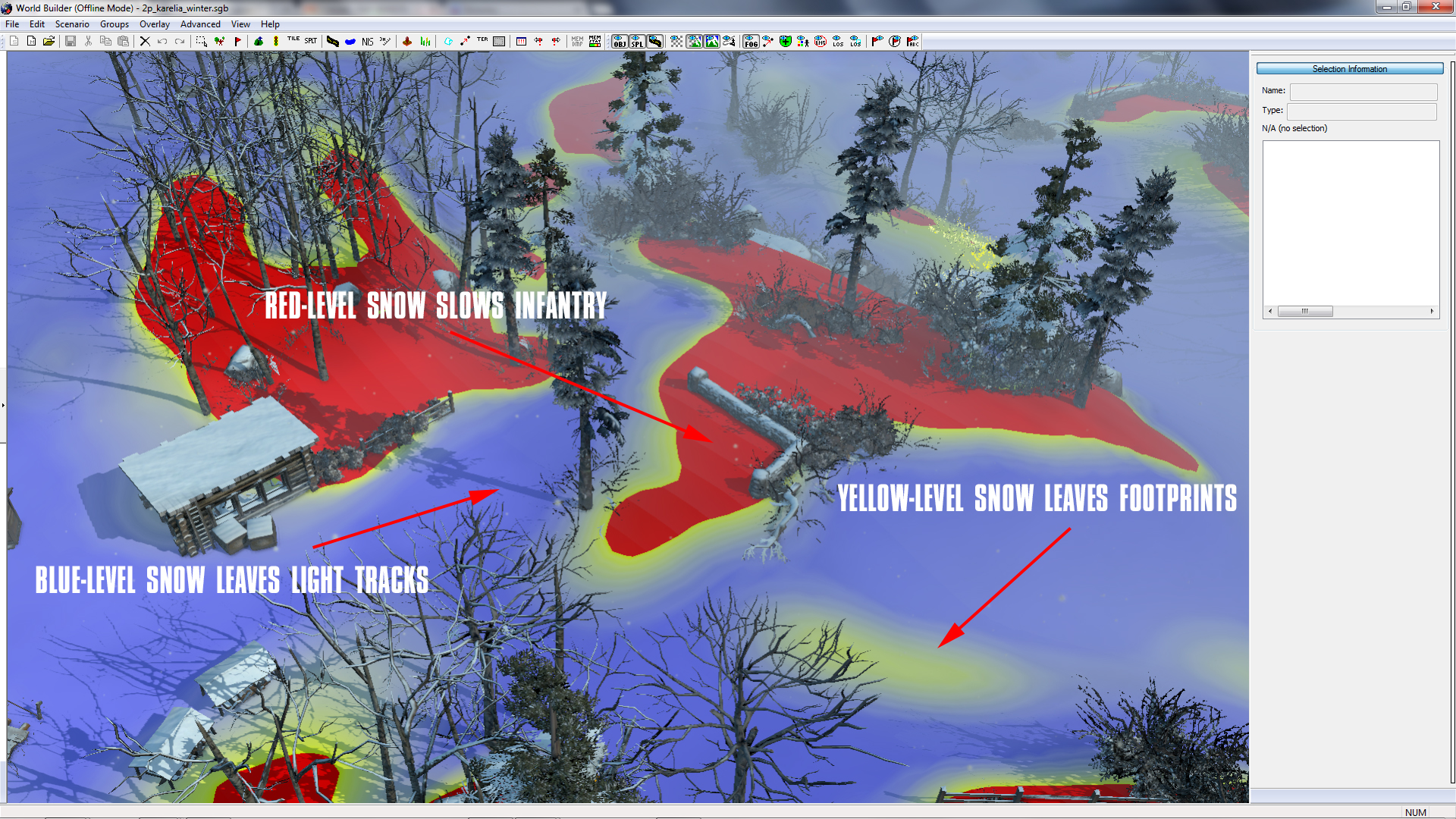
Figure 2
In Figure 2, we have an area near a Victory Point intended to cause some trouble. All of the green cover in the area is surrounded by Deep Snow, which is coloured red, and in areas where infantry can slip through the gaps, there is Medium Snow (marked in yellow). It is important to note that while dark blue means that there is no snow, light blue will leave vehicle tracks, yellow will leave tracks and footprints, and red will slow down infantry movement. For the eagle-eyed player, yellow-depth snow is perfect for monitoring flanking units.
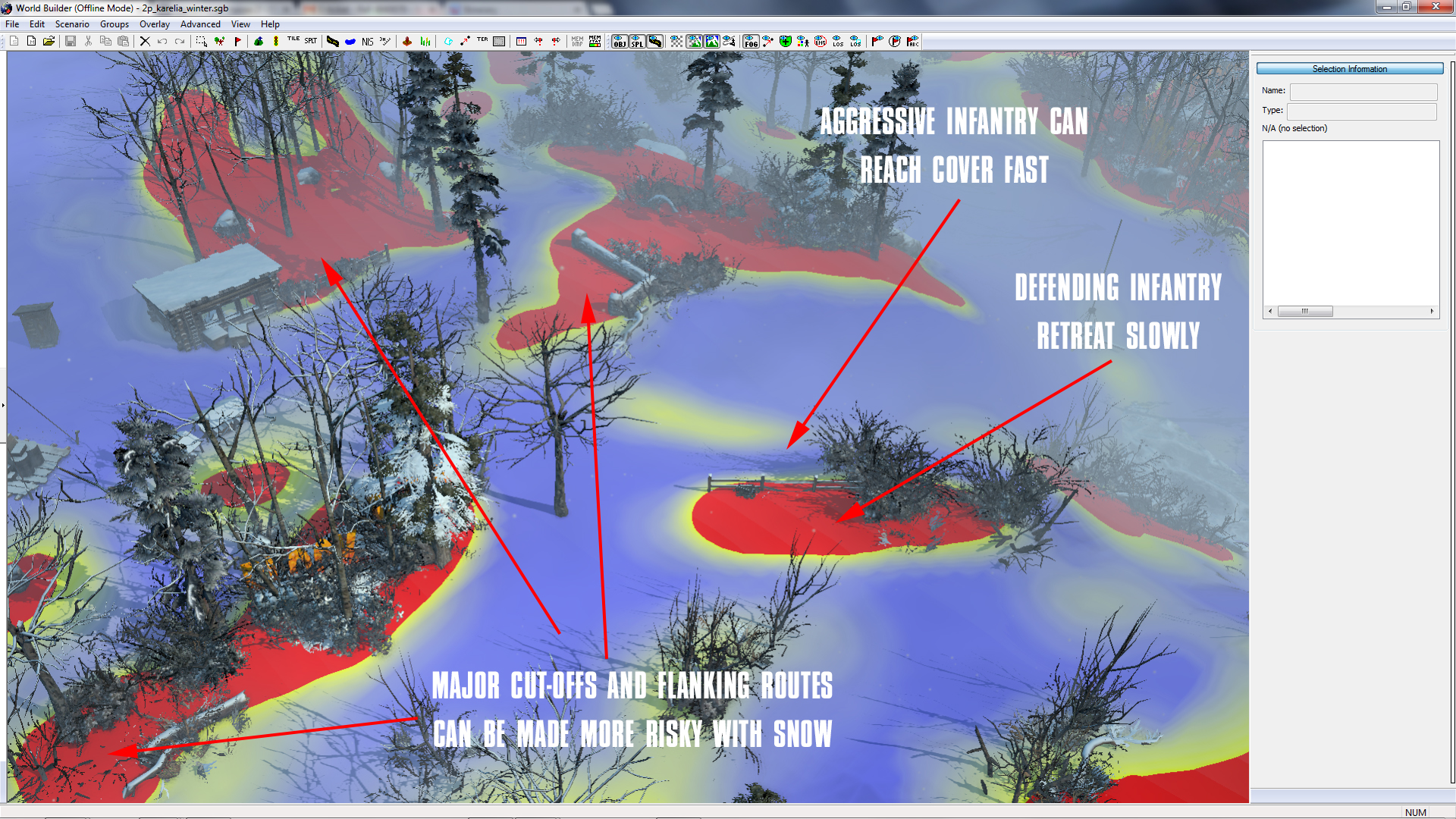
Figure 3
Additionally, Deep Snow can be used to turn a particular tactical advantage to a certain player. In Figure 3, we have all of the green cover surrounded by Deep Snow, benefiting nobody. However, the fence south of that favours the attacker. If infantry are defending this location, they will have to enter and retreat through deep snow to use the fence as cover. On the other hand, the attackers can enclose, engage and kill their opponent without any detriment.
This same method should be applied to flanking routes and bottlenecks, to sway the map in favour of either the defenders or the attackers.
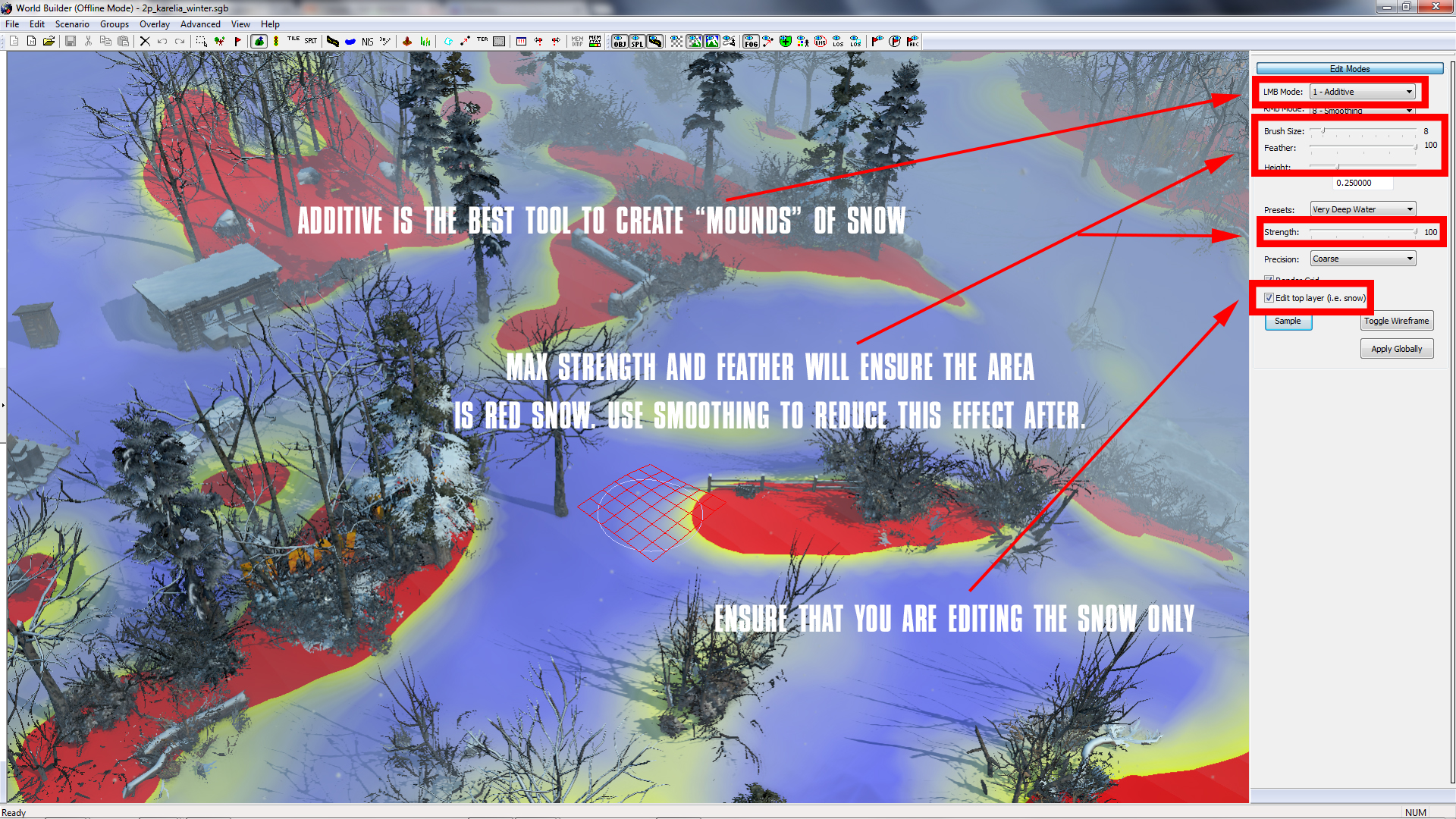
Figure 4
When placing this Snow, it is worth noting this: don't be half-hearted with it. Do you want deep snow? Then don't place it lightly; you want players to know exactly where the deep snow ends, and the safe routes begin. Use maximum strength when placing Deep Snow, and smooth the edges off, to ensure that the exact area you want is the maximum depth. Ensure you're editing the top layer only!
Wish to test this yourself?
The map used for this example is a recent creation, (2 - 4) Karelia Winter. Take a look and use it to further your ability when utilising different Snow types.
As always, we hope that this tip is helpful to you and your mapping skills. Be sure to tune in next week for the next installment of WorldBuilder Tip of the Week. Until next time, keep working on those maps and be sure to enter your finished projects into the Map Making Contest


