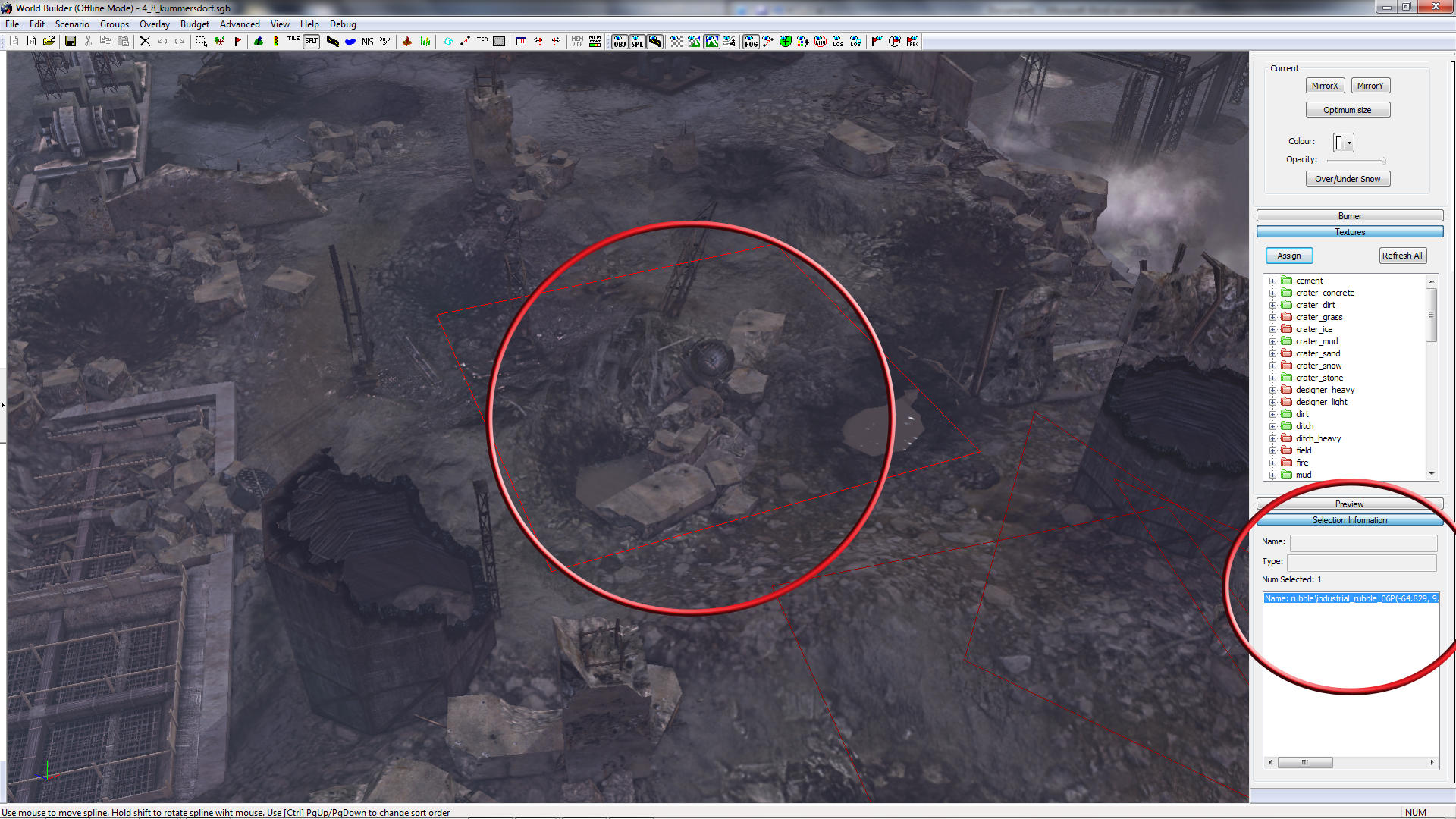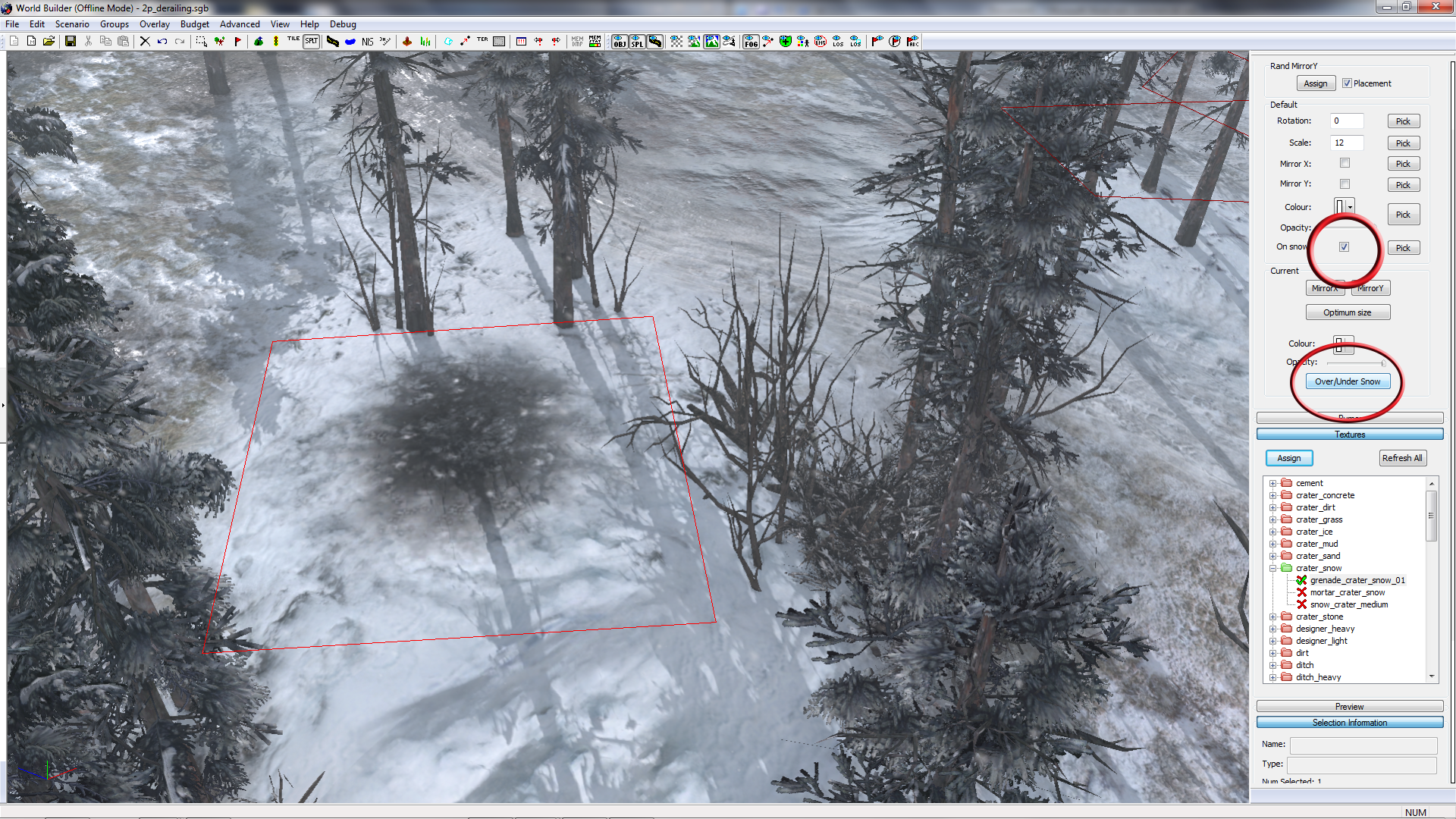WorldBuilder TotW #2: Splat Layers
Welcome back, ladies and gents, to the WorldBuilder Tip of the Week. In this new selection, we over at COH2.ORG will be providing you with small hints and tips to use in WorldBuilder, and to hopefully improve and ease your mapping experience!
In this TotW, we’re onto the topic of Splats, and how to arrange them by layers. For those of you with plenty of experience in vCOH, there shouldn’t be much of a change here, but for those of you who are new, it can be easy to lose track of what you’re doing!
Lost the Splat you’re looking for?
While you should try to avoid masses of Splats on the same location, sometimes the situation requires a good mix of them. When it comes to the order that they are laid down in, there are several choices.
If you click in the general area of the splat you want, it will select every single one that it overlaps.
Continuously clicking slowly on the same location will then individually select each splat, in the order that they were placed (see Figure 2). However, even with this, it can be difficult to tell which Splat is which.
However, if you know the name of the Splat that you’re looking for, you can always check the Selection Information. On the Spat Placement menu, you can drag down to the very bottom, where the Selection Information (See Figure 3) box will tell you the co-ordinates, layer order and texture of each Splat you have selected.
Now, say the Splat that you want isn’t on top. You have a crater that’s buried underneath snow, and you want it on top. By pressing Page Up or Page Down, you can raise or lower the Splat accordingly, but if your map has 100+ Splats, they may take a while.
Instead, try Ctrl+Page Up/Down, to lead straight to the top or bottom of the pile.
As a final note, by selecting the “On Snow” option (See Figure 6), you will ensure that every Splat you place is above normal Splats and Splines. If you have placed any “On Snow” Splats, they have their own layer order to “Under Snow”, which is perfect for placing damage splats, such as Craters, above everything else.
We hope this tip was helpful and you check back next week, when we will provide you with a new WorldBuilder TotW.
In this TotW, we’re onto the topic of Splats, and how to arrange them by layers. For those of you with plenty of experience in vCOH, there shouldn’t be much of a change here, but for those of you who are new, it can be easy to lose track of what you’re doing!
Lost the Splat you’re looking for?
While you should try to avoid masses of Splats on the same location, sometimes the situation requires a good mix of them. When it comes to the order that they are laid down in, there are several choices.
If you click in the general area of the splat you want, it will select every single one that it overlaps.
Continuously clicking slowly on the same location will then individually select each splat, in the order that they were placed (see Figure 2). However, even with this, it can be difficult to tell which Splat is which.
However, if you know the name of the Splat that you’re looking for, you can always check the Selection Information. On the Spat Placement menu, you can drag down to the very bottom, where the Selection Information (See Figure 3) box will tell you the co-ordinates, layer order and texture of each Splat you have selected.
Now, say the Splat that you want isn’t on top. You have a crater that’s buried underneath snow, and you want it on top. By pressing Page Up or Page Down, you can raise or lower the Splat accordingly, but if your map has 100+ Splats, they may take a while.
Instead, try Ctrl+Page Up/Down, to lead straight to the top or bottom of the pile.
As a final note, by selecting the “On Snow” option (See Figure 6), you will ensure that every Splat you place is above normal Splats and Splines. If you have placed any “On Snow” Splats, they have their own layer order to “Under Snow”, which is perfect for placing damage splats, such as Craters, above everything else.
We hope this tip was helpful and you check back next week, when we will provide you with a new WorldBuilder TotW.