There are three important things you need to figure out before you start making a map:
- Terrain Size
- Playable Area Size
- Interactivity Stage size (Soft edge of map)
Do not start a map until you have these figured out!
MAP SIZE
When you make a new map you tell the Worldbuilder:
- How big is the map overall (TERRAIN SIZE).
- How big is the actual play area where units fight(PLAYABLE AREA).
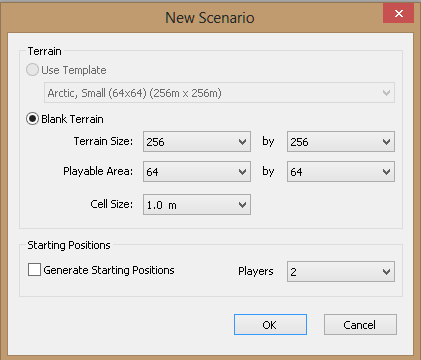
In COH2 you can see the sizes of the PLAYABLE area in the game to get an idea of how big a map you want to make. Just go into CUSTOM GAME and SELECT MAP. When you click on each map, the sizes will be shown.
- Do not go too small as you cant change the map size later.
- Do not go too big or your minimap will be small in game.

As an example lets say you want about 256x256 meters of actual fighting area.
You may start with a terrain size of 256(play) + 128+128(terrain) + 32+32(IS) = 576.
Your playable area would be 256(play) + 32+32(IS) = 320.
After you paint 32m of IS on each side of the map you will have 256x256m of play area.
INTERACTIVITY STAGE EDITING
When its time to paint the INTERACTIVITY STAGE (IStage), set the Istage value to 50 to paint a "soft edge" around the map. Units will not go into the IStage unless forced to or are pushed. The IStage areas are also normally blocked using the IMPASS tool to keep units from ever going into it. You dont want a vehicle to push a squad off the map and have them become stuck or worse.
The PLAYABLE AREA to the MAP SIZE area will be rendered BLACK or in the Fog of War. Under normal play circumstances this area may not need to be drawn with a lot texture detail etc. Keeping it simple may buy you a few frames per second in game.
The Interactivity stage creates some distance between the player and the HARD EDGE of blackness where the terrain area is drawn. The FOW and the actual wordlbuilder fog help to fade your playable area into the black terrain area. You normally want at least 32m of Interactivity stage. The more IStage the smoother the look (better hidden) from light to black on the map.
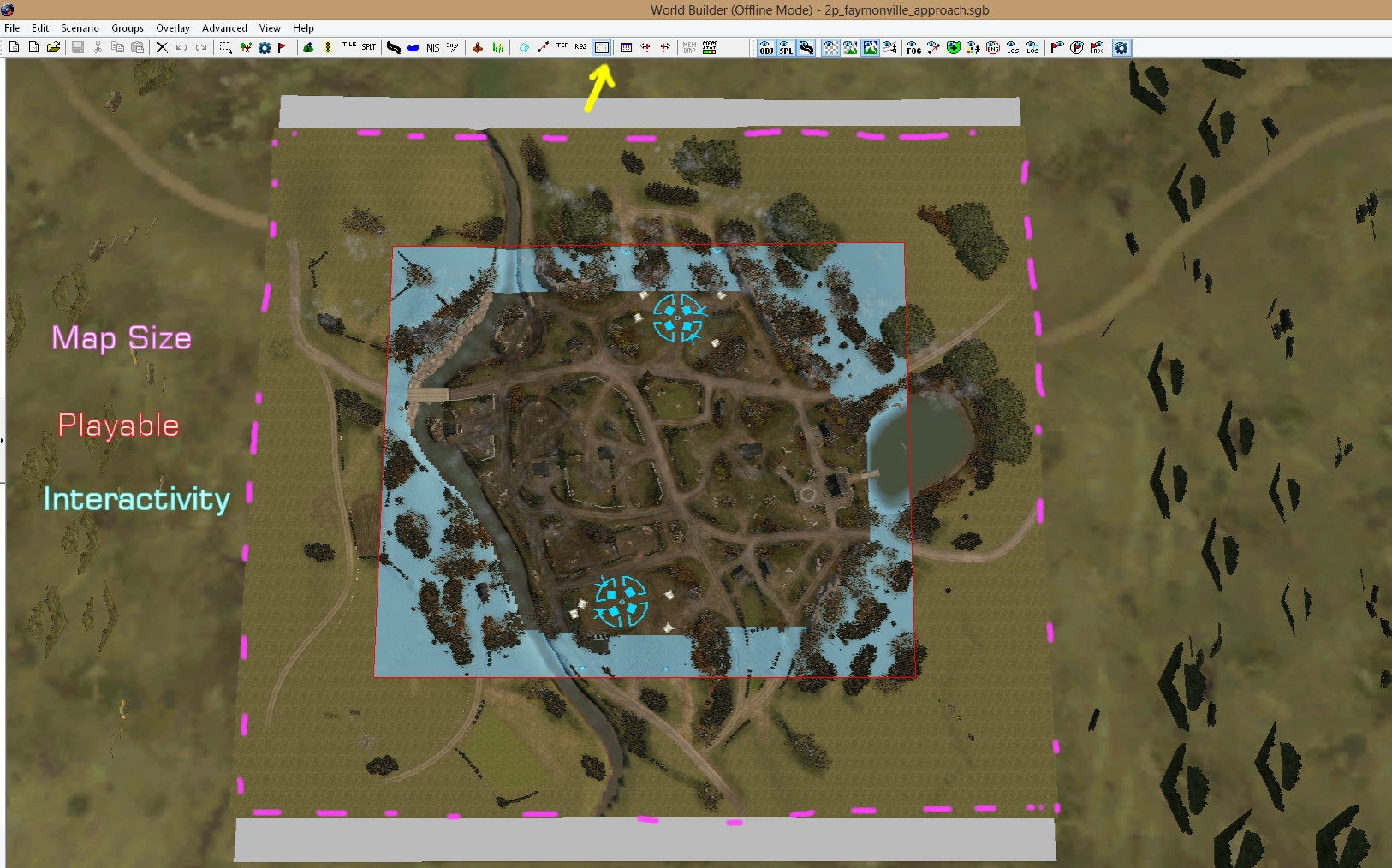
In the Faymonville example above we have a medium sized 1v1 map (PINK). The PLAYABLE area is in RED. The Interactivity is the BlueGrey area. YELLOW arrow is where you select to edit Interactivity stage.
When the Worldbuilder creates the MINIMAP, it uses the TERRITORY area. If you use too much Territory and Interactivity, then your minimap will be small in the game. An IStage size of 32 to 64 meters in the worldbuilder is standard. The same goes for the Territory. In the worldbuilder menu select OVERLAY -> GRID(32m) to make it easy.

FAYMONVILLE EXAMPLE - Approx 32m Istage.
I think the Interactivity stage is used by Relic in campaigns to create areas that you cant access until you do something. So you can use other numbers beside 50 but it is not recommended. Using an IStage value of 50 is the standard for multiplayer maps for Out Of Bounds (OOB) areas. Painting an IStage value of 0 is used for playable areas.
You cant see the IStage in game. So normally you edit your territory points to go right up to the IStage. Then you have to guess where the IStage is when you make a minimap. You can zoom out in the world builder and screenshot it, then adjust to the minmap size. Or go in the game and see where your territory lines are versus your Black/White lines you made.

Here the BLACK/WHITE line follows the Istage. This tells players where your ISTAGE (soft edge) is.
It may be smart for beginners to create a square map. This will create a standard 768x768 TARGA minimap image. Non square maps may require some adjustment in the map files to get it looking right. And you may have to create the correct minimap size yourself.











 cblanco ★
cblanco ★  보드카 중대
보드카 중대  VonManteuffel
VonManteuffel  Heartless Jäger
Heartless Jäger 