Hello, I'm here to ask if anyone could help recommend me basic audio equipment and software for somebody who is trying to start their own podcast as a complete novice and who has never done any type of audio broadcasting.
I'm looking for basic introductory type of equipment that could be easy to setup and for someone to learn easily with if such things exist. We have a small room with ample space to set stuff up in.
For more understanding what we would be doing is mostly story telling. Two people would be doing this together.
Equipment for Pod casting
19 Mar 2019, 16:06 PM
#1
Posts: 62
19 Mar 2019, 18:48 PM
#2
Posts: 2159 | Subs: 2
I am no expert, but I play one on TV.
You could start as simple as a couple of USB headsets with mics for under $60 USD up to thousands of dollars to do it right.
MULTITRACK RECORDING
You will also want some form of MULTITRACK recording software. This is usually called a Digital Audio Workstation or DAW. Software like this would start at the free level such as AUDACITY all the way up to the semi-profesional PRO TOOLS. This will let you record each persons audio as its own track(recording). So you can adjust and fix each track where problems exist. Then you will want to mix it down and add music etc. I grew up on Cakewalk, which has recently been purchased and has gone free as well. But there are many many vendors out there like Sony, FL Studio, Ableton, presonus, etc. You will need to be able to EQ and apply COMPRESSION to your recorded audio. These beasts are not always a part of the software as third party plug-ins can be added to the DAW later. So try to make sure your software comes with these PLUG-INs. Most do.
In this LONG RAMBLING POST ABOUT STREAMING AUDIO I go into detail about what a streamer would need. Since you are doing a podcast I will assume it is not LIVE. So you have options to make it perfect after the recording process (before upload).
In the post I define the important parts of recording: Good Microphone, Good volume levels, compression, and noise gating if necessary.
MICROPHONES
There are many types of mics. Dynamic and Condensor are the two standards. Dynamics are usually placed in front of guitars cabinets or drums etc and sound pretty good. Condensors are very transparent(clear) and work best for voices. There are cheap condensors from asia on amazon for as little as $15 each. They may sound OK you will have to read reviews. I have only ever used the more standard brands in the US. These usually start around $50 US and up.
Analog Condensors require PHANTOM POWER to be supplied by the USB recording interface!
USB AUDIO INTERFACE
If you use a yeti type USB mic setup you dont need this. It is built in into the microphone. If you get standard analog XLR type mics you will need a USB interface to get the analog audio into the PC. Since you are in the US you can check out Musicians Friend they are the cheapest generically. Sweetwater is also a favorite of mine. They have great service and the salesman are usually very knowledgeable. Behringer is usually the cheapest brand that works well. Other brands cost more but are usually more reliable hardware wise.
Read reviews because digital connectivity (USB/Firewire/BlueTooth) is always a problem. Many USB audio interfaces work best with a free driver called ASIO4ALL. Most come with it, you may have to download it for others. These interfaces are meant for recording bands, so people want no lag (latency) from the audio being sounded to it being recorded and played back to your ears. You wont care about this for what you are doing. Digital audio requires buffers so the sound is not dealt with in real time. Adjusting the buffer size adds/removes latency but may introduce glitches where your PC was too busy to deal with the buffer.
Most interfaces do not have any hands on adjustments like BASS/TREBLE. ALL OF THESE ADJUSTMENTS ARE DONE IN SOFTWARE AFTER THE RECORDING. Personally I like to adjust these things live so I would tend to get a multitrack USB mixer. These will give you adjustments and more inputs for stuff like tape decks etc. But you are also paying for more stuff than you probably need. But it will give you the ability to record your friends band when the time comes I settled on 8 tracks simultaneous so I can record a drum set fairly well.
I settled on 8 tracks simultaneous so I can record a drum set fairly well.
CHEAPEST SETUP
You could just buy ONE mic and record each person separately. But if the two of you are going to be talking and reacting to each other I assume you will want TWO.
The cheapest setup would be two USB microphones (BLUE YETI, etc). But this assumes the recording software will allow you to record multiple USB sources at the same time. This was bad in the old days. I have never tried it myself so I cant guarantee it will work.
LOW TO MID LEVEL SETUP
To get started I would suggest a couple of decent Analog Condensor mics and a USB Audio Interface that accepts microphone level signals. This is where it gets real tricky. You can buy units that record 1, 2, 4, etc audio sources at one time. Right now you said 2 people. But someday you may want to do 4 people at once.
Manufacturers hide the number of simultaneous tracks you can record so it becomes hard to figure out what you need. Most USB interfaces are stereo meaning that channel 1 will be LEFT and Channel 2 will be RIGHT. These will be listed as USB STEREO or USB 2x2 (2 tracks in/2 tracks out). So you have to dig thru all this stuff to figure it out. For more than two tracks it may be something like 4x2 or 4x4 etc. Most specs show the number of inputs which is NOT HOW MANY tracks you can record at once. Thats just how much stuff you can attach to it.
A cheaper name brand stereo (2x2) interface would be around $80 US. Better brands will start around $100 and quickly go up. A cheap stereo USB behringer mixer is probably around $130. Getting more than stereo would be more like $250.
HIGH LEVEL SETUP
The fool proof pro way is outlined in my other post. Here you get condensor mics, a mixer, compressor limiter/noise gate, and USB interface. I would not suggest this route. You will need more than one compressor etc and it would be overkill and very complicated to setup.
WTF IS 192 kHz AUDIO?
CD audio is sampled at 44.1 kHz. This is the standard audio your PC uses 95% of the time. Many video standards moved the number up to 48 kHz. So every second there are 44,100 16-bit values being recorded.
USB recording interfaces are meant to make pristine studio level recordings. So they up the sampling frequency and the resolution of the digital sample. So normal USB interfaces will have stats like 24-bit/96 kHz or 24-bit/192 kHz. You dont care about any of this. You will want to work at 44.1 kHz which they can all do. You may want to record at 24-bit because it will give you a cleaner recording. But 999 out of 1000 people would not be able to tell the difference from 16-bit. Especially because you will be destroying the audio when you compress it for upload (mp3, aac, etc).
ADVICE ISSUES
It is extremely hard to tell you what you should get. I am a cheap ass so I always get the low to mid grade stuff. Some people dont blink at spending big bucks. I always go cheap then buy better stuff later and therefore waste even more money than if I would just get the good stuff to start with.
The problem is always are you going to stick to doing this for a long time. If no get the cheap stuff. If yes get some better stuff.
I did not link any specific units because they change so fast. The links would be dead two months from now.
EXTRAS:
You may need a ton of extras such as:
- Headphones for each person. So you may require a headphone amp splitter so more than one person can hear. These start about $30 and go up. Sometimes the USB interface will have an output so you can use that and the other person can use the PC audio output. The headphone output on the USB interface is best because it usually will be latency free.
- Microphone stands or boom arms.
- Condensor Mics are very sensitive so they require special stands. Most mics will come with the the support that looks like the mic is placed in the middle of a bundle of rubber bands. Thats what you want.
- If you go analog mics you will need XLR microphone cables.
You could start as simple as a couple of USB headsets with mics for under $60 USD up to thousands of dollars to do it right.
MULTITRACK RECORDING
You will also want some form of MULTITRACK recording software. This is usually called a Digital Audio Workstation or DAW. Software like this would start at the free level such as AUDACITY all the way up to the semi-profesional PRO TOOLS. This will let you record each persons audio as its own track(recording). So you can adjust and fix each track where problems exist. Then you will want to mix it down and add music etc. I grew up on Cakewalk, which has recently been purchased and has gone free as well. But there are many many vendors out there like Sony, FL Studio, Ableton, presonus, etc. You will need to be able to EQ and apply COMPRESSION to your recorded audio. These beasts are not always a part of the software as third party plug-ins can be added to the DAW later. So try to make sure your software comes with these PLUG-INs. Most do.
In this LONG RAMBLING POST ABOUT STREAMING AUDIO I go into detail about what a streamer would need. Since you are doing a podcast I will assume it is not LIVE. So you have options to make it perfect after the recording process (before upload).
In the post I define the important parts of recording: Good Microphone, Good volume levels, compression, and noise gating if necessary.
MICROPHONES
There are many types of mics. Dynamic and Condensor are the two standards. Dynamics are usually placed in front of guitars cabinets or drums etc and sound pretty good. Condensors are very transparent(clear) and work best for voices. There are cheap condensors from asia on amazon for as little as $15 each. They may sound OK you will have to read reviews. I have only ever used the more standard brands in the US. These usually start around $50 US and up.
Analog Condensors require PHANTOM POWER to be supplied by the USB recording interface!
USB AUDIO INTERFACE
If you use a yeti type USB mic setup you dont need this. It is built in into the microphone. If you get standard analog XLR type mics you will need a USB interface to get the analog audio into the PC. Since you are in the US you can check out Musicians Friend they are the cheapest generically. Sweetwater is also a favorite of mine. They have great service and the salesman are usually very knowledgeable. Behringer is usually the cheapest brand that works well. Other brands cost more but are usually more reliable hardware wise.
Read reviews because digital connectivity (USB/Firewire/BlueTooth) is always a problem. Many USB audio interfaces work best with a free driver called ASIO4ALL. Most come with it, you may have to download it for others. These interfaces are meant for recording bands, so people want no lag (latency) from the audio being sounded to it being recorded and played back to your ears. You wont care about this for what you are doing. Digital audio requires buffers so the sound is not dealt with in real time. Adjusting the buffer size adds/removes latency but may introduce glitches where your PC was too busy to deal with the buffer.
Most interfaces do not have any hands on adjustments like BASS/TREBLE. ALL OF THESE ADJUSTMENTS ARE DONE IN SOFTWARE AFTER THE RECORDING. Personally I like to adjust these things live so I would tend to get a multitrack USB mixer. These will give you adjustments and more inputs for stuff like tape decks etc. But you are also paying for more stuff than you probably need. But it will give you the ability to record your friends band when the time comes
 I settled on 8 tracks simultaneous so I can record a drum set fairly well.
I settled on 8 tracks simultaneous so I can record a drum set fairly well.CHEAPEST SETUP
You could just buy ONE mic and record each person separately. But if the two of you are going to be talking and reacting to each other I assume you will want TWO.
The cheapest setup would be two USB microphones (BLUE YETI, etc). But this assumes the recording software will allow you to record multiple USB sources at the same time. This was bad in the old days. I have never tried it myself so I cant guarantee it will work.
LOW TO MID LEVEL SETUP
To get started I would suggest a couple of decent Analog Condensor mics and a USB Audio Interface that accepts microphone level signals. This is where it gets real tricky. You can buy units that record 1, 2, 4, etc audio sources at one time. Right now you said 2 people. But someday you may want to do 4 people at once.
Manufacturers hide the number of simultaneous tracks you can record so it becomes hard to figure out what you need. Most USB interfaces are stereo meaning that channel 1 will be LEFT and Channel 2 will be RIGHT. These will be listed as USB STEREO or USB 2x2 (2 tracks in/2 tracks out). So you have to dig thru all this stuff to figure it out. For more than two tracks it may be something like 4x2 or 4x4 etc. Most specs show the number of inputs which is NOT HOW MANY tracks you can record at once. Thats just how much stuff you can attach to it.
A cheaper name brand stereo (2x2) interface would be around $80 US. Better brands will start around $100 and quickly go up. A cheap stereo USB behringer mixer is probably around $130. Getting more than stereo would be more like $250.
HIGH LEVEL SETUP
The fool proof pro way is outlined in my other post. Here you get condensor mics, a mixer, compressor limiter/noise gate, and USB interface. I would not suggest this route. You will need more than one compressor etc and it would be overkill and very complicated to setup.
WTF IS 192 kHz AUDIO?
CD audio is sampled at 44.1 kHz. This is the standard audio your PC uses 95% of the time. Many video standards moved the number up to 48 kHz. So every second there are 44,100 16-bit values being recorded.
USB recording interfaces are meant to make pristine studio level recordings. So they up the sampling frequency and the resolution of the digital sample. So normal USB interfaces will have stats like 24-bit/96 kHz or 24-bit/192 kHz. You dont care about any of this. You will want to work at 44.1 kHz which they can all do. You may want to record at 24-bit because it will give you a cleaner recording. But 999 out of 1000 people would not be able to tell the difference from 16-bit. Especially because you will be destroying the audio when you compress it for upload (mp3, aac, etc).
ADVICE ISSUES
It is extremely hard to tell you what you should get. I am a cheap ass so I always get the low to mid grade stuff. Some people dont blink at spending big bucks. I always go cheap then buy better stuff later and therefore waste even more money than if I would just get the good stuff to start with.
The problem is always are you going to stick to doing this for a long time. If no get the cheap stuff. If yes get some better stuff.
I did not link any specific units because they change so fast. The links would be dead two months from now.
EXTRAS:
You may need a ton of extras such as:
- Headphones for each person. So you may require a headphone amp splitter so more than one person can hear. These start about $30 and go up. Sometimes the USB interface will have an output so you can use that and the other person can use the PC audio output. The headphone output on the USB interface is best because it usually will be latency free.
- Microphone stands or boom arms.
- Condensor Mics are very sensitive so they require special stands. Most mics will come with the the support that looks like the mic is placed in the middle of a bundle of rubber bands. Thats what you want.
- If you go analog mics you will need XLR microphone cables.
20 Mar 2019, 22:04 PM
#3
Posts: 2159 | Subs: 2
As usual I am always let down by humanity at every level. I spent some time looking for a decent two person kit/bundle and didn't really see anything good. There were some really low end kits with dynamic mics that would work but may not give the desired results.
So I pieced up a low budget decent system as an example of what you want and how much it would cost generically. As I said stuff changes constantly and there are much cheaper asian no name brands on amazon. And there are much higher quality stuff everywhere else.
PRESONUS 2x2 USB Audio interface at Musicians Friend or Sweetwater $99.95 US.
- Two mic inputs.
- Phantom power (48v) for condensor mics.
- Comes with Presonus entry level DAW.
- Presonus Studio plug in bundle included (compressor, eq, etc).

TASCAM Condensor Mic setup $45 on Amazon.Com
- Includes Mic, Cable, stand, and shock mount.
- There are cheaper no names or step up to Audio Technica 2020, Behringer C1 or C3 or B1, MXL990, Rode NT1, Shure SM7B etc.
NOTE: It is best to get two of the same mics as they may sound different than other brands.
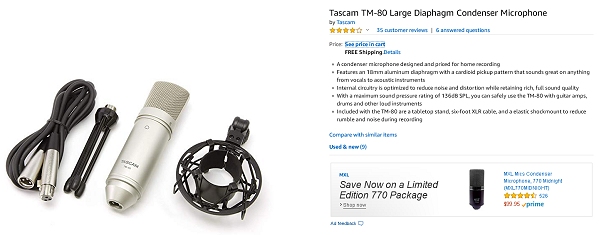
HEADPHONE DILEMMA
The final problem is headphone listening if required. You will also need assorted cables to connect all the stuff up.
- You can try to get two sets of headphones working using one set on PC output and one set on Presonus.
- Buy a splitter cable and share an output. Cant adjust levels for each person.
- Buy a headphone amplifier so everyone has control of their own volume.

MIXING IT DOWN
When you a see studio mixing tracks you will notice they do not wear headphones and have special looking speakers. When you adjust EQ you are tuning it to sound good on whatever you are listening too. If your speakers/headphones are crap your final mix will be crap. You will tweak frequencies that are missing or have too much emphasis on your crappy speakers.
So try to mix to decent speakers. Try not to use headphones if possible. And listen to the recording on every device you have to see how it sounds before uploading it. PC, MP3 player on stereo, in your car , etc.
For great results on a PC, buy a pair of Powered Studio Monitors. These will start at $100/pair and go up. These speakers are engineered to have the flattest response that can be achieved for the cost. So you can EQ to get the best results across all devices.
So I pieced up a low budget decent system as an example of what you want and how much it would cost generically. As I said stuff changes constantly and there are much cheaper asian no name brands on amazon. And there are much higher quality stuff everywhere else.
PRESONUS 2x2 USB Audio interface at Musicians Friend or Sweetwater $99.95 US.
- Two mic inputs.
- Phantom power (48v) for condensor mics.
- Comes with Presonus entry level DAW.
- Presonus Studio plug in bundle included (compressor, eq, etc).

TASCAM Condensor Mic setup $45 on Amazon.Com
- Includes Mic, Cable, stand, and shock mount.
- There are cheaper no names or step up to Audio Technica 2020, Behringer C1 or C3 or B1, MXL990, Rode NT1, Shure SM7B etc.
NOTE: It is best to get two of the same mics as they may sound different than other brands.
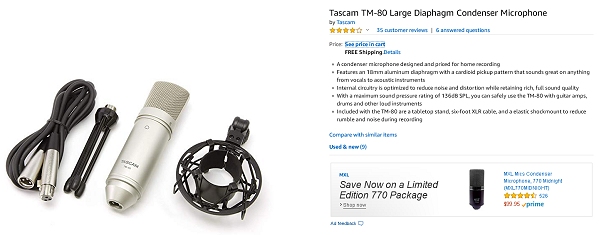
HEADPHONE DILEMMA
The final problem is headphone listening if required. You will also need assorted cables to connect all the stuff up.
- You can try to get two sets of headphones working using one set on PC output and one set on Presonus.
- Buy a splitter cable and share an output. Cant adjust levels for each person.
- Buy a headphone amplifier so everyone has control of their own volume.

MIXING IT DOWN
When you a see studio mixing tracks you will notice they do not wear headphones and have special looking speakers. When you adjust EQ you are tuning it to sound good on whatever you are listening too. If your speakers/headphones are crap your final mix will be crap. You will tweak frequencies that are missing or have too much emphasis on your crappy speakers.
So try to mix to decent speakers. Try not to use headphones if possible. And listen to the recording on every device you have to see how it sounds before uploading it. PC, MP3 player on stereo, in your car , etc.
For great results on a PC, buy a pair of Powered Studio Monitors. These will start at $100/pair and go up. These speakers are engineered to have the flattest response that can be achieved for the cost. So you can EQ to get the best results across all devices.
21 Mar 2019, 19:16 PM
#4
Posts: 62
Wow, this is amazing thank you so much for all of this useful info. This has helped a lot!
22 Mar 2019, 13:13 PM
#5
Posts: 2159 | Subs: 2
I brought up the MXL 990 because it is normally $99 each. But they go for $59 regularly on Musicians Friend Stupid Deal of the Day. $59 each right now as a matter of fact.
I have never heard one but the reviews look good.
NOTE: Condensor mics are very fragile! They do not like to be mishandled, dropped, etc. They are also sensitive to moisture so your breath across the diaphram can cause it to crackle etc. Another reason why a windscreen is so important! Practice safe micing!
I have never heard one but the reviews look good.
NOTE: Condensor mics are very fragile! They do not like to be mishandled, dropped, etc. They are also sensitive to moisture so your breath across the diaphram can cause it to crackle etc. Another reason why a windscreen is so important! Practice safe micing!
PAGES (1)

1 user is browsing this thread:
1 guest
Livestreams
 |
|
|
28 | ||
 |
|
|
6 | ||
 |
|
|
16 |
Ladders Top 10
-
#Steam AliasWL%Streak
- 1.43163.872+9
- 2.59482.879+8
- 3.800454.638-1
- 4.13044.747+4
- 5.286162.638+4
- 6.313114.733+9
- 7.17951.778+2
- 8.17773.708+3
- 9.374255.595-2
- 10.371284.566-1
Replay highlight
VS
-
 cblanco ★
cblanco ★ -
 보드카 중대
보드카 중대
-
 VonManteuffel
VonManteuffel -
 Heartless Jäger
Heartless Jäger

Einhoven Country


Honor it
14
Download
1357
Board Info
536 users are online:
1 member and 535 guests
789fsite
789fsite
1 post in the last 24h
9 posts in the last week
72 posts in the last month
9 posts in the last week
72 posts in the last month
Registered members: 53358
Welcome our newest member, nhacaiuytinbetbet
Most online: 2043 users on 29 Oct 2023, 01:04 AM
Welcome our newest member, nhacaiuytinbetbet
Most online: 2043 users on 29 Oct 2023, 01:04 AM







