My most recent mods (for example CCM II) is written with my own SCAR Editor. It's coded in C# and uses Scintilla as the code editing component.
Screenshot of that:
That kind of a program quickly gets fairly complicated. Recently, I've been using Visual Studio Code for my web related projects, like my personal website.
Visual Studio Code has a wide range of user-created extensions. I decided to see if I could create such plugin for SCAR that would:
- Highlight with a custom color:
- SCARDOC Functions
- SCARDOC Enums
- SCARDOC Blueprints
- Lua functions
- Future, if possible: User-defiend functions
- SCARDOC Functions
- Autocomplete:
- SCARDOC Functions
- SCARDOC Enums
- SCARDOC Blueprints
- User-defined functions cross-workspace
- SCARDOC Functions
- Intellisense: Auto-complete function parameters for all SCARDOC functions, user-defined functions, and default Lua functions
- Mouse-over help messages: Display relevant help/documentation
The beginning was extremely difficult and frustrating. Since the tool itself is kinda new, all you really have as the support for the development is the documentation and a few samples.
Here's some demos:
Intellisense: Auto-complete and parameter hint
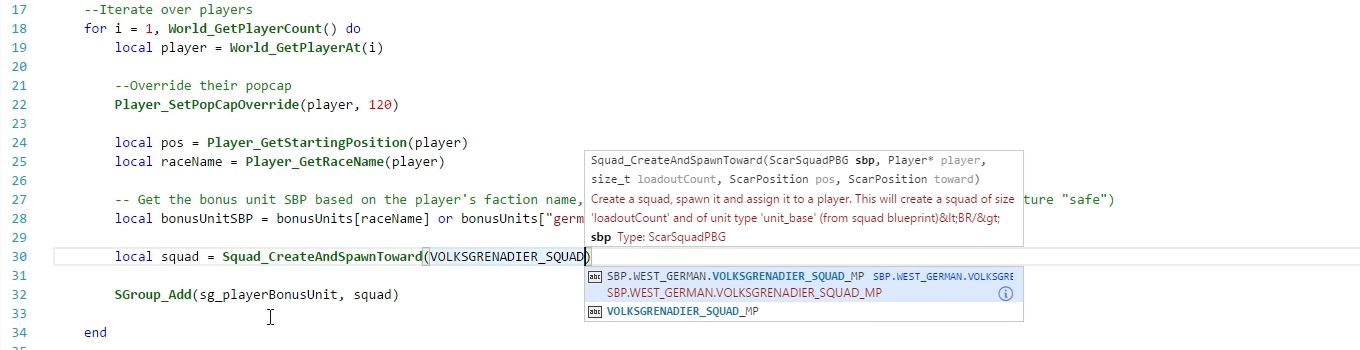
Click to play the .webm video
Mouse-over a SCARDOC function:
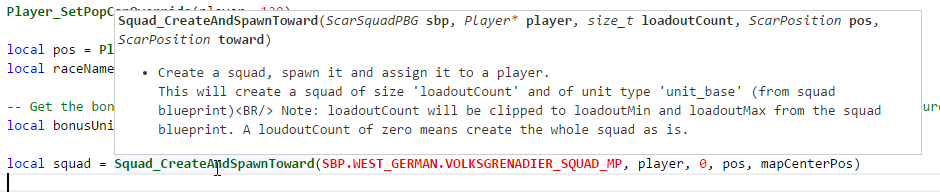
Click to view full size
Mouse-over a User-defined function:
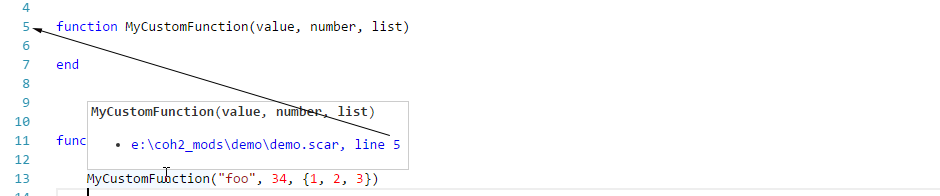
Click to view full size
Full screenshot of the editor
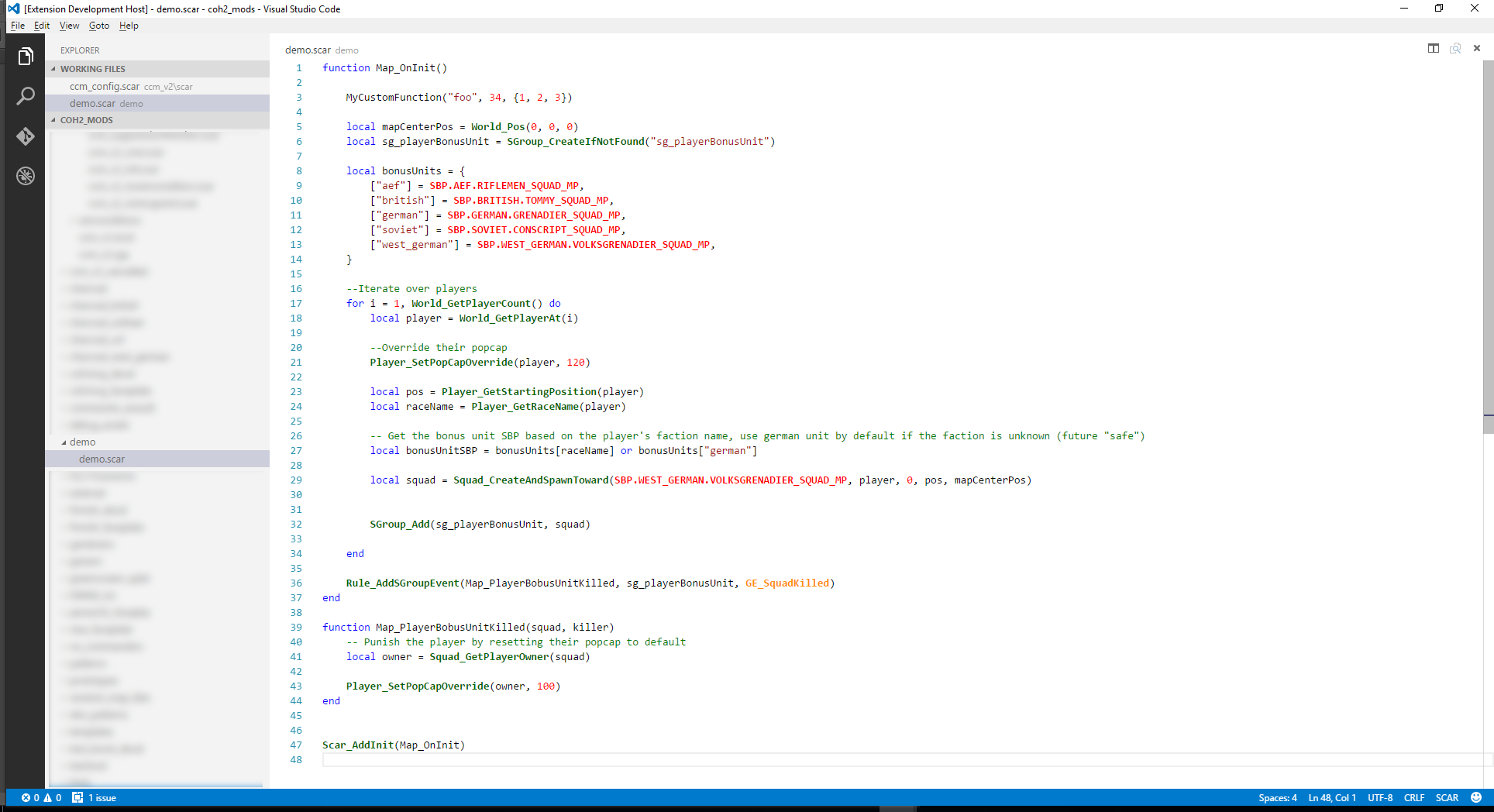
Click to view full size
If you are interested to test the extension, feel free to post in this thread.
Requirements:
- Visual Studio Code installed


















 cblanco ★
cblanco ★  보드카 중대
보드카 중대  VonManteuffel
VonManteuffel  Heartless Jäger
Heartless Jäger 