Hello
So I'm trying to create a map for a SP scenario. I followed OnkelSam's tutorial about setting up, everything went well. But he shows the soft edge where units come in the map with a dotted line.
Units can still run over that line however... How do I make this a "real" soft edge?
Soft edge
9 Jul 2015, 10:23 AM
#1
 4
4 Posts: 1006
9 Jul 2015, 11:25 AM
#2
Posts: 318
It requires the usage of the "Interactivity Stage Editor"( ), any interactivity stage value above 0 will do but a high number like 50 is recommended to create a border around the map.
), any interactivity stage value above 0 will do but a high number like 50 is recommended to create a border around the map.
Can also be used as a way to limit access to parts of a level until a certain requirement is meet, like a objective in a sp level or a certain amount of players(Example of use:(2 - 8) Kurland Mire)
This function is used to increase the interaction stage from 0 to 1 and so on.
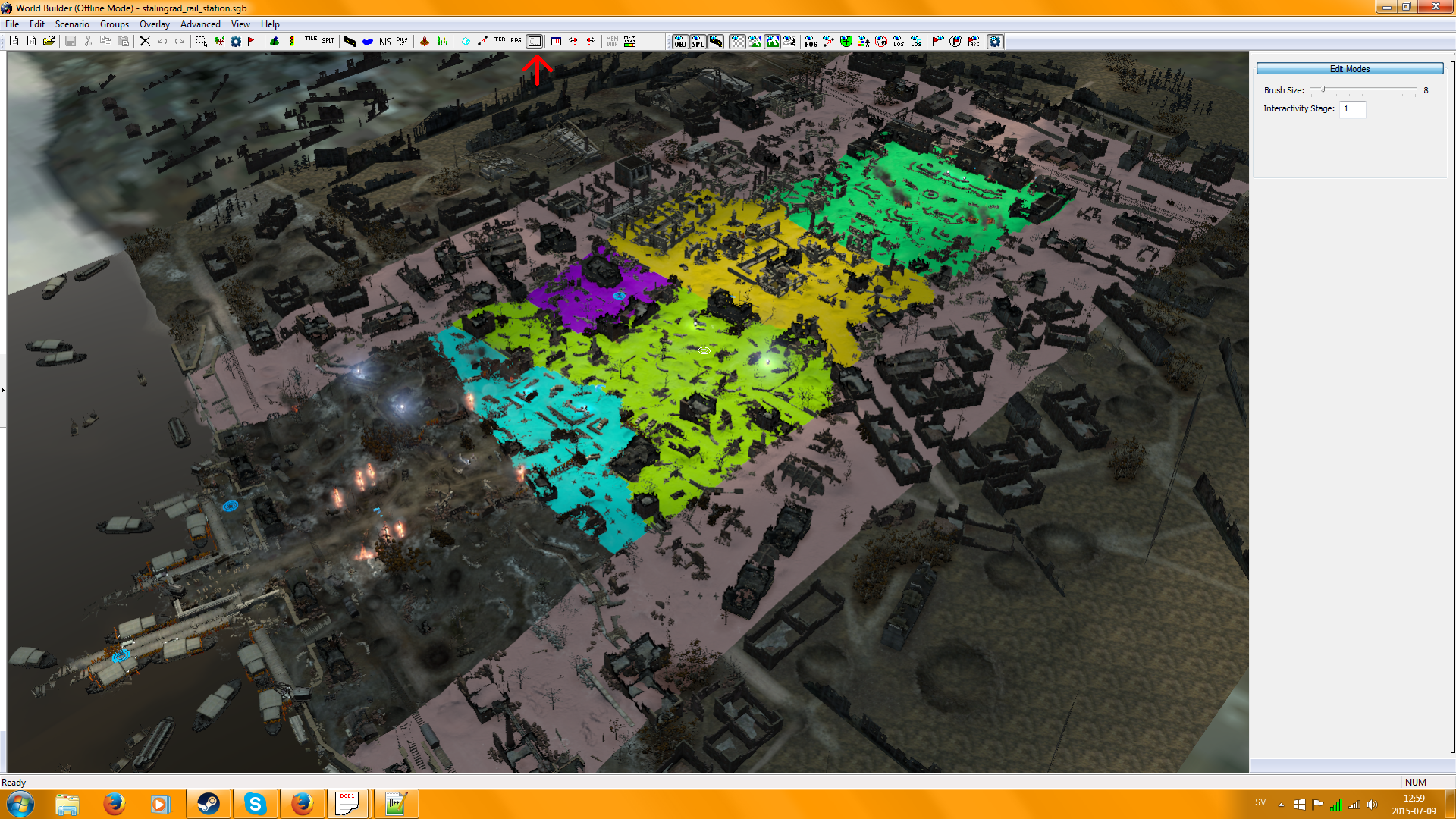
 ), any interactivity stage value above 0 will do but a high number like 50 is recommended to create a border around the map.
), any interactivity stage value above 0 will do but a high number like 50 is recommended to create a border around the map. Can also be used as a way to limit access to parts of a level until a certain requirement is meet, like a objective in a sp level or a certain amount of players(Example of use:(2 - 8) Kurland Mire)
This function is used to increase the interaction stage from 0 to 1 and so on.
World_IncreaseInteractionStage()
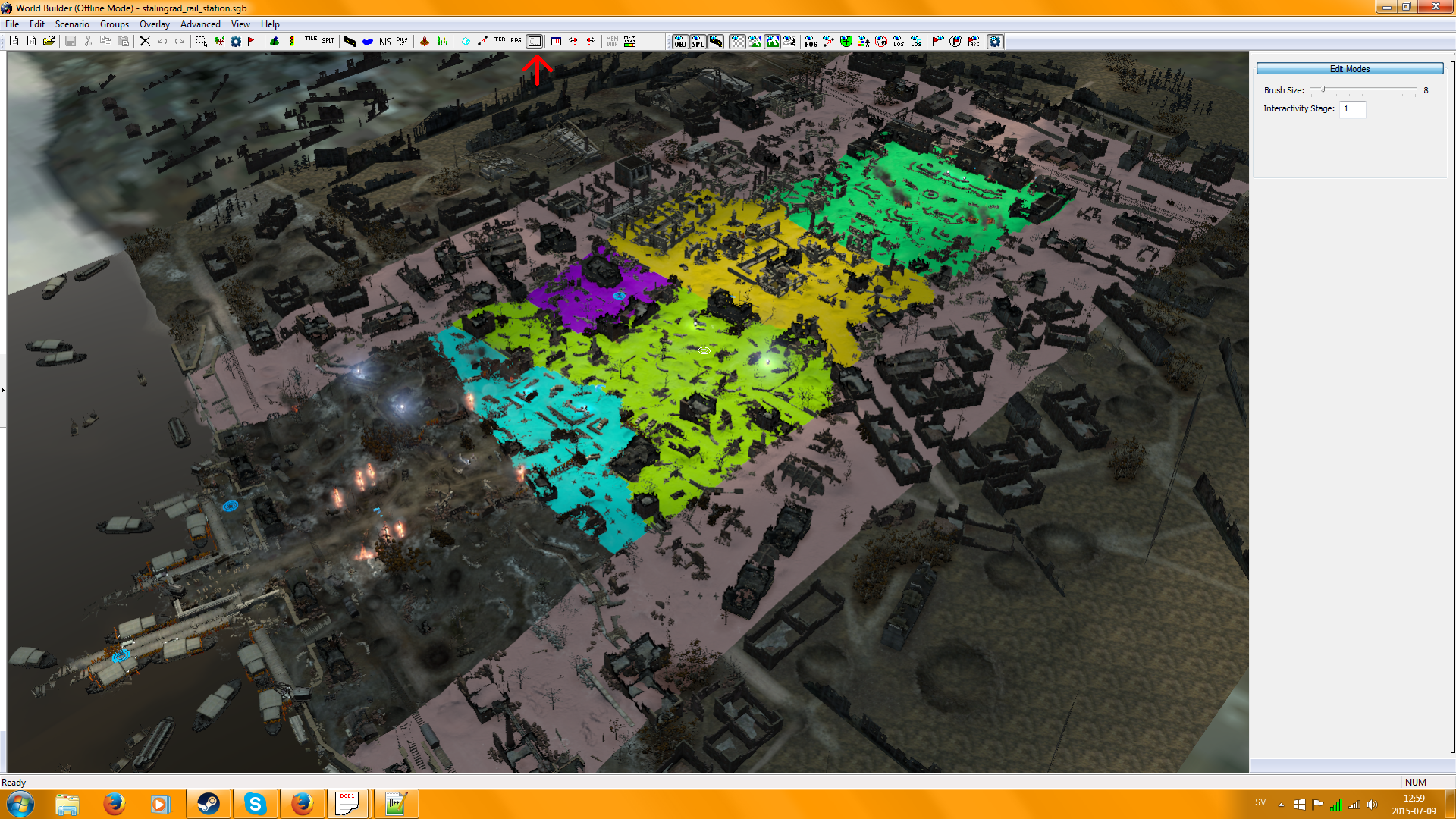
9 Jul 2015, 11:42 AM
#3
 4
4 Posts: 1006
Thanks! This did the job. And thanks for the extra info to!
PAGES (1)

1 user is browsing this thread:
1 guest
Livestreams
 |
|
|
14 | ||
 |
|
|
13 | ||
 |
|
|
9 | ||
 |
|
|
7 |
Ladders Top 10
-
#Steam AliasWL%Streak
- 1.43163.872+9
- 2.57580.878+14
- 3.800454.638-1
- 4.313114.733+9
- 5.12744.743+1
- 6.194101.658-1
- 7.282161.637+1
- 8.371284.566-1
- 9.17773.708+3
- 10.14059.704+7
Replay highlight
VS
-
 cblanco ★
cblanco ★ -
 보드카 중대
보드카 중대
-
 VonManteuffel
VonManteuffel -
 Heartless Jäger
Heartless Jäger

Einhoven Country


Honor it
14
Download
1354
Board Info
300 users are online:
1 member and 299 guests
Valeran
Valeran
3 posts in the last 24h
14 posts in the last week
78 posts in the last month
14 posts in the last week
78 posts in the last month
Registered members: 53186
Welcome our newest member, bongdaplus site
Most online: 2043 users on 29 Oct 2023, 01:04 AM
Welcome our newest member, bongdaplus site
Most online: 2043 users on 29 Oct 2023, 01:04 AM


 / \
/ \ /
/




