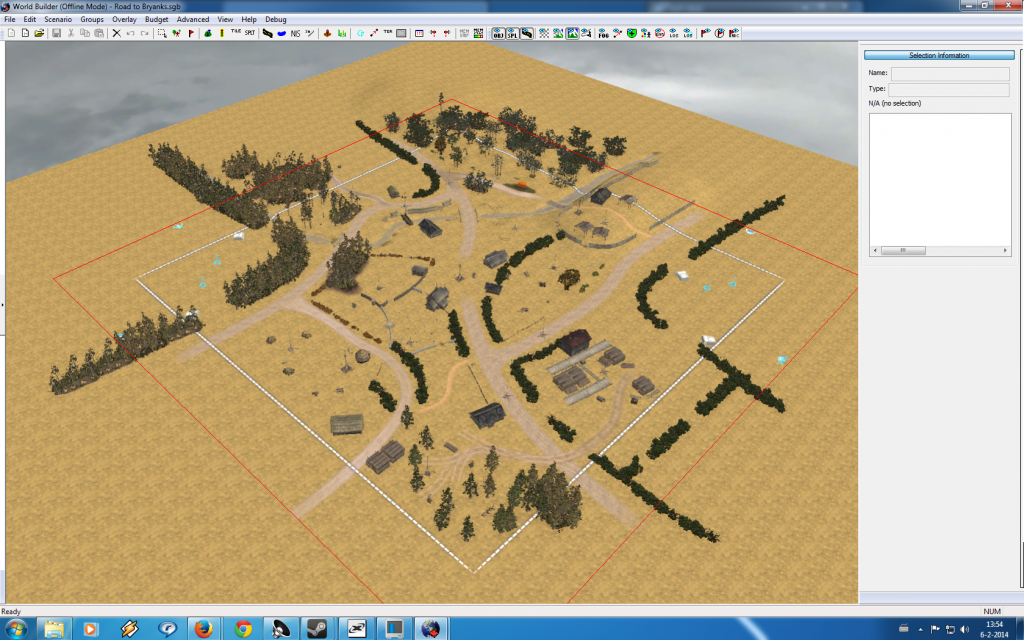


 1
1 Posts: 219
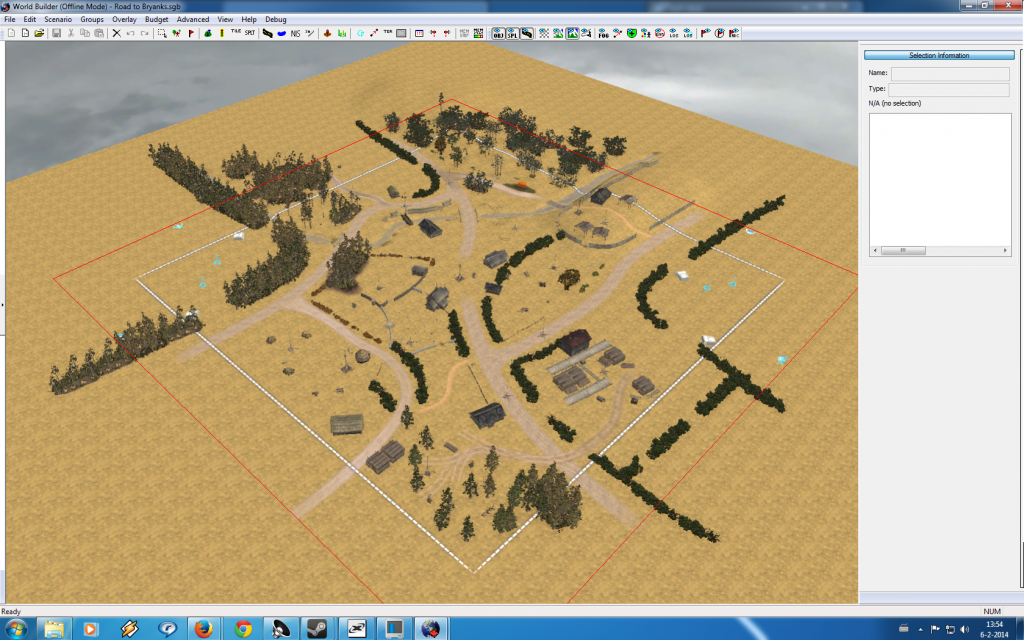


 5
5 Posts: 3421 | Subs: 11
 1
1 Posts: 219
Posts: 150
 1
1 Posts: 219

 5
5 Posts: 3421 | Subs: 11
 1
1 Posts: 219


Posts: 150
Posts: 420

 |
|
|
5 | ||
 |
|
|
70 | ||
 |
|
|
1 |
 cblanco ★
cblanco ★  보드카 중대
보드카 중대  VonManteuffel
VonManteuffel  Heartless Jäger
Heartless Jäger 