



Inspired by the layout of Wrecked Train and the open-ness of the centre of Langres. Any comments would be appreciated as to balance, layout, aesthetics, et cetera, as would playtesters- go ahead and add me if you'd like a couple games, on this map or your own custom maps, or on the stock maps.
There was also an older thread with the map concept but I didn't think it would be right to necro it after more than a month, hence this thread. If any moderators could delete the other I would be very grateful.
Credit to Kronomancer for pointing out that the original church I used had no window on the front side, as well as other people who pointed out flaws in the original map design.




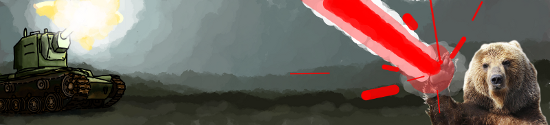


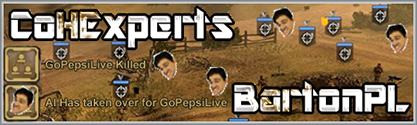














 cblanco ★
cblanco ★  보드카 중대
보드카 중대  VonManteuffel
VonManteuffel  Heartless Jäger
Heartless Jäger 