I'm looking for some advice on how to add effects such as smoke rising from a crater, dust blowing off a road, or rolling fog clouds. I can't seem to find this in Worldbuilder. If you know how to add these effects, please share!
I hope someone else will chime in because I was looking for any documentation on this too. I have discovered how to add some but I always wonder if it's the correct or best way. Anyway, I'll share what little I know:
- click on the "Render Markers Prox." button, between the object and heightmap buttons.
- set marker mode to "action markers"
- right click to drop one on the ground
- select it
- under the action section, "edit action" button
new command --> fx_attach
fx --> fx_damage --> smoke --> dmg_smoke_light_01
- "apply changes" button
There are a lot of options in there and I don't have a clue what they all mean. And there are smoke fx under fx_ambient, fx_damage, fx_nis, and maybe others. I am just now starting to look through them all to familiarize myself with what's available. And of course you can check out the maps that came with the game to see what they are using.
Hope this helps and if anyone knows more please tell us!



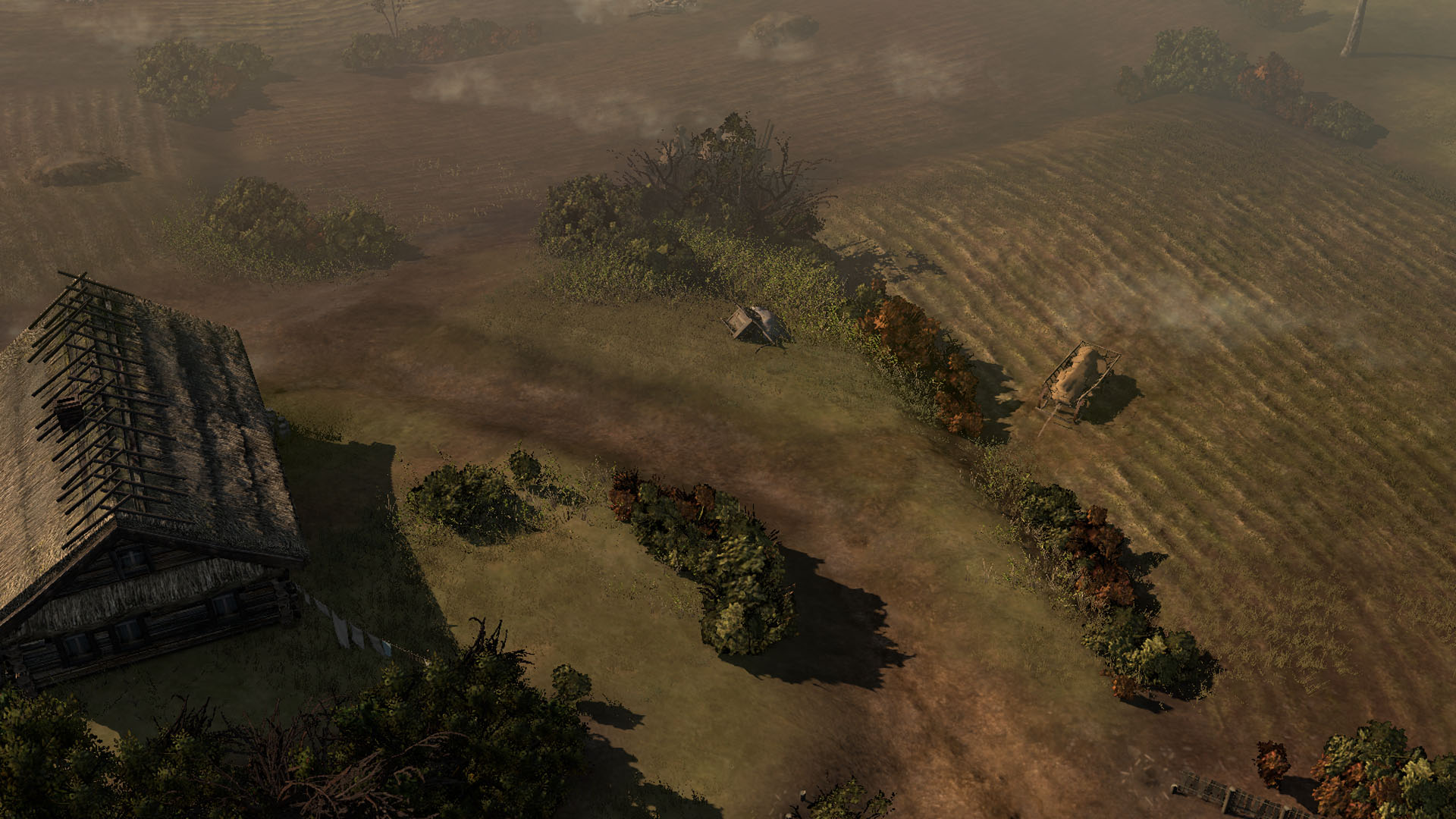























 cblanco ★
cblanco ★  보드카 중대
보드카 중대  VonManteuffel
VonManteuffel  Heartless Jäger
Heartless Jäger 