I am trying to create a long spline to do a curvy road that spans across a large section of my map. The spline seems to break with random points stretching all the way to the last point (see attached pic). I've recreated this with a lot more control points along the spline, as well as a lot fewer points - it doesn't seem to be the number of points since the error always shows up. If I move individual points around, the snapping changes randomly but still remains. The only way I can create a version of this that doesn't break is by making it a lot shorter.
Is this a known bug? Is there a good workaround (besides doing shorter segments)? Any clues are welcome!
Thanks in advance.
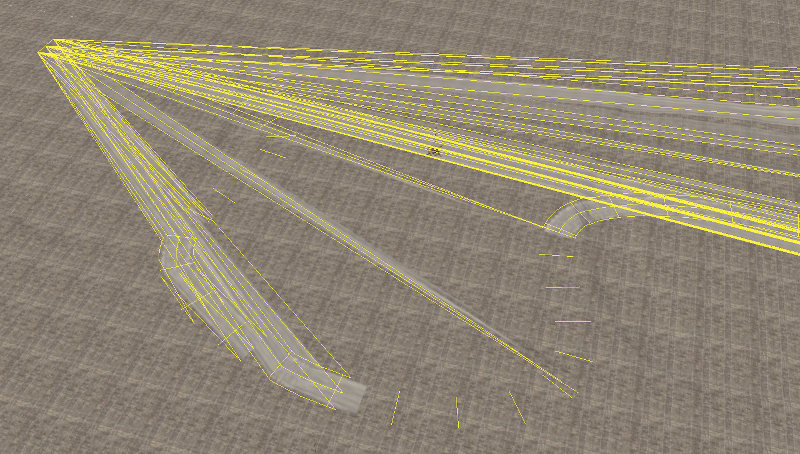





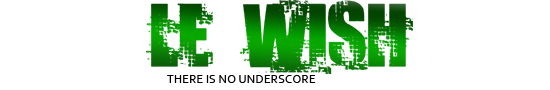










 cblanco ★
cblanco ★  보드카 중대
보드카 중대  VonManteuffel
VonManteuffel  Heartless Jäger
Heartless Jäger 