I've just started to use the World Builder application, and have a lot of learning ahead of me. So here's the first of many questions...
When I drop down an object, it had the textured object geometry, a grey bounding box, a red grid footprint, and a yellow square flat on the ground. If I move the object, everything translates to the new position except the yellow squares. Why? What is it? And what does the triangular notch indicate on it? Should I even worry about this?
And while I'm looking at this... some objects have this square in yellow, others have it in black... any significance to that?
Thanks in advance.
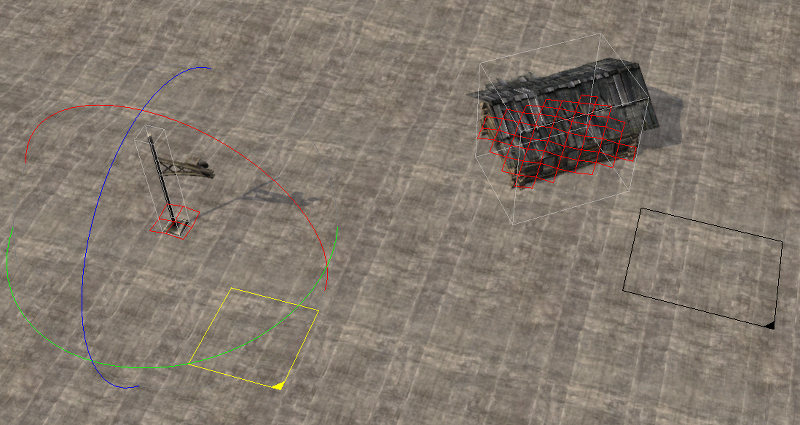















 cblanco ★
cblanco ★  보드카 중대
보드카 중대  VonManteuffel
VonManteuffel  Heartless Jäger
Heartless Jäger 