Help Creating Concrete mortar bunker
23 May 2022, 09:42 AM
#1
Posts: 1220 | Subs: 1
I am trying to make the concrete mortar bunker for ost. For now, i managed to built a structure with the right blueprint but not yet know how to give it funtional weapons and abilities. Please help me, thank you.
24 May 2022, 12:48 PM
#2
Posts: 38
Hi. You should be able to give it weapon by adding one of the mortar weapons into its combat.ext.
To give it an ability just clone any mortar barrage ability. Set up the actions like this
Then add it to the unit.
To give it an ability just clone any mortar barrage ability. Set up the actions like this

Then add it to the unit.
25 May 2022, 16:01 PM
#3
Posts: 1220 | Subs: 1
Hi. You should be able to give it weapon by adding one of the mortar weapons into its combat.ext.
To give it an ability just clone any mortar barrage ability. Set up the actions like this
Then add it to the unit.
Thank, i created an ability for testing. The hatch open and there are mortar round droped on target but there are no sound effect or flash on the mortar tube.

26 May 2022, 21:56 PM
#4
Posts: 38
Unfortunately it wont have either. A lot of the models left from coh1 don't anymore (probably cause their sound and visual effect files were deleted).
For the sound however you can try this workaround (though its not perfect)
For the sound however you can try this workaround (though its not perfect)
27 May 2022, 01:44 AM
#5

Posts: 817 | Subs: 5
Unfortunately it wont have either. A lot of the models left from coh1 don't anymore (probably cause their sound and visual effect files were deleted).
For the sound however you can try this workaround (though its not perfect)
I use the following workaround to create the sound:
Clone "ebps\races\west_german\buildings\defensive_structures\med_supply_stash" and give it a unique new name.
Remove "construction_ext"
Empty the actions list in "action_apply"
Change the "entity/blueprint_ext/animator" to: armies\british\weapons\3in_mortar\3in_mortar
Then go to the weapon file of your mortar bunker and set this in "fire":
"mortar_sound" is the new created object.
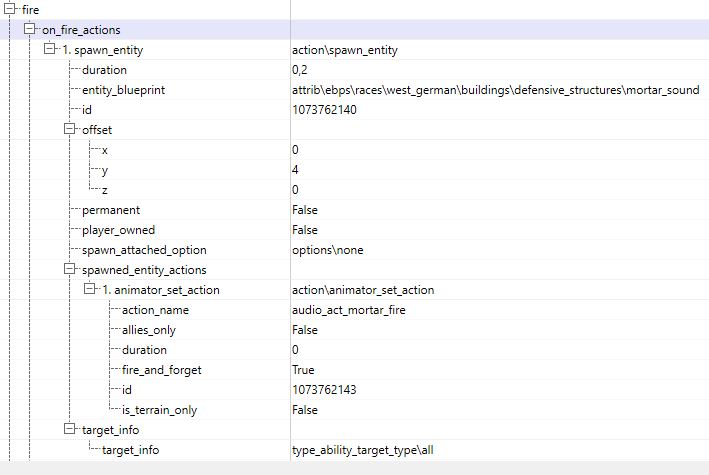
The firing effect is working normal for me and don't recall doing anything special for that. It is possible to force it with "animator_set_action" in on_fire_actions (outsite the spawn_entity). Set action_name to: 60mmmortar_fire_fx
27 May 2022, 05:29 AM
#6
Posts: 1220 | Subs: 1
I use the following workaround to create the sound:
Clone "ebps\races\west_german\buildings\defensive_structures\med_supply_stash" and give it a unique new name.
Remove "construction_ext"
Empty the actions list in "action_apply"
Change the "entity/blueprint_ext/animator" to: armies\british\weapons\3in_mortar\3in_mortar
Then go to the weapon file of your mortar bunker and set this in "fire":
"mortar_sound" is the new created object.
The firing effect is working normal for me and don't recall doing anything special for that. It is possible to force it with "animator_set_action" in on_fire_actions (outsite the spawn_entity). Set action_name to: 60mmmortar_fire_fx
I think i'm getting there. I got the sound and flash effect. But the mortar barrel is not turn to the firing direction. Also, how do you "buried" the bunker to the ground ?

27 May 2022, 06:15 AM
#7

Posts: 817 | Subs: 5
I think i'm getting there. I got the sound and flash effect. But the mortar barrel is not turn to the firing direction. Also, how do you "buried" the bunker to the ground ?
In the weapon,
Set anim_table/track_horizontal to Mortar_Angle
Set anim_table/track_horizontal_speed to Turn_Rate
In the barrage ability,
Set artillery_attack/face_to_target to True
To make it burried, you have to create an .abp like this:
vehicle_render_offsety does the trick
Code
model =
{
"ums_mortar_bunker",
}
simvis_attributes =
{
vehicle_physics = 0,
vehicle_width = 0,
vehicle_length = 0,
vehicle_nr_wheels = 0,
vehicle_spring_constant = 0,
vehicle_damper_constant = 0,
vehicle_wheel_travel = 0,
vehicle_acceleration_factor = 0,
vehicle_gravity = 1,
vehicle_render_offset = 0,
vehicle_debug_render = 0,
vehicle_smoothness = 3,
vehicle_render_offsetx = 0,
vehicle_render_offsety = -2.4,
vehicle_render_offsetz = 0,
}
27 May 2022, 08:37 AM
#8
Posts: 1220 | Subs: 1
In the weapon,
Set anim_table/track_horizontal to Mortar_Angle
Set anim_table/track_horizontal_speed to Turn_Rate
In the barrage ability,
Set artillery_attack/face_to_target to True
To make it burried, you have to create an .abp like this:
vehicle_render_offsety does the trick
Code
model =
{
"ums_mortar_bunker",
}
simvis_attributes =
{
vehicle_physics = 0,
vehicle_width = 0,
vehicle_length = 0,
vehicle_nr_wheels = 0,
vehicle_spring_constant = 0,
vehicle_damper_constant = 0,
vehicle_wheel_travel = 0,
vehicle_acceleration_factor = 0,
vehicle_gravity = 1,
vehicle_render_offset = 0,
vehicle_debug_render = 0,
vehicle_smoothness = 3,
vehicle_render_offsetx = 0,
vehicle_render_offsety = -2.4,
vehicle_render_offsetz = 0,
}
I do so, but the mortar still doesn't turn.
PAGES (1)

1 user is browsing this thread:
1 guest
Livestreams
 |
|
|
36 | ||
 |
|
|
84 | ||
 |
|
|
4 | ||
 |
|
|
1 |
Ladders Top 10
-
#Steam AliasWL%Streak
- 1.655231.739+15
- 2.1103405.731+8
- 3.845.944+25
- 4.842223.791+5
- 5.37359.863+19
- 6.943411.696-1
- 7.280108.722+31
- 8.308114.730+4
- 9.10629.785+7
- 10.527.881+18
Replay highlight
VS
-
 cblanco ★
cblanco ★ -
 보드카 중대
보드카 중대
-
 VonManteuffel
VonManteuffel -
 Heartless Jäger
Heartless Jäger

Einhoven Country


Honor it
13
Download
1277
Board Info
570 users are online:
570 guests
3 posts in the last 24h
19 posts in the last week
63 posts in the last month
19 posts in the last week
63 posts in the last month
Registered members: 50495
Welcome our newest member, seo-freelancer-2
Most online: 2043 users on 29 Oct 2023, 01:04 AM
Welcome our newest member, seo-freelancer-2
Most online: 2043 users on 29 Oct 2023, 01:04 AM













