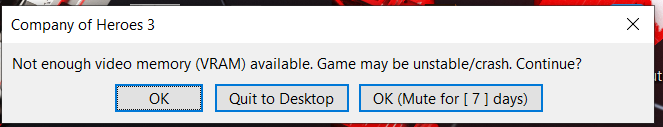
Anyone else encountered this?
Verified integrity of game files, then reinstalled game (once on hdd, once on ssd)
Playing results in very low fps even when graphics are turned down to the absolute lowest:



Posts: 952 | Subs: 1
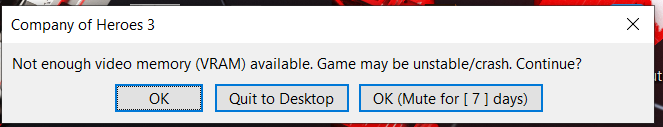

Posts: 77

Posts: 952 | Subs: 1
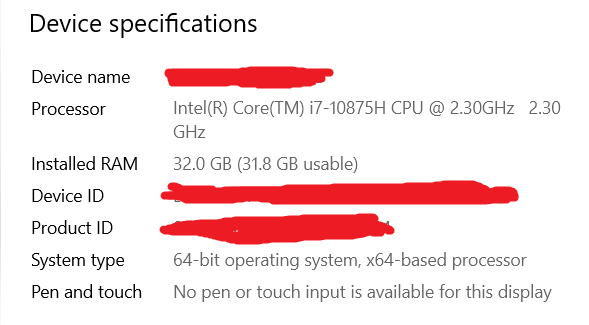
Posts: 1116 | Subs: 1
Thanks - meets specs; and someone else I know with the same model computer isn't facing this issue

Posts: 952 | Subs: 1
Posts: 999 | Subs: 1

Posts: 1820 | Subs: 2
Posts: 3145 | Subs: 2
Posts: 2184 | Subs: 2
Posts: 105
Posts: 3145 | Subs: 2

 |
|
|
722 | ||
 |
|
|
9 | ||
 |
|
|
5 | ||
 |
|
|
4 |
 cblanco ★
cblanco ★  보드카 중대
보드카 중대  VonManteuffel
VonManteuffel  Heartless Jäger
Heartless Jäger 