Map on test name but want to switch it on difirend name.
16 Aug 2020, 20:12 PM
#1
Posts: 18
Map on test name but want to switch it on difirend cool name. how to do it?
16 Aug 2020, 20:53 PM
#2
Posts: 2150 | Subs: 2
The map name you see in COH2 is under the MAIN MENU -> SCENARIOS -> SCENARIO PROPERTIES
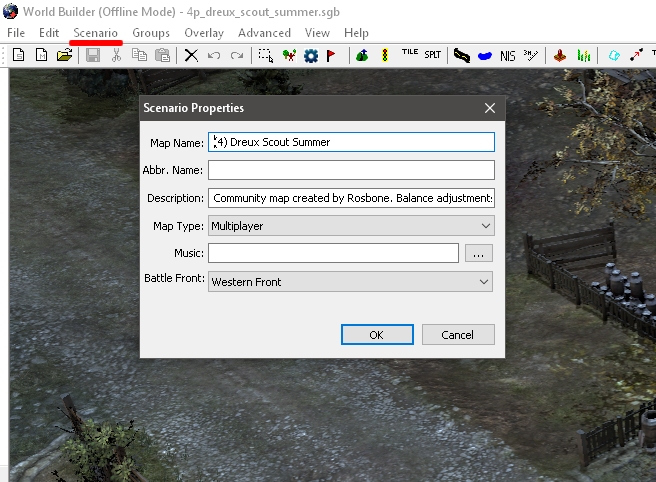
If you make multiple maps with the same actual FILE names, COH2 may get confused. The best option if making multiple maps from the same files, is to copy the whole map directory and rename the files by hand.
For example if you have a map with files:
- 2p_Map1.info
- 2p_Map1.options
- 2p_Map1_mm.tga
- etc
After copying the whole directory, rename the files:
- 2p_Map2.info
- 2p_Map2.options
- 2p_Map2_mm.tga
- etc
You can also open Map1 and re-save it as Map2, but not all of the files will be changed and you will have two copies in the directory. So you will still have to do some manual work.
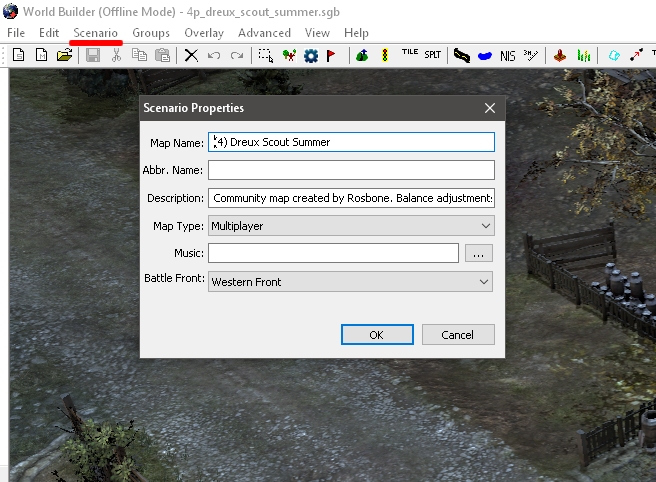
If you make multiple maps with the same actual FILE names, COH2 may get confused. The best option if making multiple maps from the same files, is to copy the whole map directory and rename the files by hand.
For example if you have a map with files:
- 2p_Map1.info
- 2p_Map1.options
- 2p_Map1_mm.tga
- etc
After copying the whole directory, rename the files:
- 2p_Map2.info
- 2p_Map2.options
- 2p_Map2_mm.tga
- etc
You can also open Map1 and re-save it as Map2, but not all of the files will be changed and you will have two copies in the directory. So you will still have to do some manual work.
PAGES (1)

1 user is browsing this thread:
1 guest
Livestreams
 |
|
|
24 | ||
 |
|
|
1 | ||
 |
|
|
965 | ||
 |
|
|
49 | ||
 |
|
|
3 | ||
 |
|
|
2 | ||
 |
|
|
2 |
Ladders Top 10
-
#Steam AliasWL%Streak
- 1.1103405.731+8
- 2.845.944+25
- 3.842223.791+5
- 4.37359.863+19
- 5.943411.696-1
- 6.280108.722+31
- 7.308114.730+4
- 8.279149.652+2
- 9.527.881+18
- 10.725441.622+3
Replay highlight
VS
-
 cblanco ★
cblanco ★ -
 보드카 중대
보드카 중대
-
 VonManteuffel
VonManteuffel -
 Heartless Jäger
Heartless Jäger

Einhoven Country


Honor it
13
Download
1277







