not dead

. I Needed some time to understand what is going on.
Here is new "Alpha" release
https://github.com/coh2-org/MakoCelo/releases/tag/v5.0-alpha-csharp-migration
This is only a language migration to c# so no new features now.
But after that i think i can start with doing something new. After doing some tests and learning what this application can do (i am not a streamer so some functionalities are not used by me)
I see potential things:
1. If i am correct web calls can be grouped so i can be a bit faster and more readable (there is a bit old style parsing)
2. I looked for some kind game overlay like steam or discord. And there are some libraries which are potentially able to present statistics in game
3. Maybe return to this idea
https://www.coh2.org/topic/85344/commander-selector/page/1#post_id719946 but inside mako (links are dead)








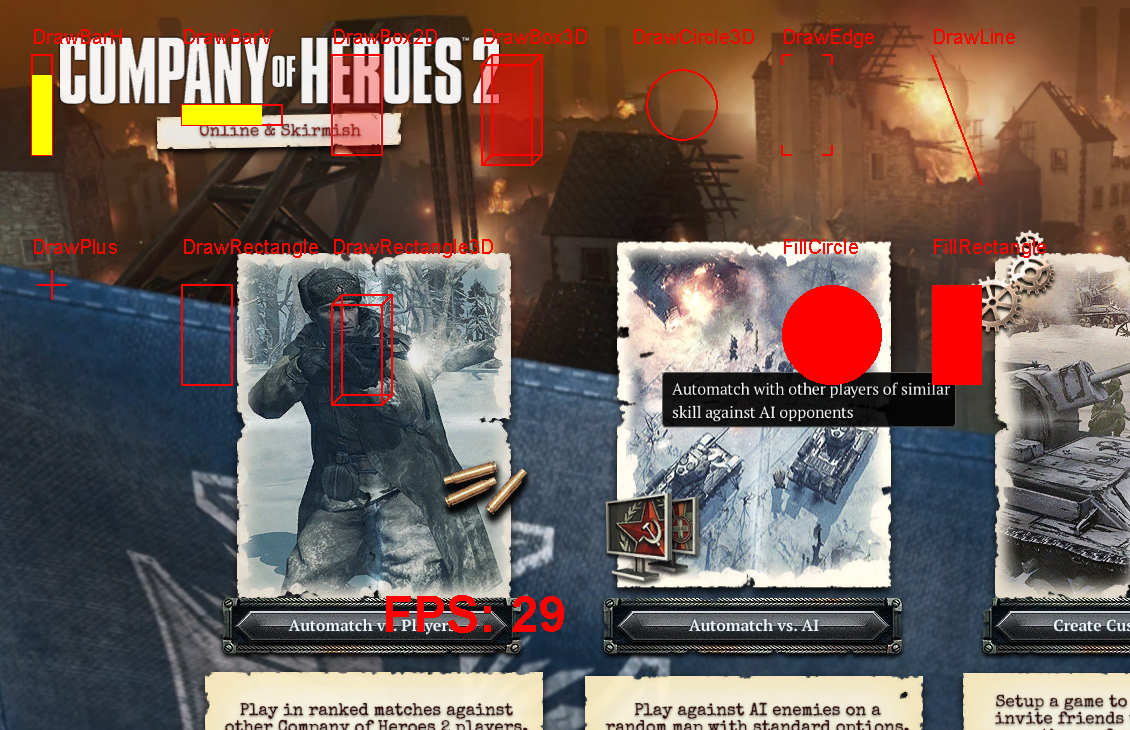




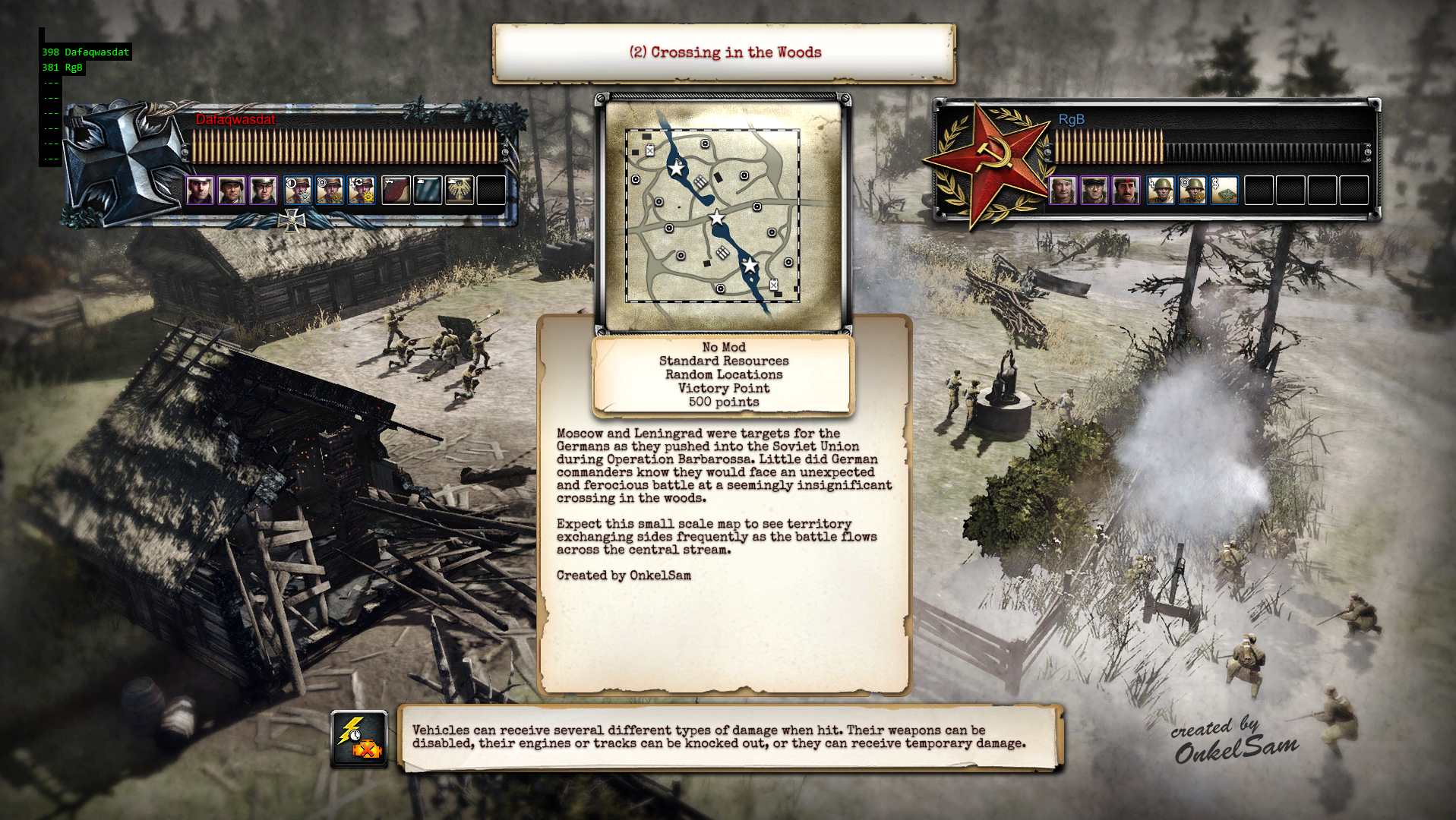




 cblanco ★
cblanco ★  보드카 중대
보드카 중대  VonManteuffel
VonManteuffel  Heartless Jäger
Heartless Jäger 