Mako Celo

Posts: 16
Posts: 2145 | Subs: 2
https://github.com/RosboneMako/MakoCelo/blob/master/MakoCelo_435_Web_Beta.zip
CHANGES:
- The new version fixes a bug in team games where only 50% of the teams were being checked. So the team results were often weird or wrong.
- Added WIN/LOSS counts for the current team on the player card. And it notes the Team # in the team list.
- Added WIN/LOSS counts in team lists for Axis and Allied based teams.
- Cleaned up the code when reviewing LAST MATCH info. May still be buggy.
- Cleaned up mouse scroll on team lists. It is still clunky, but better.
- Cleaned up some Error checking code to prevent exceptions. Still needs a lot of work.
NEW TEAM WIN LOSS VALUES AND TEAM LIST NUMBER
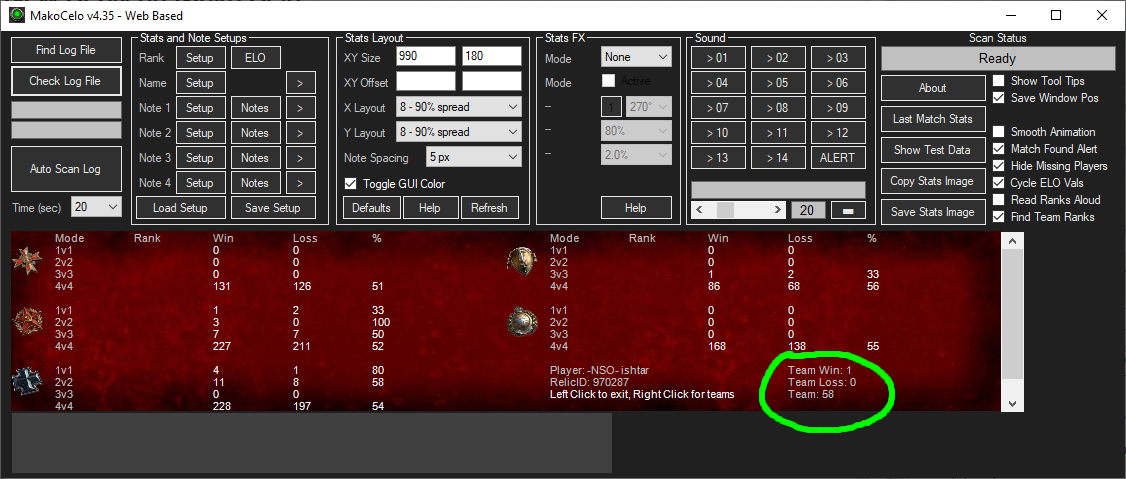
This is useful to see how close to reaching a rank you are for new teams. And checking approximate win ratio.
ADDED WIN LOSS COUNTS FOR TEAMS
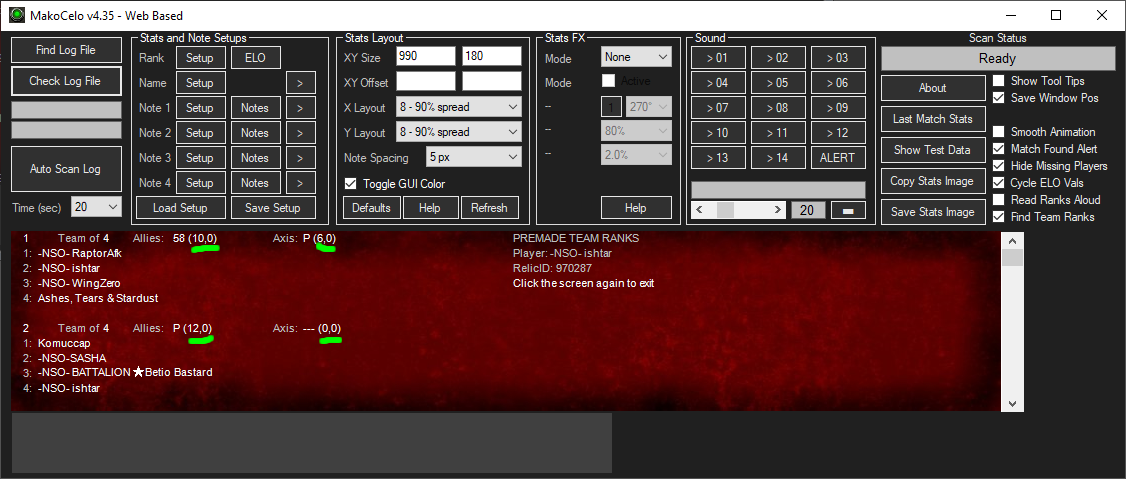
Posts: 61
Also, what could be the reason, I can't add an image as background? It's jpeg, like the others, but celo does'nt show it.
Ok, 3rd point is done. Ishtar found the setting for me.

Posts: 2145 | Subs: 2
Hey, hero of coh! I probably found a bug. Since I got the new versions, it seems to not save the fonts anymore. Everytime I restart Celo, it's set back to default. Only with the player's font.
Also, what could be the reason, I can't add an image as background? It's jpeg, like the others, but celo does'nt show it.
SHORT STORY
Put MakoCELO in a different directory than the default.
LONG STORY
When you install, the installer puts the program in C:\PROGRAM FILES directory. This is standard for Windows. Then so each person who uses the PC can have their own settings, it places the MakoCELO settings file hidden deep in the bowels of C:\User that is very hard to find. After Win10 updates, Win10 screws up the directory name where the profile is stored and you can never access it again unless you fix it manually.
So the best option is DONT PUT MAKOCELO in PROGRAM FILES directory. Put it in a place like C:\MakoCELO or MyDouments\MakoCELO. Anywhere except PROGRAM FILES. Because Microsoft sucks. And I am worse.
JPEG FILES
The code to display images is all handled by Microsoft Visual Basic. The language the program is written in. I am not aware of any limitations on JPEG files.
The only thing I can think of is if the image was very large. On the RANK or NAME setup you pick the image you want from the PANEL IMAGE button. Then select a SCALING option. I would try 2-FIT first to make sure the image is there.
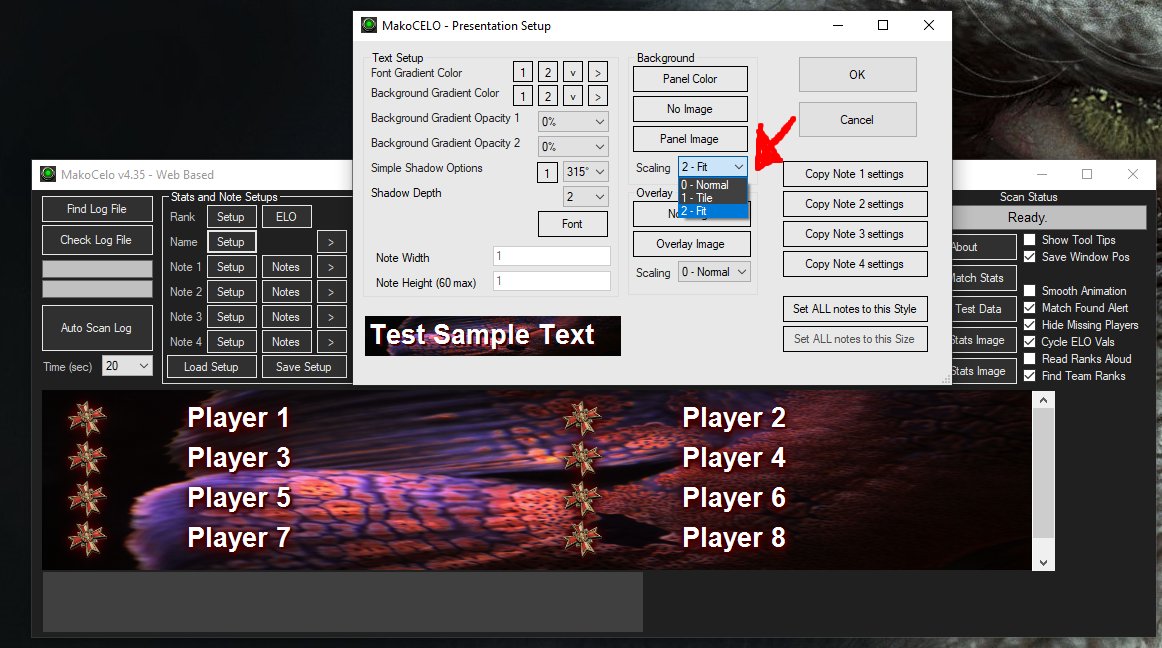
For best results you should resize the image to the size of the panel before using it in MakoCELO. If you do not have a good image editor, just letting MakoCELO resize may look better.
The COPY STATS and SAVE STATS are there so you can get the exact size image you want to use and edit it to look how you want it to.
COPY STATS IMAGE

EDITED VERSION OF COPY
FINAL RENDERING IN MAKOCELO
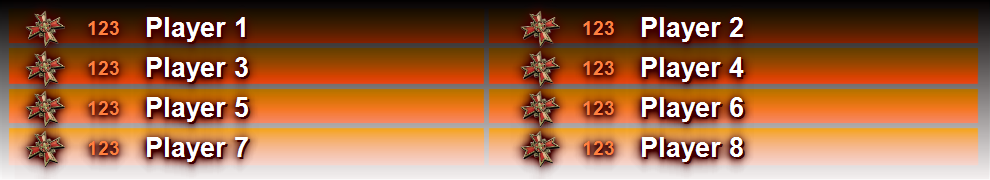
NOTE: MakoCELO(Visual Basic) can handle JPG, PNG, and GIF (not animated) images.
Posts: 61
I actually only copied the file onto the desktop. For some reason it's working again now with the font without changing anything. Weird, but who cares.

I checked everything on the image, it's not different to others, but I'll keep trying.
But can you tell me, how to do the fonts you got as examples on page 1? Like with the shadows and so on? Your last example looks also great.
Mine looks like this now.

Posts: 2145 | Subs: 2
So the file needs to be there when MakoCELO starts. And MakoCELO would need the computer rights to access the image.
If you are the admin on the machine, MakoCELO should be able to get to the image in most places.
So maybe move the image where all programs can access it like MyPictures or something.
Posts: 2145 | Subs: 2
But can you tell me, how to do the fonts you got as examples on page 1? Like with the shadows and so on?
There are two SHADOW properties:
- SIMPLE shadows.
- FX (SOFT) shadows
The simple shadows simply prints a copy of the text under the actual text.
The FX shadows print a copy of the shadow under the text. But then it blurs the shadow to give it a softer more realistic look. You can adjust how much to blur and and how dark (BIAS) the shadow is.
SIMPLE SHADOW
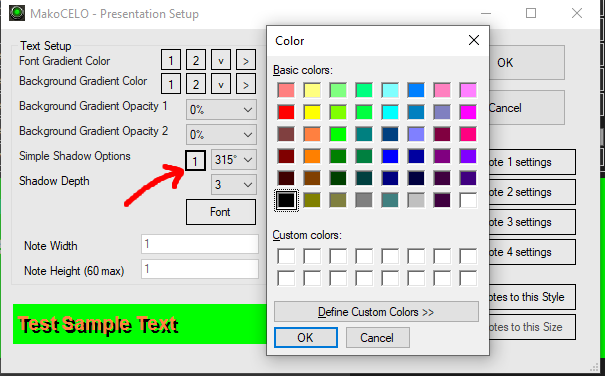
For SIMPLE shadows:
- open the RANK or NAME setup dialog.
- click on the [1] next to SIMPLE SHADOW options to select a color.
- select where to place the shadow in degrees (0 = --> (east)).
- select how far away to draw the shadow under depth.
FX (SOFT) SHADOW
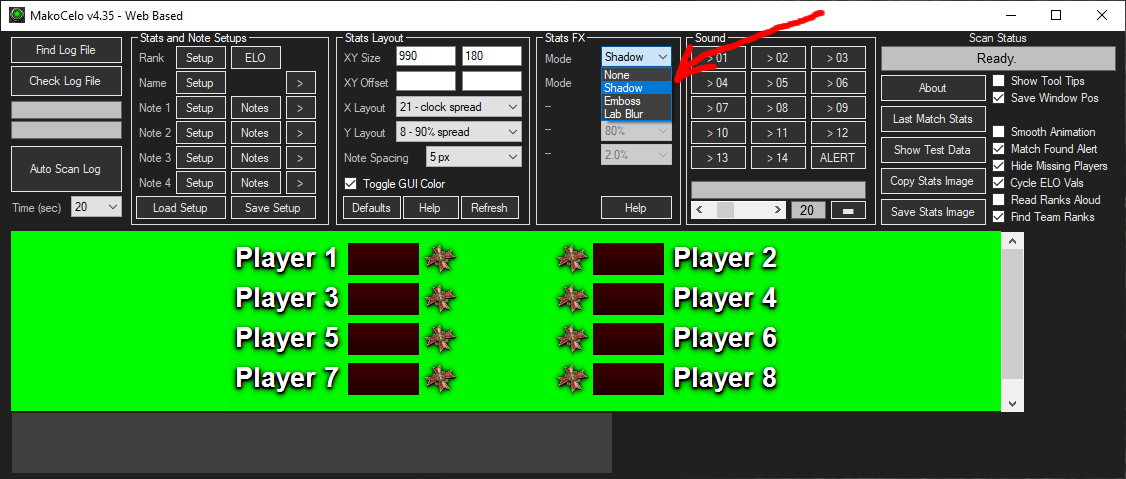
For FX shadows:
- select SHADOW from the dropdown list.
- set the MODE to ACTIVE.
- click on the [1] next to Color/Ang options to select a color.
- select where to place the shadow in degrees (0 = --> (east)).
- set the amount of BLUR.
- set the amount of BIAS.
The FX shadows eat up some CPU cycles rendering the graphics.
You can also select EMBOSS from the dropdown and adjust the blur and bias to make the letters appear a little 3D.
After you select an FX from the dropdown, you can press HELP to get some basic ideas of what that FX does and some starting settings.
Posts: 61

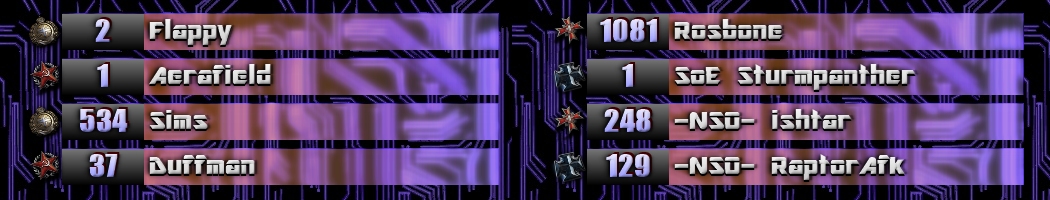
How do I enable these?
Posts: 2145 | Subs: 2
Also, what could be the reason, I can't add an image as background? It's jpeg, like the others, but celo does'nt show it.
I have been playing around and I think I may have not read what you typed correctly.
MakoCELO can display JPG, PNG, and GIF images.
The image dialog box is only setup to let you select file extensions:
- *.jpg
- *.png
- *.gif
If your file has an extension of *.jpeg, it will not show up in the dialog box. You can rename it in Windows and change the extension to JPG.
The next version of MakoCELO will try to make this work better.
Posts: 61
I have been playing around and I think I may have not read what you typed correctly.
MakoCELO can display JPG, PNG, and GIF images.
The image dialog box is only setup to let you select file extensions:
- *.jpg
- *.png
- *.gif
If your file has an extension of *.jpeg, it will not show up in the dialog box. You can rename it in Windows and change the extension to JPG.
The next version of MakoCELO will try to make this work better.
That was probably the reason. I edited it with Paint and it worked.
But for the fonts I have to correct myself. It does'nt save at least some of them. Might it be the reason, because they aren't standard windows fonts? Even saving and loading a setup does'nt help.
Weird, because it saves the font of the ranks, just not for the player names. Maybe we can get more in touch, when you're online in steam.
Posts: 2145 | Subs: 2
But for the fonts I have to correct myself. It does'nt save at least some of them.
I am seeing this bug now also. Researching.
The bug is that the NAME font gets set to the same font as a NOTE object if the NOTE font is set to BOLD or ITALIC. So make sure ALL of the NOTE fonts are set to NORMAL.
This will be addressed in version 4.40 coming out any day now....
Posts: 2145 | Subs: 2
https://github.com/RosboneMako/MakoCelo/blob/master/MakoCelo_440_Web_Beta.zip
CHANGES:
- Fixed a font bug where NOTE font used as NAME font (lemmiwinks).
- Added Rank and Name border options.
- Added better error handling on web calls.
- Fixed image file extension issues on dialogs.
- Fixed label Blur drawing on empty player slots.
- Added option to not draw panel image when viewing player cards.
- When showing TEAM cards, the current team is shown by default.
- Optimized TEAM list drawing code.
- Cleaned up some ToolTips on dialogs.
- Font setup dialog reorganized and colors choices added.

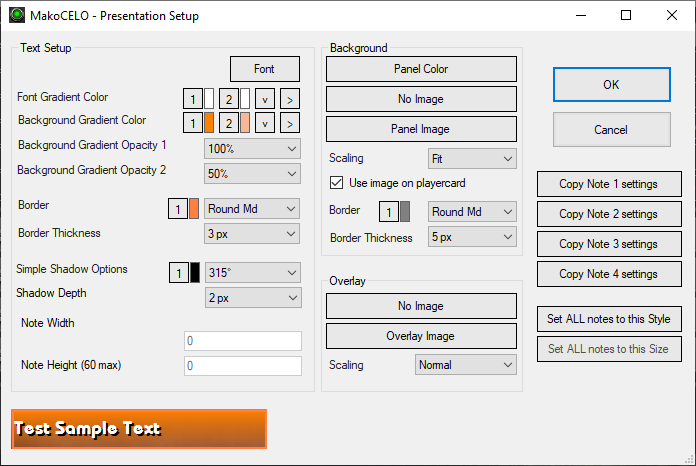
Since this is still a BETA, just the EXE has been posted. For best results put it somewhere other than C:\Program Files!
The original idea of the program was that people would draw up custom background panel images. Since that is not a popular option yet, some border styles were added to give streamers more variety options.
NOTE: Turn on the TOOLTIP option then hover your mouse over items to get some simple help on what those objects do.
Posts: 26
Posts: 2145 | Subs: 2
https://github.com/RosboneMako/MakoCelo/blob/master/MakoCelo_441_Web_Beta.zip
CHANGES:
- Fixed bug introduced in v4.40 label setup.
- Fixed two bugs that would cause a crash looking for team games.
- Cleaned up some NOTE settings.
- Added visible default colors for people that have no setup file.
One team game issue was found if the ELO rank search was not completed. So if you get more errors, try running the ELO button in the label setup area.
We still occasionally see a team game where the TEAM GROUP # is 0. Reading the LOG file again finds the correct value. We modified code that may cause this issue, but it happens so rarely I cannot say it is fixed.
The old default colors had an alpha value of 0. Meaning they are see thru. Changing the color to black did not change the alpha value. Changing to a color other than black fixes the alpha issue. New default colors have alpha set to 255 (opaque).
There will be more bugs to come. The program has grown large enough that testing every aspect takes a lot of time.
Still no word on what Relic plans to do about the LOG file changes. So we are still in Beta and updating regularly.
Posts: 2145 | Subs: 2
https://github.com/RosboneMako/MakoCelo/blob/master/MakoCelo_442_Web_Beta.zip
CHANGES:
- Added a logging of all web call subroutines for debug purposes.
- Additional error checking on all web call sections.
- Error checking in team search code.
- Small optimization on web call objects.
- Adjusted 100% X LAYOUT size so new borders look better.
This version is not a large change for users of v4.41 that are not having any issues.
All older versions that are having issues should update so errors are trapped and reported.
The right hand side now has a button to VIEW WEB LOG. Clicking this after a search should result in this dialog and data:
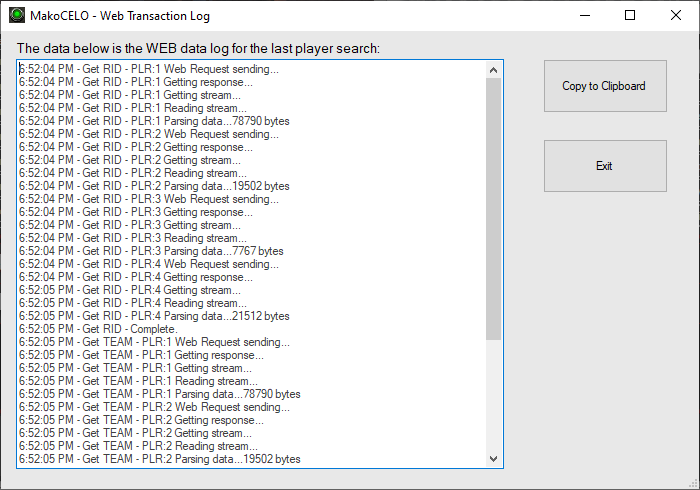
This text can be copied to the Windows clipboard for debugging. If you are having major issues PM me here so we do not fill up this post with giant log files. Or you can hide the text in a SPOILER section (circle with 2 down arrows on post toolbar).
Posts: 2145 | Subs: 2
https://github.com/RosboneMako/MakoCelo/blob/master/MakoCelo_443_Web_Beta.zip
CHANGES:
- Forced TSL1.2 security settings.
This version tries to fix connection issues to the Relic Server which uses TLS 1.2.
TLS 1.2 compatibility is normally set in Windows Internet Options.
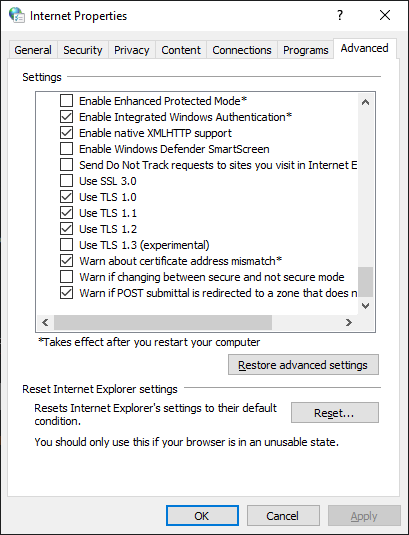

Posts: 1
Posts: 61

Posts: 15
VERSION 4.43 BETA RELEASED
https://github.com/RosboneMako/MakoCelo/blob/master/MakoCelo_443_Web_Beta.zip
CHANGES:
- Forced TSL1.2 security settings.
This version tries to fix connection issues to the Relic Server which uses TLS 1.2.
TLS 1.2 compatibility is normally set in Windows Internet Options.
Thank you Rosbone I will try it today!
Livestreams
 |
|
|
35 | ||
 |
|
|
5 | ||
 |
|
|
4 | ||
 |
|
|
3 | ||
 |
|
|
1 |
Ladders Top 10
-
#Steam AliasWL%Streak
- 1.831222.789+37
- 2.35057.860+15
- 3.1110614.644+11
- 4.624225.735+2
- 5.920405.694+4
- 6.276108.719+27
- 7.306114.729+2
- 8.262137.657+3
- 9.722440.621+4
- 10.1041674.607-2
Replay highlight
-
 cblanco ★
cblanco ★ -
 보드카 중대
보드카 중대
-
 VonManteuffel
VonManteuffel -
 Heartless Jäger
Heartless Jäger

Board Info
5 posts in the last week
33 posts in the last month
Welcome our newest member, 88clbblive
Most online: 2043 users on 29 Oct 2023, 01:04 AM











